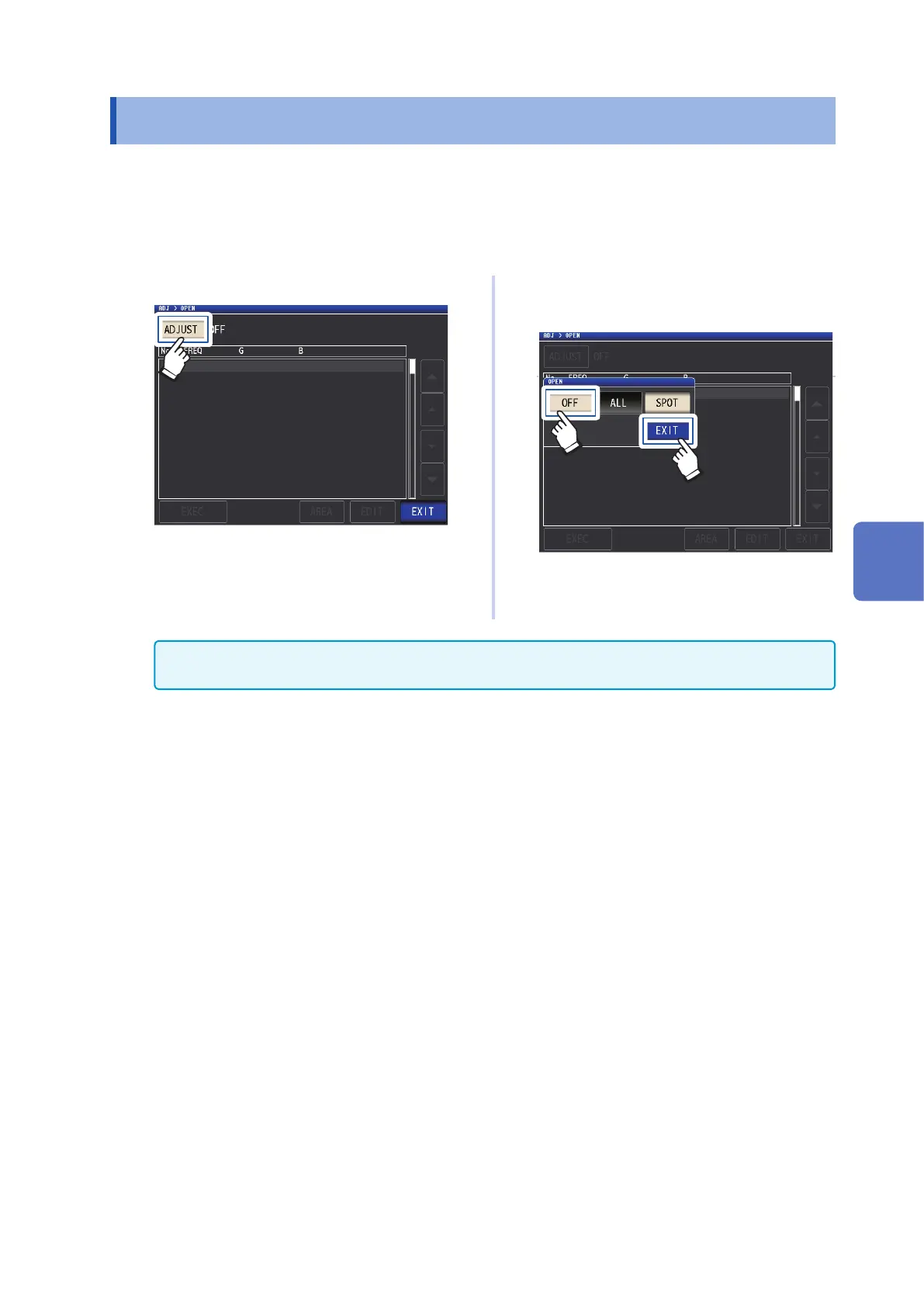111
Disabling Open and Short Correction Values
5.5 Disabling Open and Short Correction Values
Turning off the correction setting will disable the correction values you have acquired.
Screen display method (For more information, see p. 27):
To disable open correction: (Measurement screen) ADJ key>(ADJ screen) OPEN key
To disable short correction: (Measurement screen) ADJ key>(ADJ screen) SHORT key
1
Touch the ADJUST key.
2
Touch the OFF key and then touch the
EXIT key.
1
2
3
Touch the EXIT key twice.
Displays the measurement screen.
The correction values that are stored internally are not cleared by the operation described above. When
ALL or SPOT is selected, the stored correction values can be used.
5
Error Correction