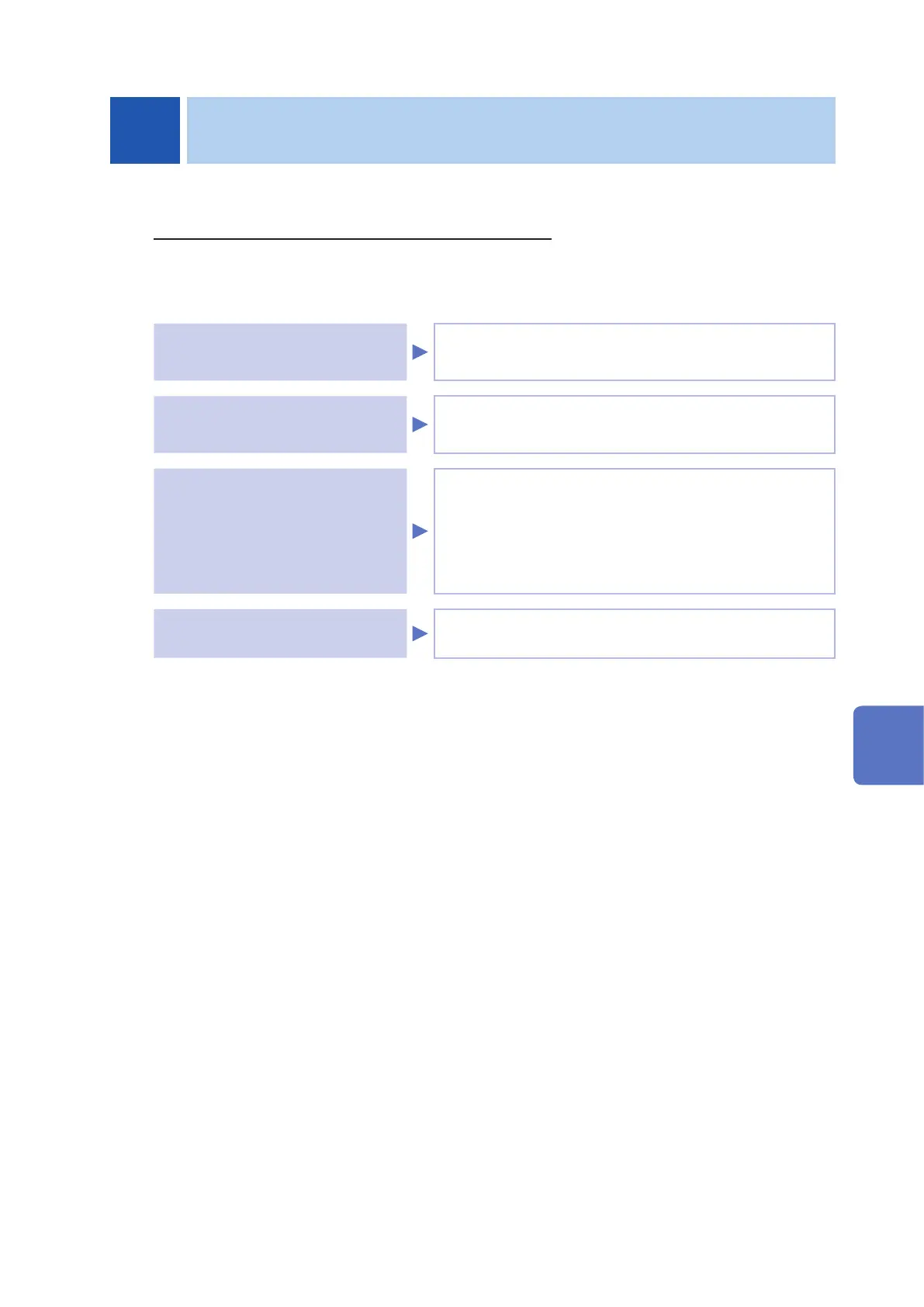131
7
Setting the System
This chapter describes how to congure the instrument’s system settings.
First, set the measurement mode to LCR mode (p. 24).
Settings are congured on the SYS screen.
Conguring interface settings
(p. 132)
Allows you to congure settings used to control the instrument
from a computer via its USB, GP-IB, RS-232C, or LAN inter-
face.
Checking the instrument’s version
(p. 132)
Allows you to check the instrument’s version and other infor-
mation. (Serial number, version, MAC address, USB ID, and
interfaces)
Testing the system (Self diagnosis)
(p. 133)
Allows you to check the instrument’s screen, internal memory,
and EXT I/O status.
• Panel test
• Panel calibration
• Testing the screen display status and LED status
• ROM/RAM test
• Testing EXT I/O input and output signals
Setting the date and time
(p. 38)
Set the instrument’s time and date.
7 Setting the System
7
Setting the System
