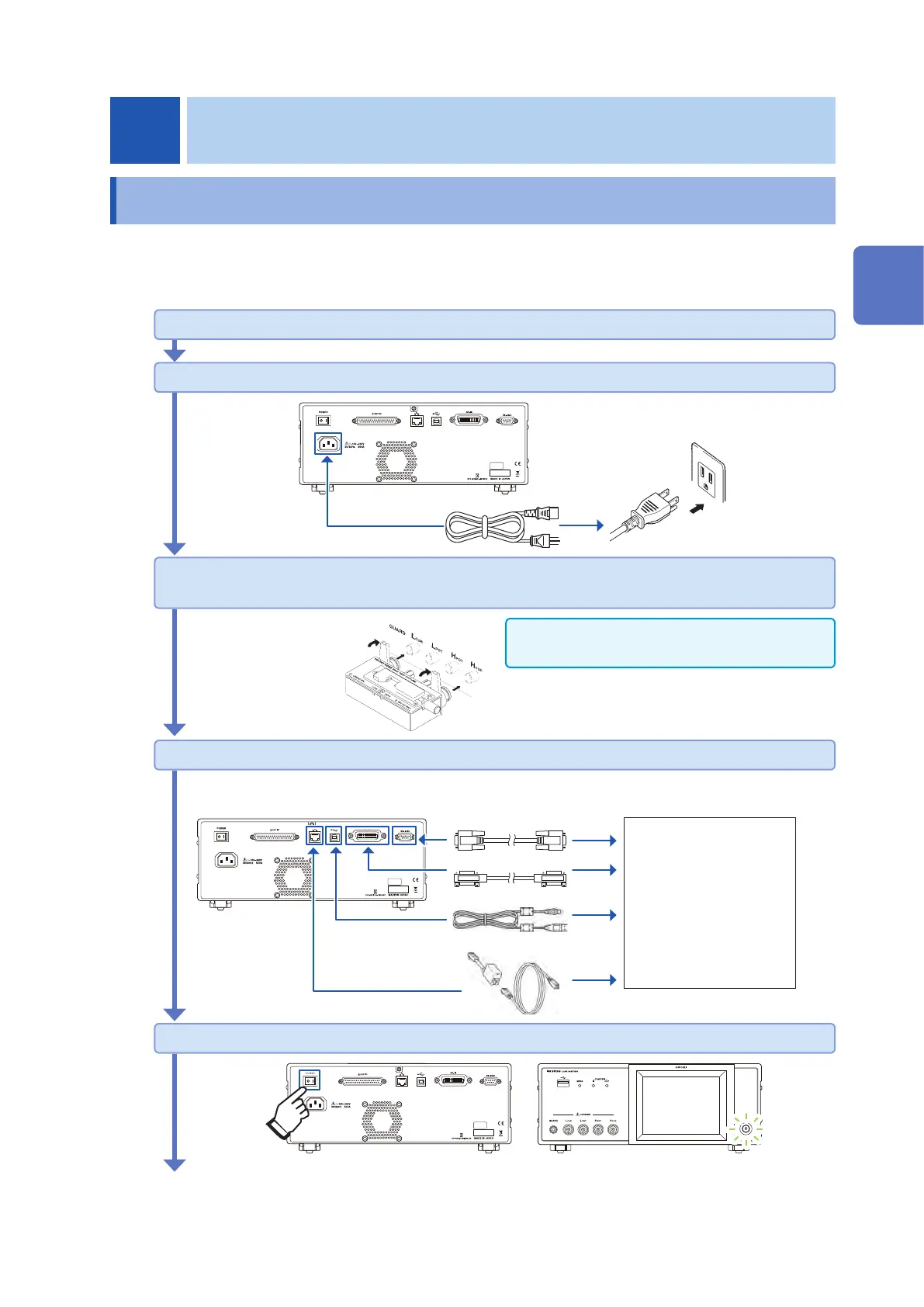31
Preparation Flowchart
2
Measurement Preparations
2.1 Preparation Flowchart
Before preparing for measurement, be sure to read “Operating Precautions” (p. 12).
Refer to “Appx. 9 Attaching Rack-mounting Hardware to the Instrument” (p. Appx.12) for rack mount-
ing.
(1) Installing the Instrument (p. 12)
(2) Connecting the Power Cord (p. 34)
(3) Connect measurement cables, optional Hioki probes or test xture to the measurement
connectors (p. 35)
Check that the instrument’s power switch is turned
off.
(4) Connect the external interface (as needed)
For more information about making RS-232C, GP-IB, USB, and LAN connections, see the Com-
munications Instruction Manual on the bundled LCR Application Disc.
External interface
RS-232C
GP-IB
USB
LAN
(5) Turning Power On (p. 36)
2 Measurement Preparations
2
Measurement Preparations