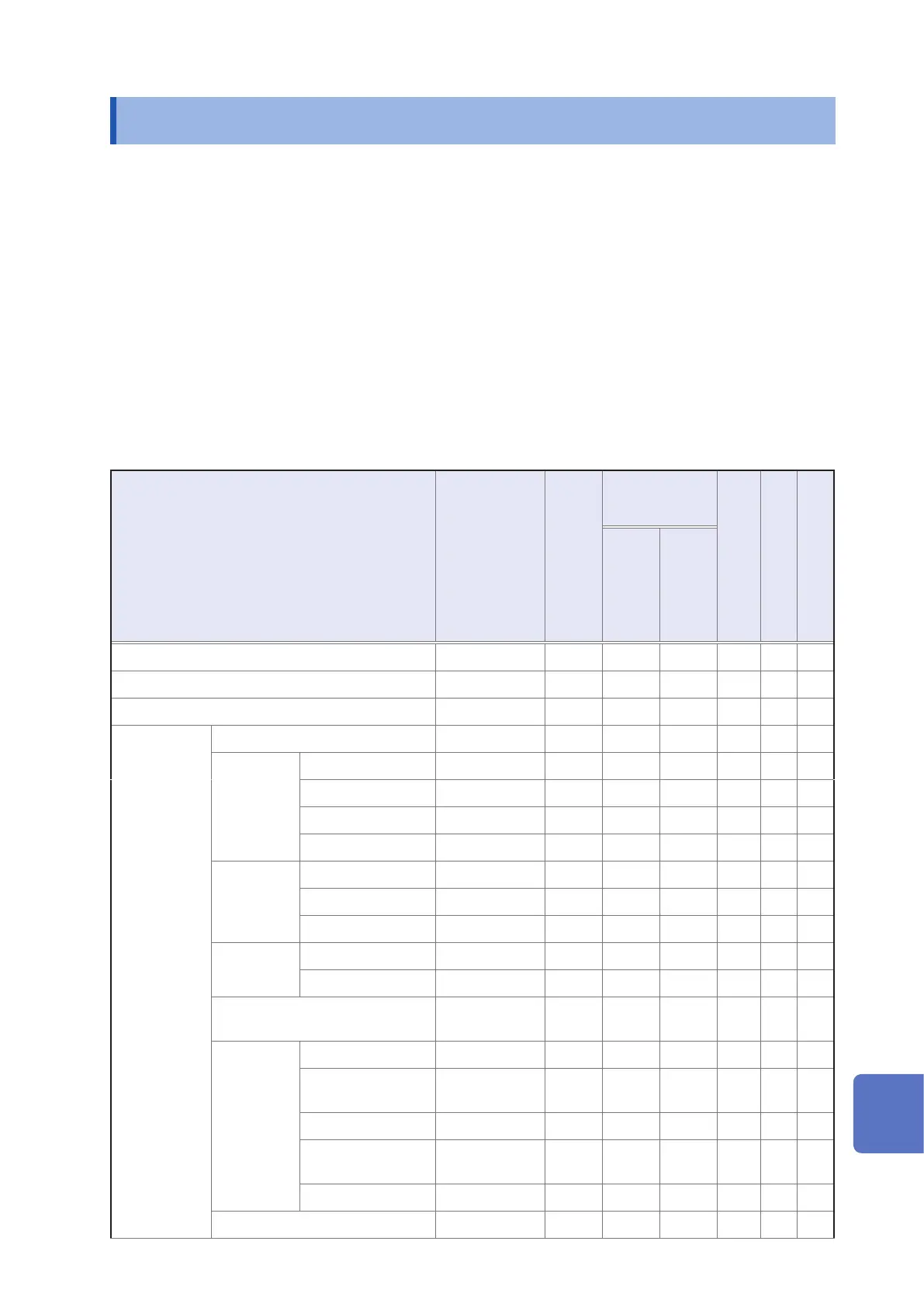Appx.15
Initial Settings Table
Appx. 11 Initial Settings Table
The following table shows the initial settings of the instrument.
This following information is also included:
• Setting status after initialization
• Whether the setting reverts to its default value when the instrument is turned on
• Whether the setting is included in panel save/load operation
• Whether the setting is included in le save/load operation
For more information about initialization, see the following sections:
• System reset initiated on the
instrument
: See "Initializing (System Reset)" (p. 228).
• Full reset initiated on the
instrument
: See "Performing a full reset (If you are unable to perform a system reset)" (p. 229).
• Initialization initiated with a
command (
*
RST
,
:PRESet
)
: See the descriptions of the
*
RST
and
:PRESet
commands in the Communications
Command User Manual on the bundled LCR Application Disc.
Yes: Available, No: Unavailable, ←: The same as the initial setting
Setting Items Default setting
Initialized initiated on
instrument
Initialization
initiated with
command
Reverts to default value
at power-on
Panel save/ Load
File save/ Load
*
RST
:PRESet
Measurement mode LCR ← ← ← No Yes Yes
Measurement parameter Z/OFF/
θ
/OFF ← ← ← No Yes Yes
Magnication display OFF ← ← ← No No Yes
Basic settings
Measurement frequency 1 kHz ← ← ← No Yes Yes
Measurement
signal level
Mode V ← ← ← No Yes Yes
V 1.000 V ← ← ← No Yes Yes
CV 1.000 V ← ← ← No Yes Yes
CC 10.00 mA ← ← ← No Yes Yes
Limit
ON/OFF OFF ← ← ← No Yes Yes
Current limit value 100.00 mA ← ← ← No Yes Yes
Voltage limit value 5.00 V ← ← ← No Yes Yes
DC bias
ON/OFF OFF ← ← ← No Yes Yes
Bias value 0.00 V ← ← ← No Yes Yes
Trigger mode
INT
(Internal Trigger)
← ← ← No Yes Yes
Measurement
range
Mode AUTO ← ← ← No Yes Yes
AUTO range control
function
100 m
Ω
/100 M
Ω
← ← ← No Yes Yes
Range 100
Ω
← ← ← No Yes Yes
Judgment synchroni-
zation setting
OFF ← ← ← No Yes Yes
LOW Z OFF ← ← ← No Yes Yes
Measurement speed MED ← ← ← No Yes Yes
10
9
8
7
6
5
4
3
2
1
Appx.
索引