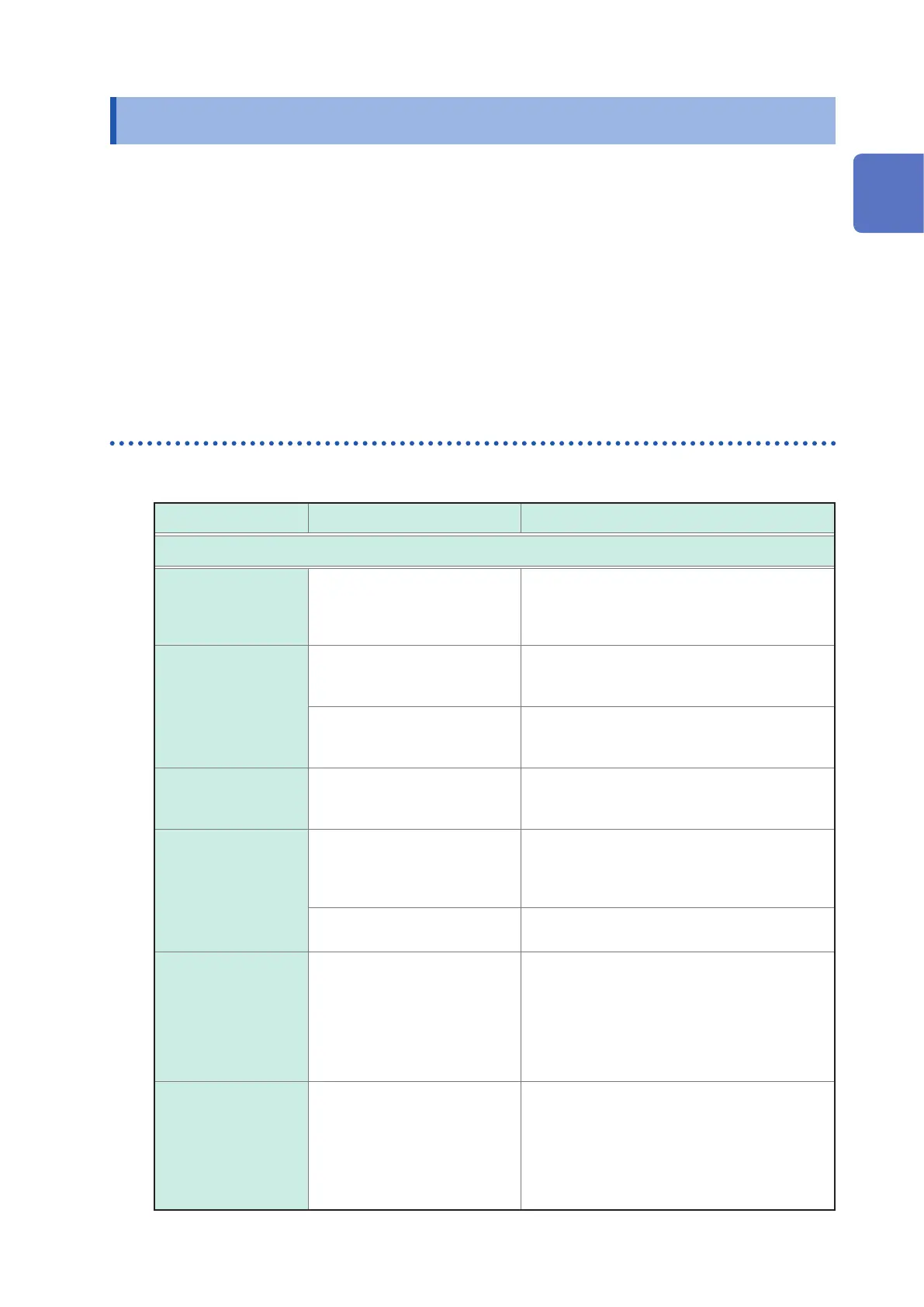223
Troubleshooting
11.2 Troubleshooting
• If no measured value is displayed even when the probes are shorted together, internal damage may
have occurred. Contact your authorized Hioki distributor or reseller.
• If damage is suspected, check the”Before returning for repair” section before contacting your dealer or
Hioki representative. However, in the following cases, immediately stop using the instrument, unplug the
power cord and contact your authorized Hioki distributor or reseller.
• When the nature of the damage is clearly evident
• When measurement is impossible
• After long-term storage in adverse conditions such as high temperature or humidity
• After being subject to severe shock during transport
After severe exposure to water, oil, or dust (internal insulation can be degraded by oil or water, caus-
ing increase hazard of electric shock or re)
Before returning for repair
Improper operation
Symptom Cause Remedy and Reference
Keys and screens
The display does not
appear when you turn
the power on.
• When power cord is discon-
nected.
• The power cord is not con-
nected properly.
Check the power cord connection.
"2.3 Connecting the Power Cord" (p. 34)
Keys do not work. The instrument is in the key lock
state.
Disable the key lock.
See "Key-lock function (Disabling key opera-
tion)" (p. 90).
The instrument is being con-
trolled by an external device us-
ing the communications cable.
Cancel remote mode.
A key other than
the pressed one is
pressed.
Panel correction has not been
performed.
Perform panel calibration.
"Panel calibration" (p. 134)
Nothing is displayed
on the screen.
The instrument has been con-
gured so that the LCD display
turns off automatically once a
certain amount of time elapses.
Touch the screen.
See "LCD display auto-off (power-saving mode)"
(p. 88).
The instrument is in the sus-
pended state.
Cancel the suspended state.
See "To cancel the suspended state" (p. 37).
Key response and
screen drawing are
slow.
The measured value automatic
output function has been en-
abled.
When the measurement value automatic output
function is enabled, key response and screen
drawing may become slow in order to give prior-
ity to measurement and measurement value
output.
Refer to the Communications Instruction Manual
on the bundled LCR Application Disc.
The LCD display ap-
pears blurred.
You are pushing on the LCD
display with too much force.
Touch the LCD display lightly. Although some
degree of blurring may occur depending on how
you touch the display, this is normal and does
not pose a problem with the instrument’s func-
tionality.
Maintenance and Service
11