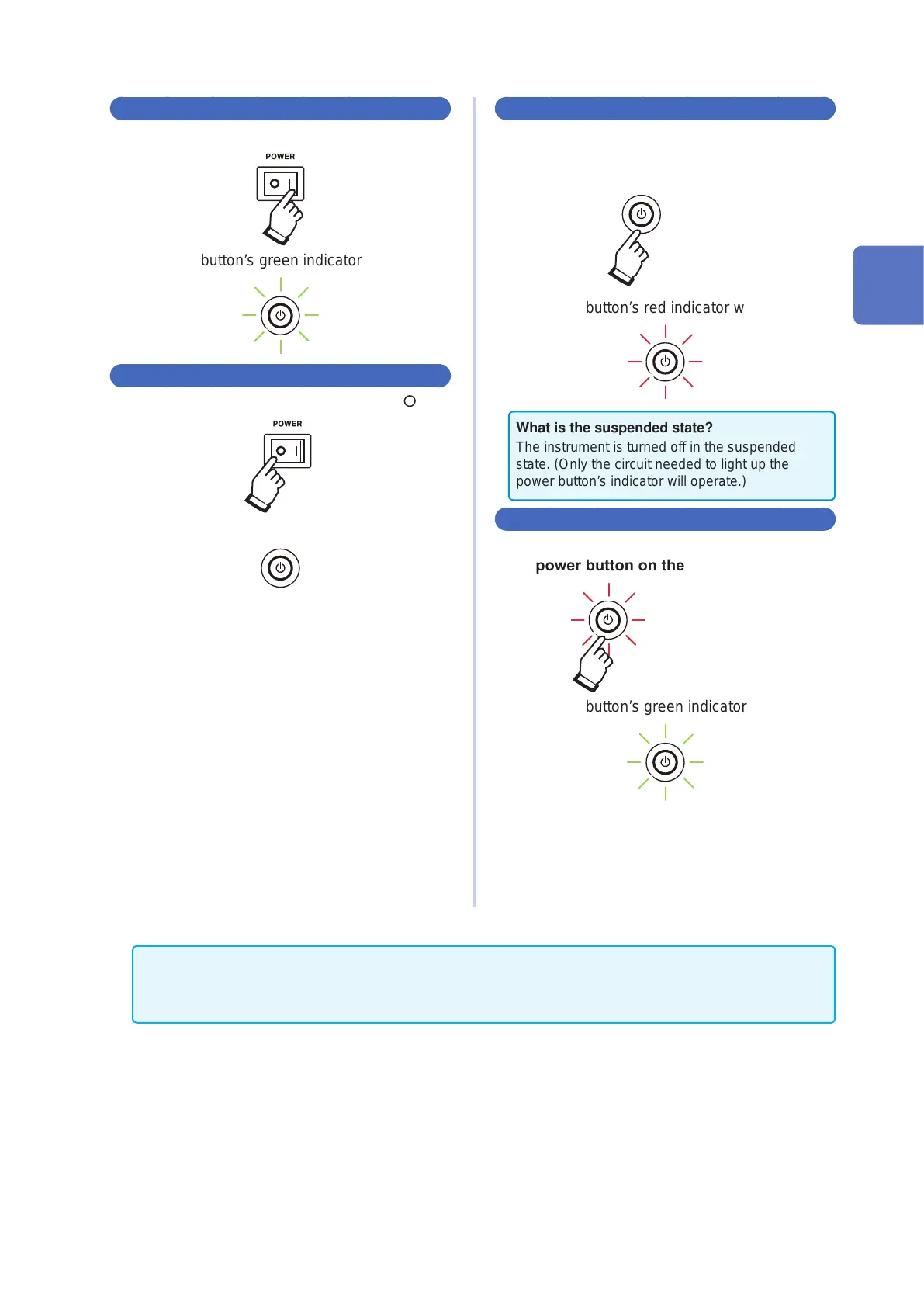37
Turning the Power On and Off
Turning main power on
Place the main power switch in the “on” (I).
The power button’s green indicator will light up.
Turning main power off
Place the main power switch in the “off” ( ).
The power button’s indicator will turn off.
• When the power supply is interrupted by a power
failure or the like, the instrument recovers in the
measurement mode used before the power failure.
• Instrument settings will be retained (backed up)
even if the main power switch is turned off.
Placing the instrument in the suspended state
ON the main power in the state, hold down
the front Standby Key 2 seconds approxi-
mately.
2 seconds
The power button’s red indicator will light up.
What is the suspended state?
The instrument is turned off in the suspended
state. (Only the circuit needed to light up the
power button’s indicator will operate.)
To cancel the suspended state
The instrument is in suspended state, press
the power button on the front.
Red indicator is lit up
The power button’s green indicator will light up.
To perform measurements at the level of accuracy indicated in the instrument’s specications, allow
it to warm up for at least 60 minutes after turning on the main power switch or canceling the sus-
pended state.
2
Measurement Preparations