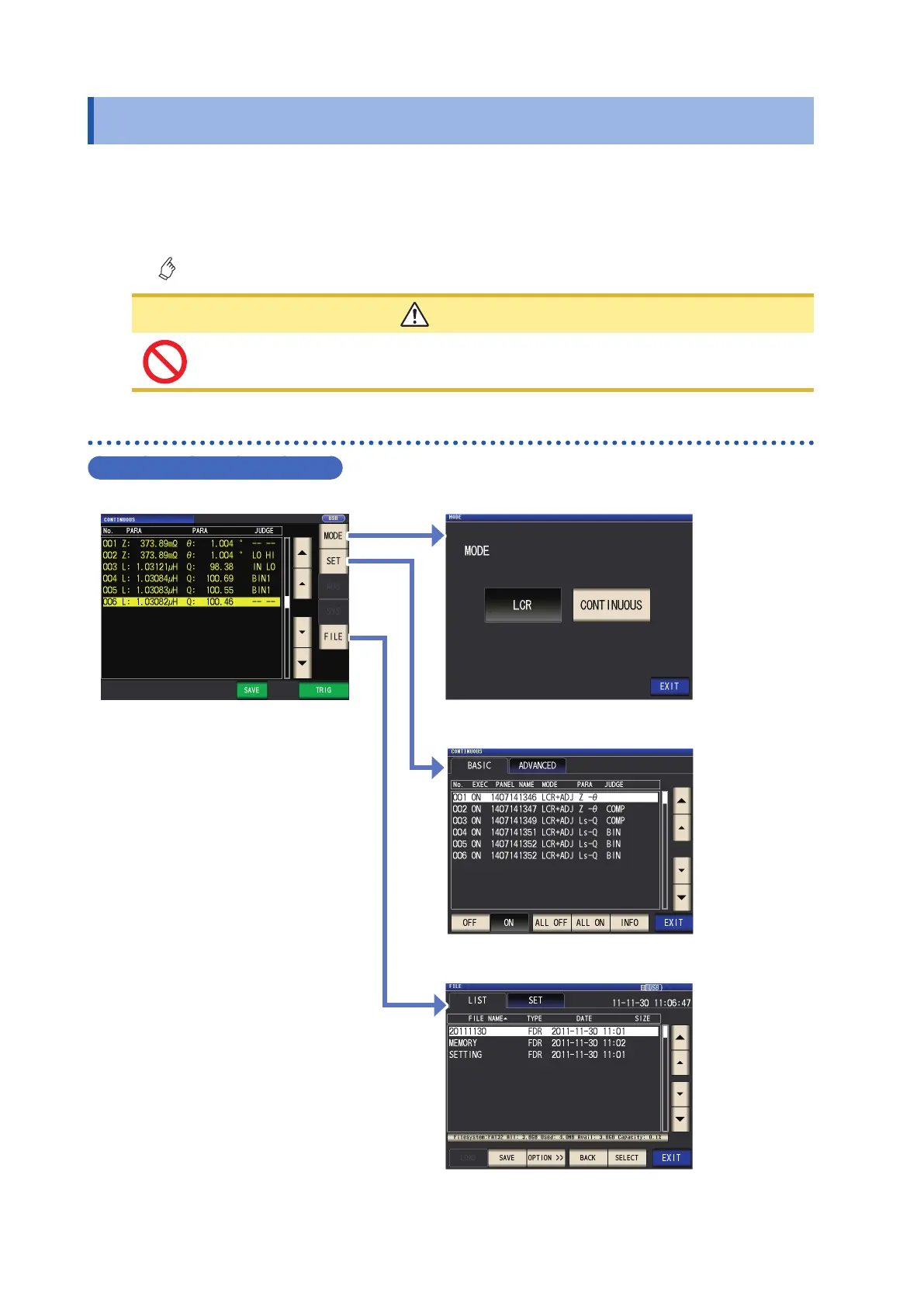20
Screen Layout and Operation
1.3 Screen Layout and Operation
This instrument allows you to use a touch panel to set and change all measurement conditions.
Gently touch a key on the screen to select the item or numerical value set for that key.
A selected key turns black.
This manual refers to the act of lightly placing your nger on the screen as “touching” it, and a n-
ger
mark is used on the screen to represent this action.
CAUTION
Do not use excessive force on the touch panel, and do not use sharp objects that could
damage the touch screen.
Screen transition diagram
Continuous measurement mode
Measurement screen
SET screen
MODE screen
FILE screen
Return to the Measurement screen with the
EXIT key.
This screen is used to view continuous
measurement results (p. 22).
This screen is
used to select
the measurement
mode (p. 24).
This screen is
used to cong-
ure continuous
measurement
(p. 25).
This screen is
used to check and
manipulate les
on the USB ash
drive (p. 29).