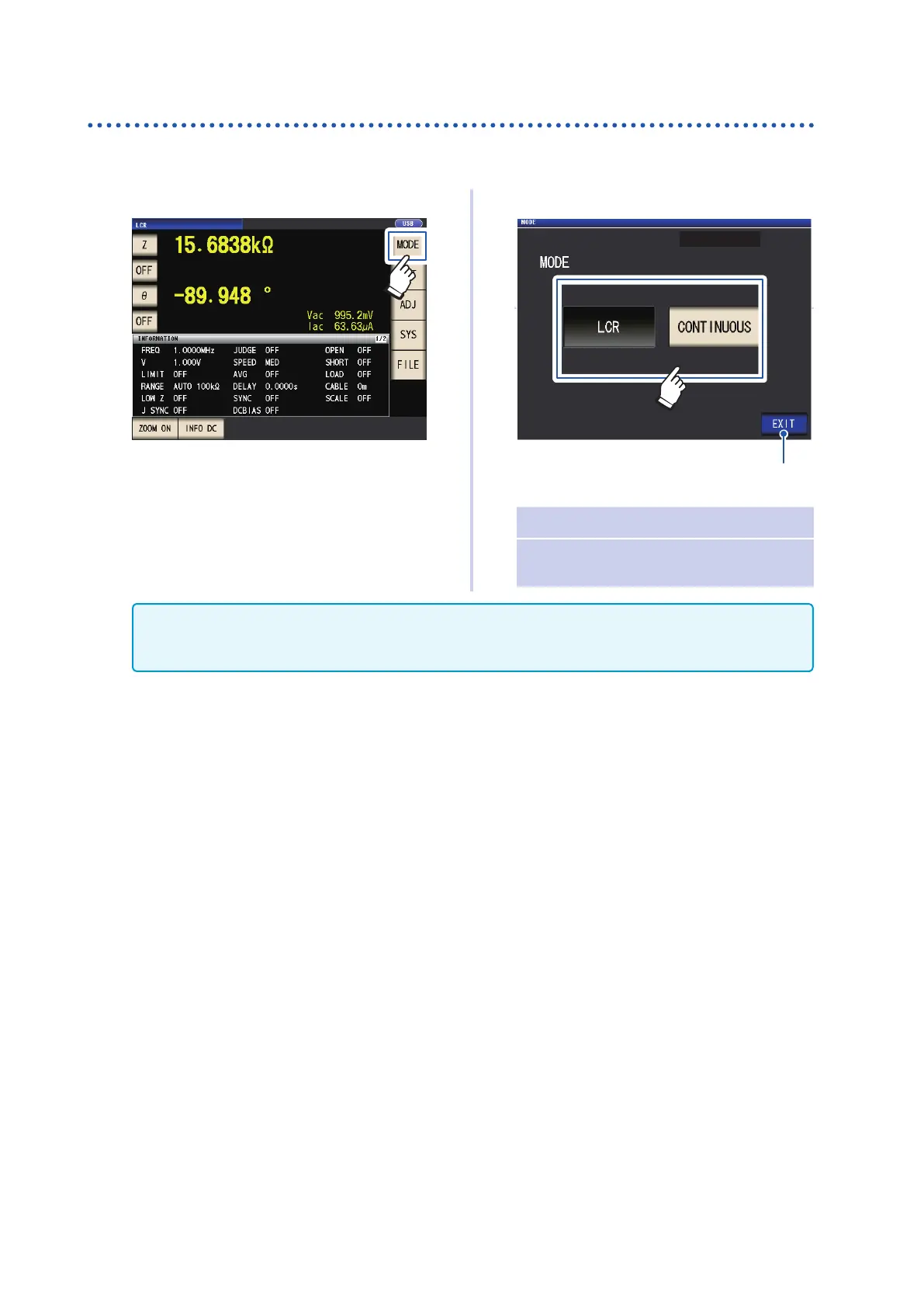24
Screen Layout and Operation
Select the measurement mode (MODE screen)
This screen is used to select the measurement mode.
1
Touch the MODE key.
2
Select the measurement mode.
Displays the measurement screen for
the selected mode.
LCR LCR mode (p. 39)
CONTINUOUS Continuous measurement
mode (p. 93)
After changing the measurement mode, check all settings (including correction) before performing measure-
ment.
(Correction values will be deleted, so you will need to repeat the correction process.)