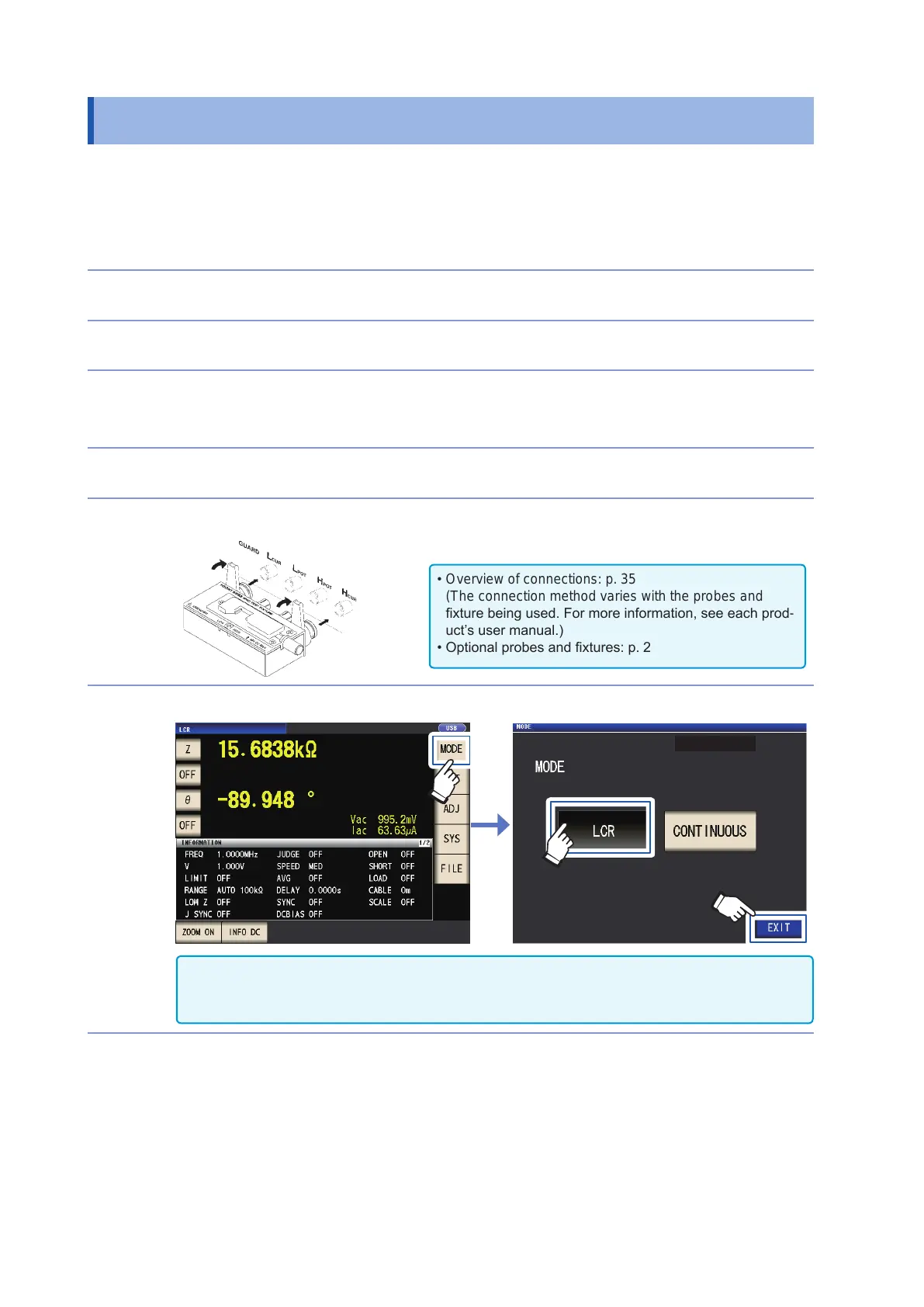6
Measurement process
Measurement process
This section uses AC measurement of a laminated ceramic capacitor as an example to provide an
overview of the instrument’s functionality.
Items to be prepared:
9263 SMD Test Fixture, Laminated ceramic capacity you want to measure
1
Inspect the instrument before measurement. (p. 33)
2
Connect the power cord to the instrument. (p. 34)
3
Turn on the power. (p. 36)
(A 60-minute warm-up period is necessary before performing the correction process de-
scribed in Step 9.)
4
Set the date and time. (p. 38)
5
Connect the 9263 SMD test xture to the measurement terminals.
• Overview of connections: p. 35
(The connection method varies with the probes and
xture being used. For more information, see each prod-
uct’s user manual.)
• Optional probes and xtures: p. 2
6
Set the measurement mode to LCR. (Default setting: LCR)
2
3
1
Use the CONTINUOUS setting if you wish to take continuous measurements under multiple sets of
conditions. (In LCR mode, you must rst set and save the measurement conditions.)
See “4 Using Continuous Measurement Mode” (p. 93).