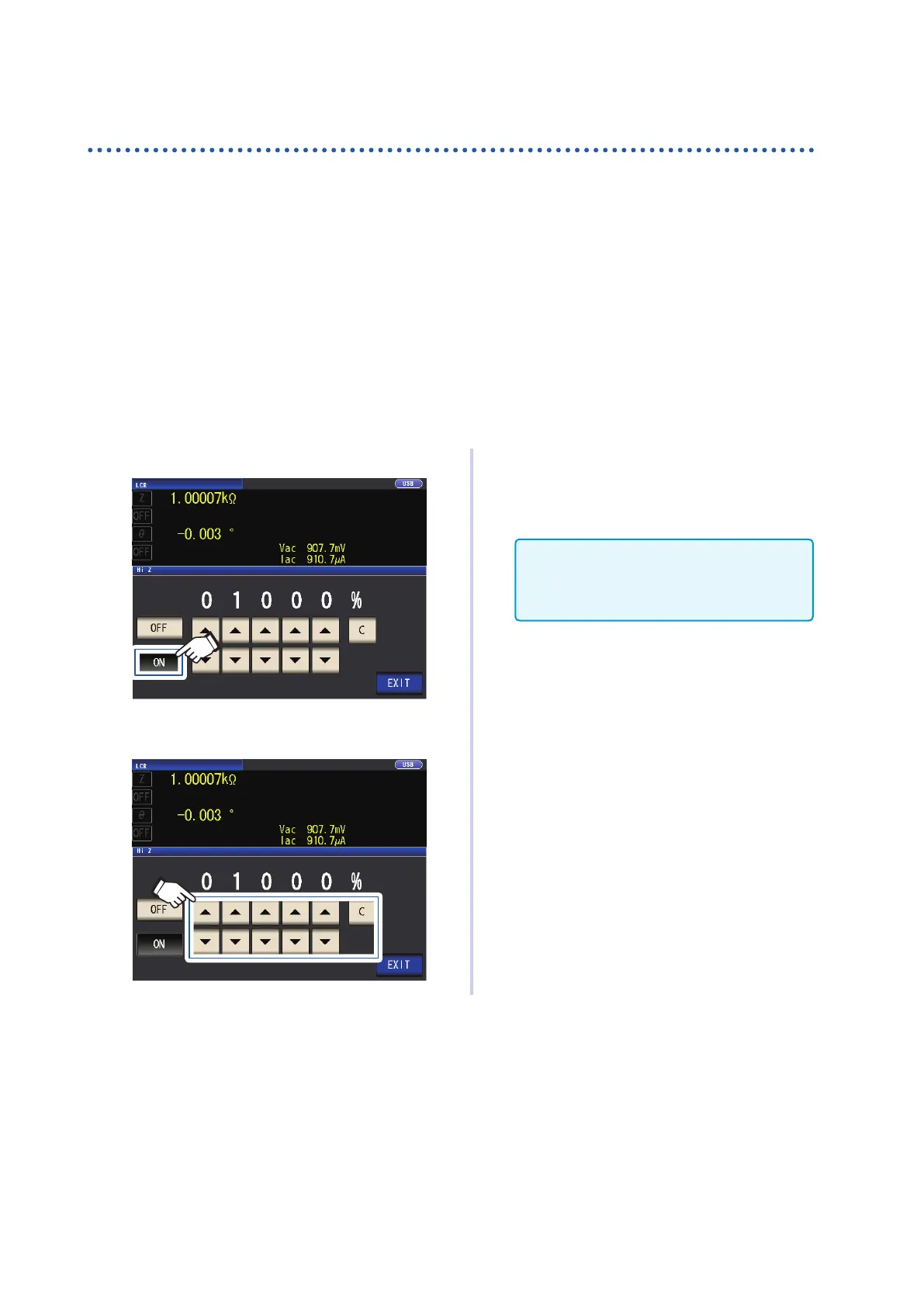84
Setting Application Settings
High-Z reject function (detecting contact errors during 2-terminal mea-
surement)
This functionality outputs an error when the measurement results exceed a set judgment standard,
allowing poor contact to be detected when using a 2-terminal xture to perform measurement. Er-
rors are shown on the measurement screen and output to EXT I/O. Hi Z and the error message
will be shown at the top of the measurement screen. (See "11.3 Error Massage and Error Display"
(p. 230).)
The judgment reference is calculated from the nominal value (range name) of the current measure-
ment range and the judgment reference value as shown below.
Judgment reference = Nominal value of current measurement range × Judgment reference value (%)
Example Current measurement range nominal value: 10 k
Ω
,
Judgment reference value: 150%, Judgment reference = 10 k
Ω
× 1.50 = 15 k
Ω
)
Screen display method (For more information, see p. 24):
(Measurement screen) SET key>(SET screen) ADVANCED tab>Hi Z key
1
Touch the ON key.
2
Use the keyto set the judgment
reference value.
Settable range: 0% to 30000%
If you make a mistake during input, touch
the C key to cancel the input and start
again.
A ratio is set using the range name as the
reference value.
Example: When the 1 k
Ω
range is used:
A ratio to the value of 1 k
Ω
is set.
3
Touch the EXIT key twice.
Displays the measurement screen.
