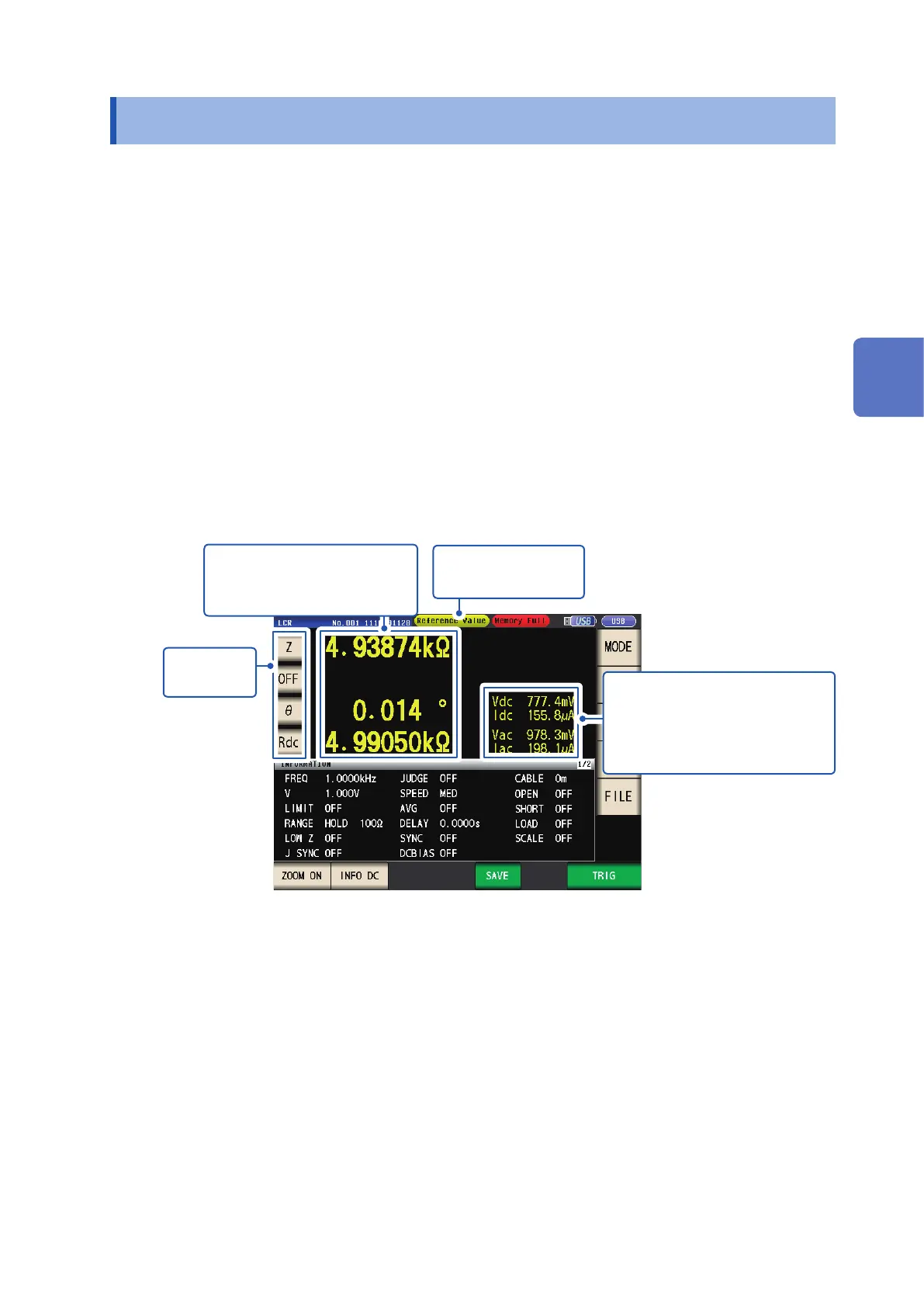41
Viewing Measured Values
3.2 Viewing Measured Values
Measured values for each parameter are shown next to the corresponding parameter key. The
measured values shown in the screenshot below are as follows:
No. 1 parameter Z (impedance) : 4.93874 k
Ω
No. 2 parameter : No display
No. 3 parameter
θ
(Impedance phase angle) : 0.014°
No. 4 parameter Rdc (DC resistance) : 4.99050 k
Ω
Monitor values are displayed next to the measured values. The monitor values shown in the
screenshot below are as follows:
Vdc (Sample terminal voltage during DC measurement) : 777.4 mV
Idc (Current owing to sample during DC measurement) : 155.8 µA
Vac (Sample terminal voltage during AC measurement) : 978.3 mV
Iac (Current owing to sample during AC measurement) : 198.1 µA
For more detailed information about the screen layout, see "Viewing measured values (Measurement
screen)" (p. 22).
Monitor value
Vac, Vdc: Voltage between the
sample terminals
Iac, Idc : Current passing through
the sample
Parameter
keys
Measured value
Displays measured values for
each parameter.
Error message
display area(p. 230)
3
Performing Measurements in LCR Mode