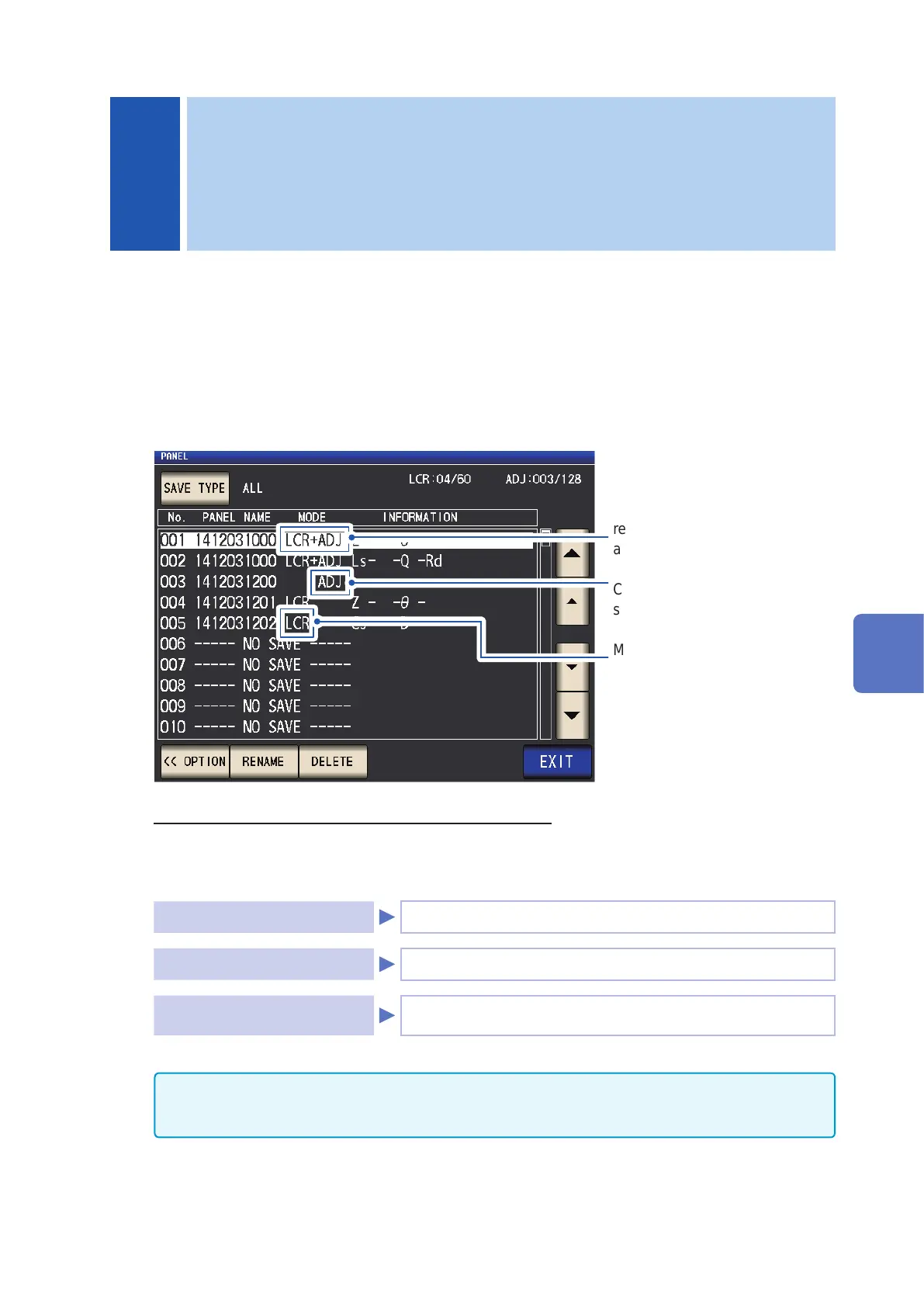123
6
Saving and Loading Measure-
ment Condition and Correction
Value Data
This section describes how to save measurement condition data and correction value data in the
instrument’s memory as well as how to load that data.
(Measurement conditions and correction values at the time the green SAVE key on the measure-
ment screen is touched will be saved.)
Data is saved as a panel.
On the screen, measurement condition data is displayed as LCR, while correction value data is
displayed as ADJ.
Example:
Measurement conditions and cor-
rection values have been saved
as panel No. 1.
Correction values have been
saved as panel No. 3.
Measurement conditions have
been saved as panel No. 5.
First, set the measurement mode to LCR mode (p. 24).
Settings can be congured on the SET screen.
Panel save function (p. 124)
Saves measurement conditions and correction values as a panel.
Panel load function (p. 128)
Loads a panel.
Editing panel data
• Changes the panel name (p. 129).
• Deletes the panel (p. 130).
•
The instrument contains a built-in backup lithium battery which offers a service life of about ten years.
• When the life of the built-in lithium battery ends, the measurement conditions will no longer be able to be
saved. Contact your authorized Hioki distributor or reseller.
6 Saving and Loading Measurement Condition and Correction Value Data
6
Saving and Loading Measurement Condition and Correction Value Data
