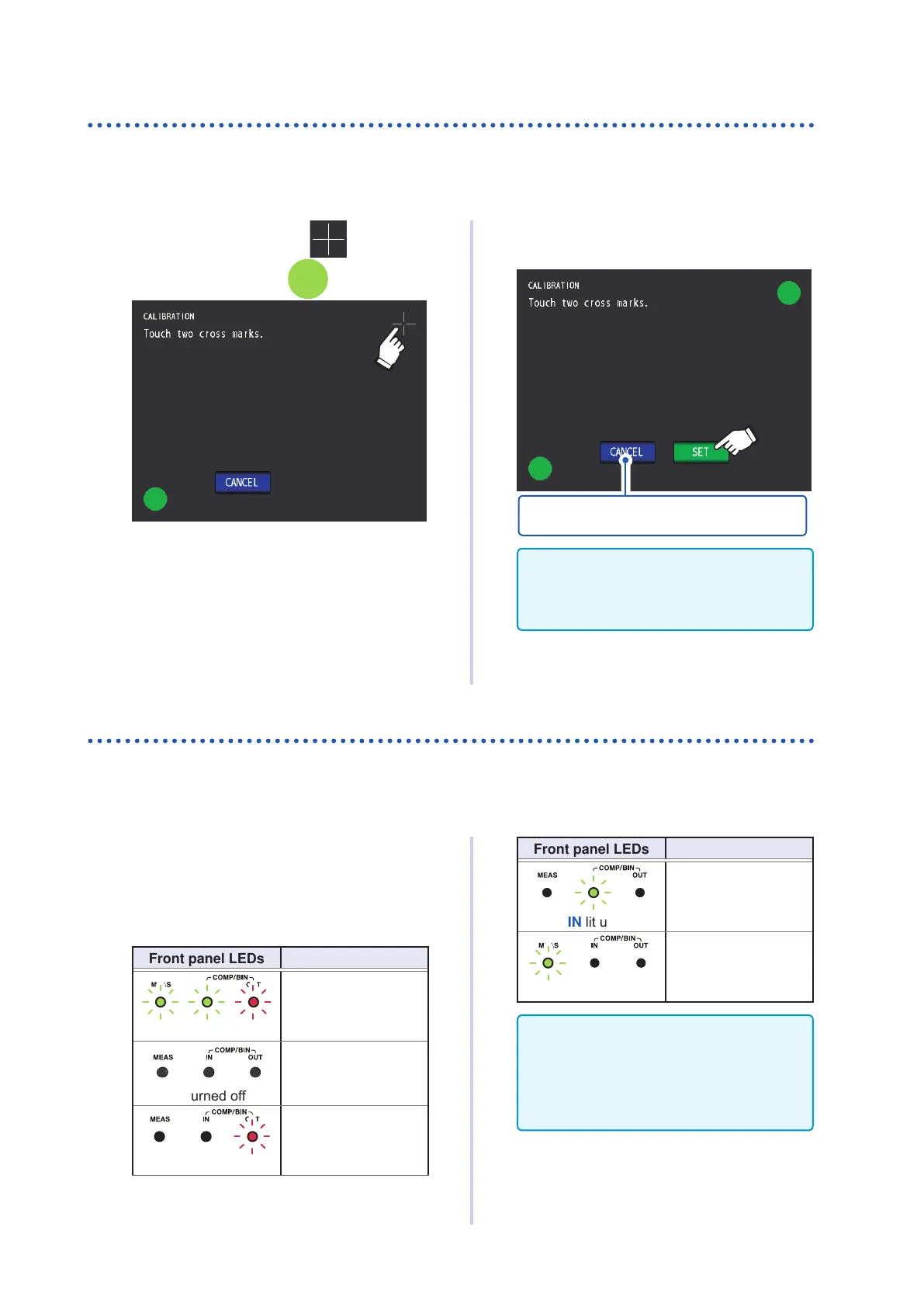134
Testing the System (Self diagnosis)
Panel calibration
Allows you to calibrate the touch panel.
Screen display method (For more information, see p. 28.):
(Measurement screen) SYS key>(SYS screen) TEST tab>CALIBRATION key
1
Touch in the location of continu-
ously until the green
appears.
2
Touch the SET key to conrm the cali-
bration.
Touch when you wish to repeat panel correc-
tion from the beginning.
If the SET key does not appear, the instru-
ment needs to be repaired.
Contact your authorized Hioki distributor or
reseller
.
3
Touch the EXIT key.
Displays the measurement screen.
Testing the screen display status and LED status
Allows you to check the screen display status and LED status.
Screen display method (For more information, see p. 28.):
(Measurement screen) SYS key>(SYS screen) TEST tab>DISPLAY & LED TEST key
1
Touch the screen and check for switch-
ing on and off of screen colors and the
LEDs on the front of the instrument.
The screen and LED status should change
each time you touch the screen.
Front panel LEDs Screen color
All lit up
Red
All turned off
Green
OUT lit up
Blue
Front panel LEDs Screen color
IN lit up
Black
MEAS lit up
White
If the entire screen does not appear to be the
same color or if the LEDs do not turn on as
shown in the gure on the left, the instrument
needs to be repaired.
Contact your authorized Hioki distributor or
reseller.
The instrument will return to the SYS
screen.
2
Touch the EXIT key.
Displays the measurement screen.