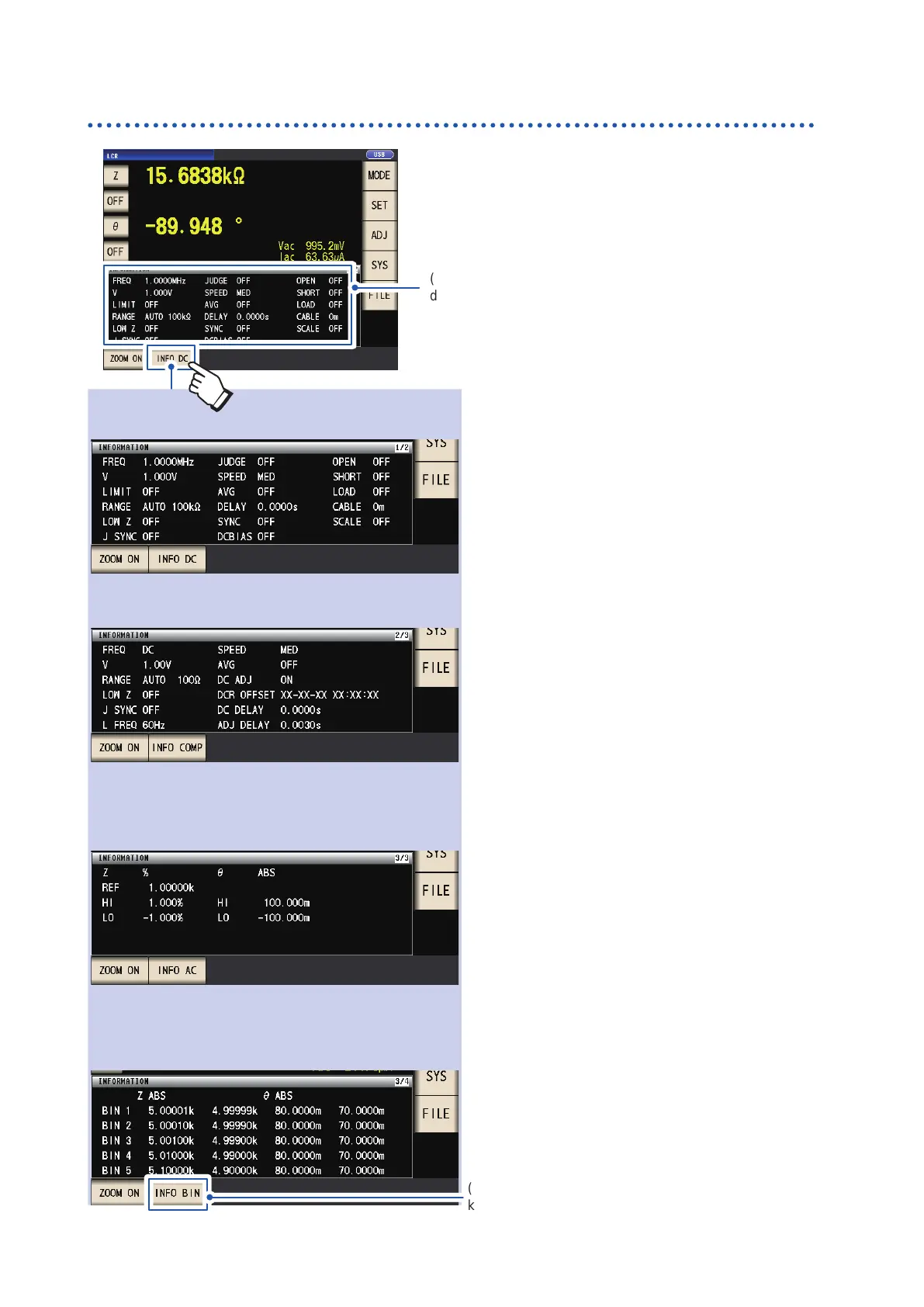26
Screen Layout and Operation
Checking measurement condition settings information
Touching the INFO key switches the dis-
played information.
(The INFO key display will vary depending
on what type of information is being dis-
played.)
INFO AC
Information related to AC measurement is displayed.
INFO DC
Information related to DC measurement is displayed.
INFO COMP
(When comparator function has been set)
Displays information about comparator measurement judg-
ment standards.
INFO BIN
(When BIN function has been set)
Displays information about BIN measurement judgment
standards.
You can check settings information on the Mea-
surement screen during LCR mode operation.
Current measurement conditions
(This information is not shown when using the zoom
display (p. 42)).
Touch again to display information for BIN 6 to BIN 10.
(When display information is for BIN 6 to BIN 10, this
key is INFO AC key.)