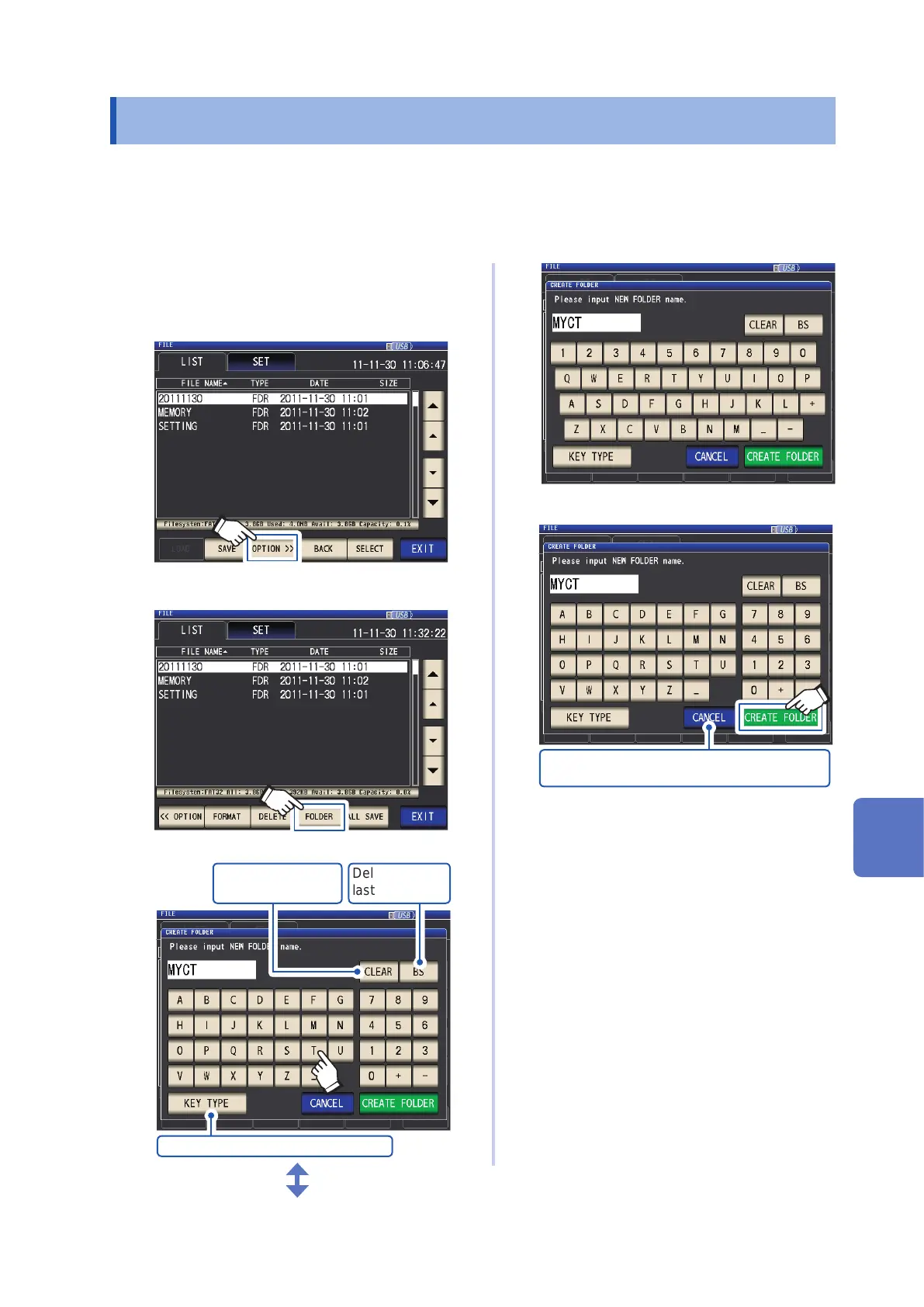159
Creating Folders
8.9 Creating Folders
This section describes how to create a folder on a USB ash drive.
Screen display method (For more information, see p. 29.):
(Measurement screen) FILE key>(FILE screen) LIST tab
1
Insert the USB ash drive into the front
USB connector (p. 138).
2
Touch the OPTION>> key.
3
Touch the FOLDER key.
2
Enter the save name. (Up to 12 characters)
Changes the keyboard type.
Deletes the
last character.
Deletes all input
characters.
4
Touch the CREATE FOLDER key.
Touch when you wish to cancel the creation
operation. (The dialog box will be closed.)
The folder is created.
5
Touch the EXIT key.
Displays the measurement screen.
8
Using USB Flash Drive (Saving and Loading Data)