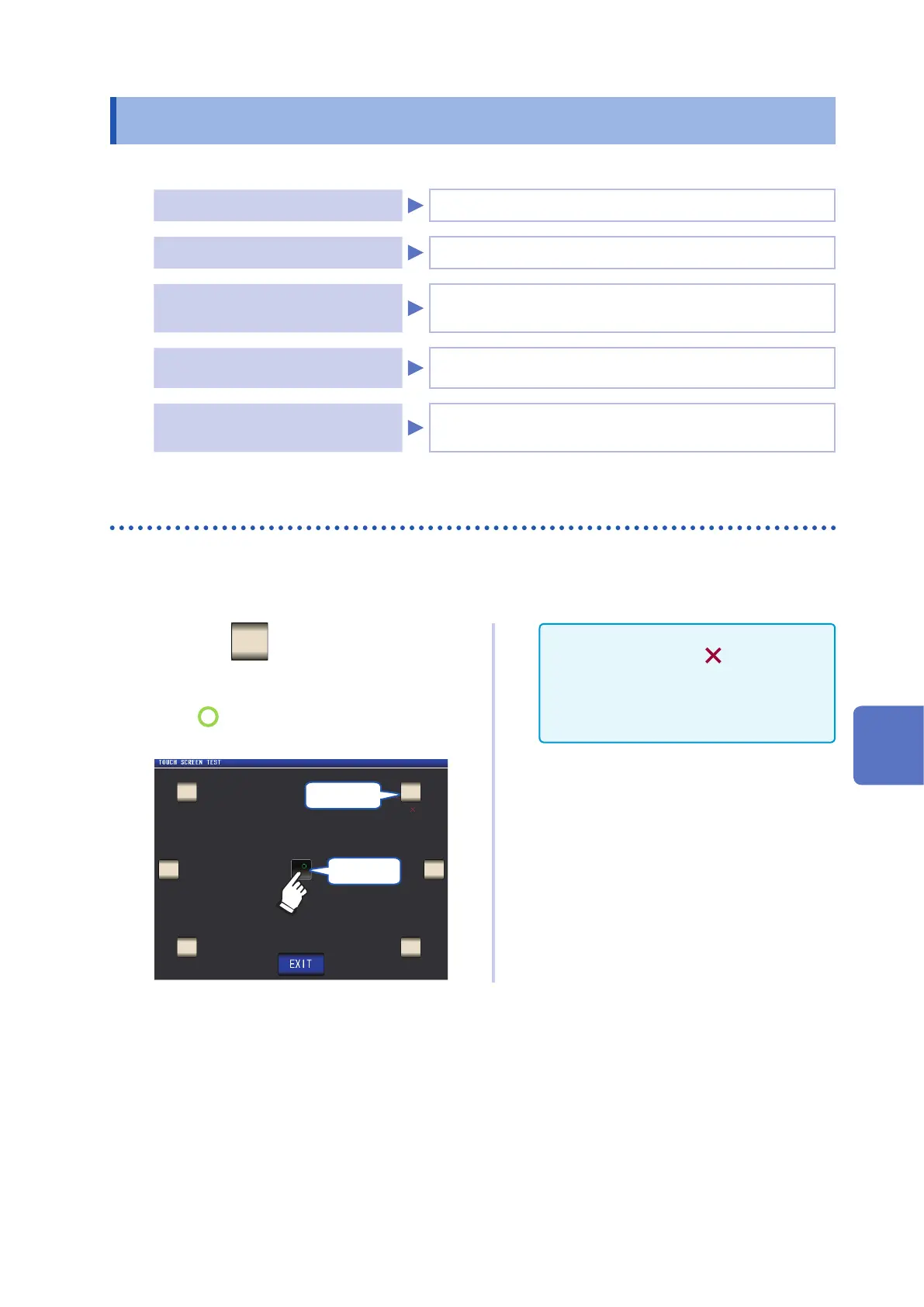133
Testing the System (Self diagnosis)
7.3 Testing the System (Self diagnosis)
Allows you to check the instrument’s screen, internal memory, and EXT I/O status.
Panel test (p. 133)
Allows you to check for touch panel errors.
Panel calibration (p. 134)
Allows you to calibrate the touch panel.
Testing the screen display status
and LED status (p. 134)
Allows you to check the screen display status and LED status.
ROM/RAM test (p. 135)
Allows you to check the instrument’s internal memory (ROM and
RAM) for errors.
Testing EXT I/O input and output
signals (p. 135)
Allows you to verify that output signals are output normally from
EXT I/O and that input signals can be read properly.
Panel test
Allows you to check for touch panel errors.
Screen display method (For more information, see p. 28.):
(Measurement screen) SYS key>(SYS screen) TEST tab>TOUCH SCREEN TEST key
1
Touch the key displayed of the
screen.
If the pressed keys are highlighted and the
green
appears, the touch panel is work-
ing properly.
Normal
Ubnormal
Perform panel calibration (p. 134) if they are
not highlighted or the red
appears.
If there is still problem after performing panel
calibration, the panel may be malfunctioning.
Contact your authorized Hioki distributor or
reseller.
2
Touch the EXIT key twice.
Displays the measurement screen.
7
Setting the System