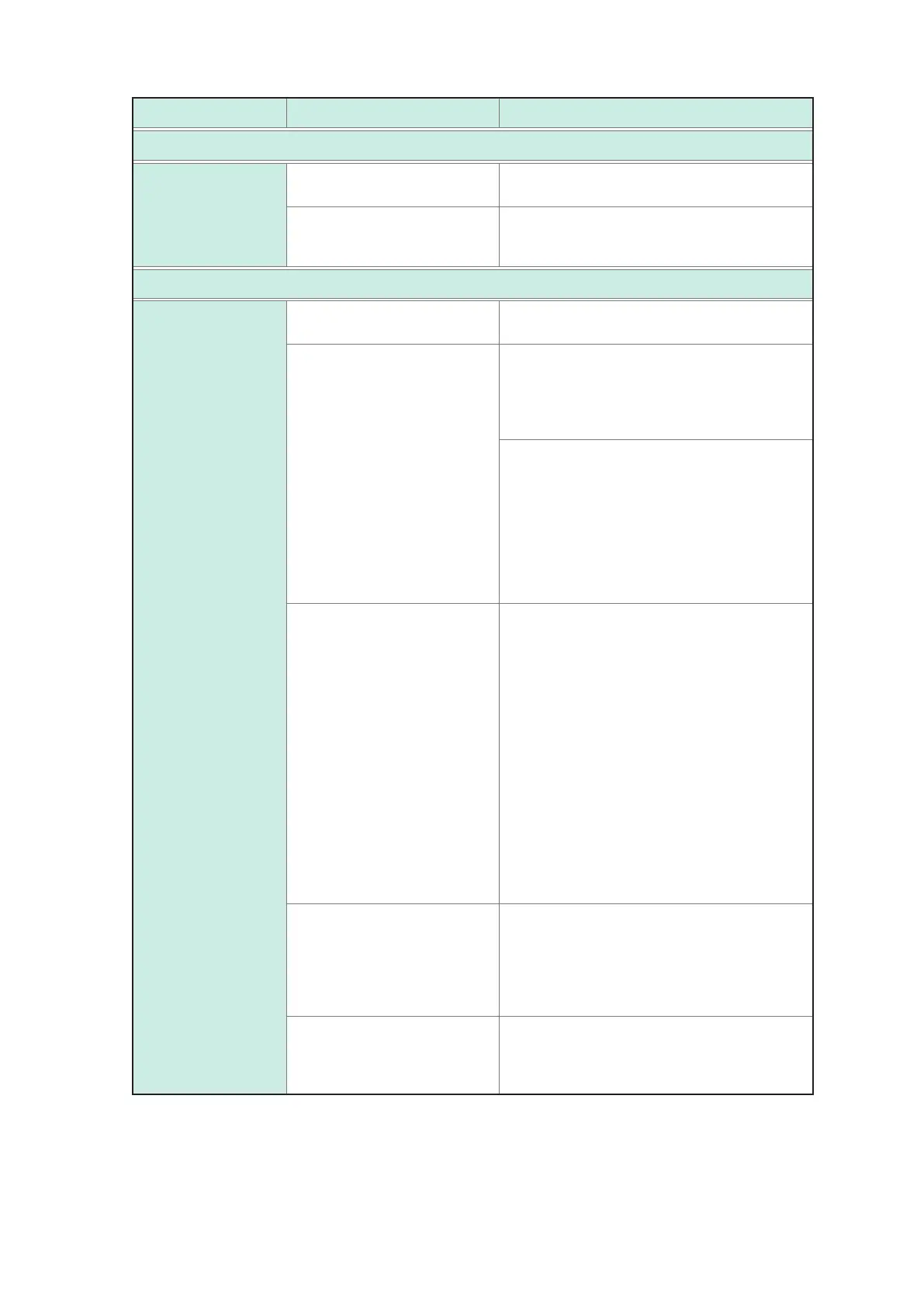224
Troubleshooting
Symptom Cause Remedy and Reference
Operation methods
• The instrument
doesn't work. You
don't know how to
use the instrument.
You have not reviewed the user
manual.
Check the appropriate section of this manual.
The instrument is being used in
an automated system.
Consult the administrator or manager of the
instrument or the automated system containing
the instrument.
Measurement
The measurement
values are exhibiting
excessive variation.
The measurement signal level
setting is too small.
Change the signal level setting.
See "Measurement signal level (AC)" (p. 49).
An error is being displayed. Check items corresponding to the error display,
correct the issue, and then perform measure-
ment.
See "11.3 Error Massage and Error Display"
(p. 230).
If Reference Value massage is being displayed,
check measurement conditions such as the
measurement frequency and measurement sig-
nal level and select conditions for which Refer-
ence Value massage will not be displayed.
See "Guaranteed accuracy measurement level
range" (p. 213), "Measurement frequency(AC)"
(p. 44), and "Measurement signal level (AC)"
(p. 49).
The instrument is being used
in an environment with a large
amount of noise.
If you are using the instrument in a high-noise
environment, consider taking the following mea-
sures:
• Use guarding.
See "Appx. 2 Measurement of High Impedance
Components" (p. Appx.3).
• Implement anti-external noise measures.
See"Appx. 4 Countermeasures Against Incor-
poration of External Noise" (p. Appx.5).
• Separate the sample, measurement cables,
and instrument from the source of the noise
(motor, inverter, electromagnetic switch, power
line, equipment generating sparks, etc.) or
perform the measurement in a separate room.
• Plug the instrument into a grounded outlet.
• Use a separate power supply from the device
that is generating the noise.
A homemade cable is being
used.
• Check the wiring method and correct it if nec-
essary.
• Use a Hioki-designated cable and congure
the instrument with the length of the cable
See"5.1 Setting the Cable Length (Cable
Length Correction)" (p. 98).
The connection cable is too
long.
Use a Hioki-designated cable and congure the
instrument with the length of the cable being used.
See "5.1 Setting the Cable Length (Cable Length
Correction)" (p. 98).
