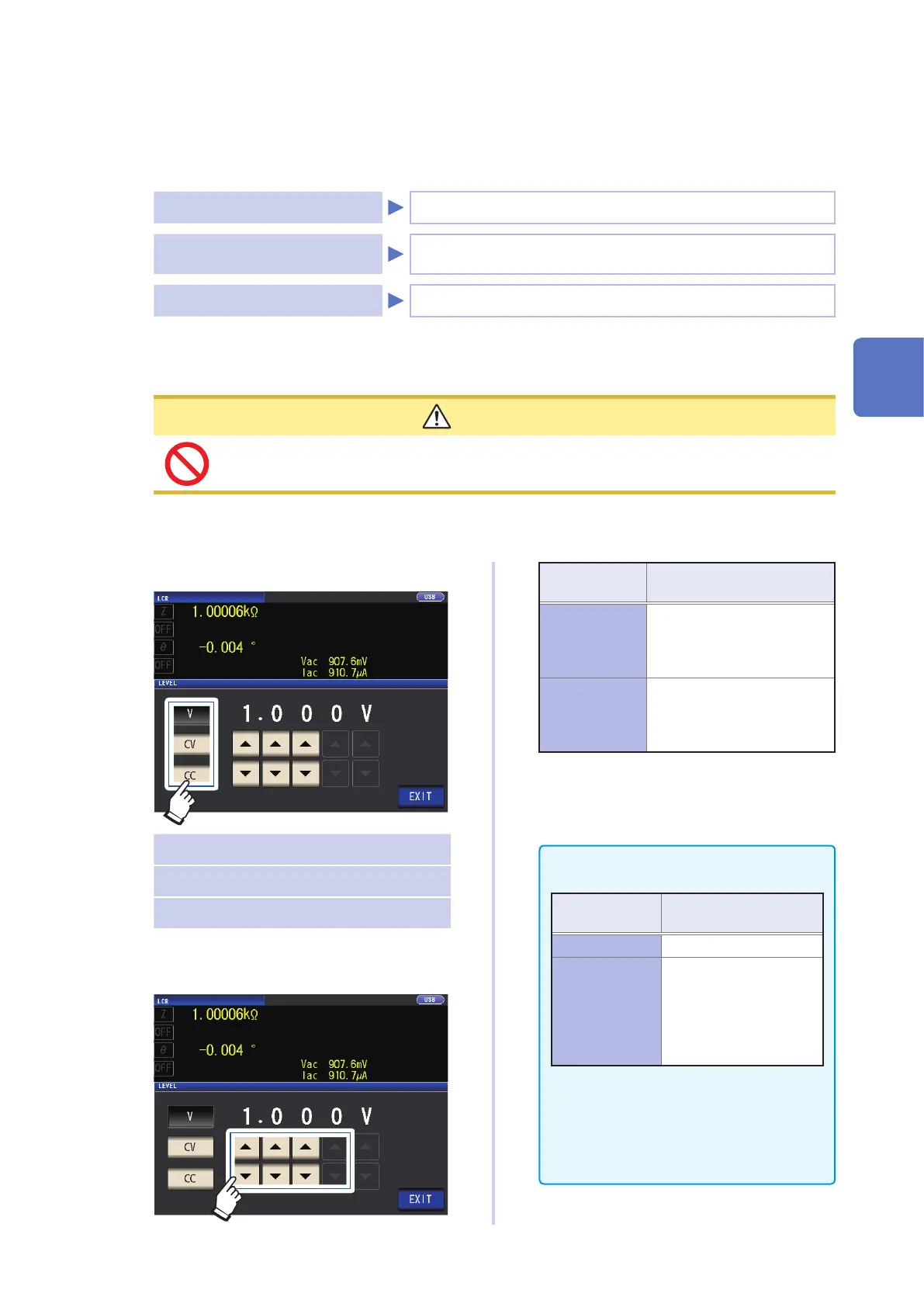49
Setting Measurement Conditions (basic settings)
Measurement signal level (AC)
Sets the measurement signal level to apply to the sample.
The measurement signal level applied to the sample can be set using the following three modes:
(See "About the measurement signal mode" (p. 52).)
Open circuit voltage (V) mode
The value of the open circuit voltage is set.
Constant voltage (CV) mode
The value of the voltage between the terminals of the object under
test is set.
Constant current (CC) mode
The value of the current owing through the object under test is set.
Selecting constant-voltage or constant-current mode will result in longer measurement times (due
to the use of software feedback control).
For some samples, changing the measurement signal level setting will cause measured values to vary.
CAUTION
Do not switch between V, CV and CC while the test sample is still connected to the
measurement terminals because doing so may damage the test sample.
Screen display method (For more information, see p. 24.):
(Measurement screen) SET key>(SET screen) BASIC tab>LEVEL key
1
Select the measurement signal mode.
V Open circuit voltage (V) mode
CV Constant voltage (CV) mode
CC Constant current (CC) mode
2
Use the key to enter voltage level
or current level.
Measurement
signal mode
Settable range
V, CV
4 Hz to 1.0000 MHz:
0.010 V to 5.000 V
1.0001 MHz to 8 MHz:
0.010 V to 1.000 V
CC
4 Hz to 1.0000 MHz:
0.01 mA to 50.00 mA
1.0001 MHz to 8 MHz:
0.01 mA to 10.00 mA
3
Touch the EXIT key twice.
Displays the measurement screen.
• When low-Z high-precision mode (p. 55)
is on, the valid setting range will vary.
Measurement
signal mode
Settable range
V, CV 0.010 V to 1.000 V
CC
• When the output im-
pedance is 10
Ω
:
0.01 mA to 100.00 mA
• When the output im-
pedance is 100
Ω
:
0.01 mA to 10.00 mA
See: "For setting range and accuracy"
(p. 50)
• The accuracy of testing varies according to
the test signal level.
See: "Guaranteed accuracy measurement
level range" (p. 213)
3
Performing Measurements in LCR Mode