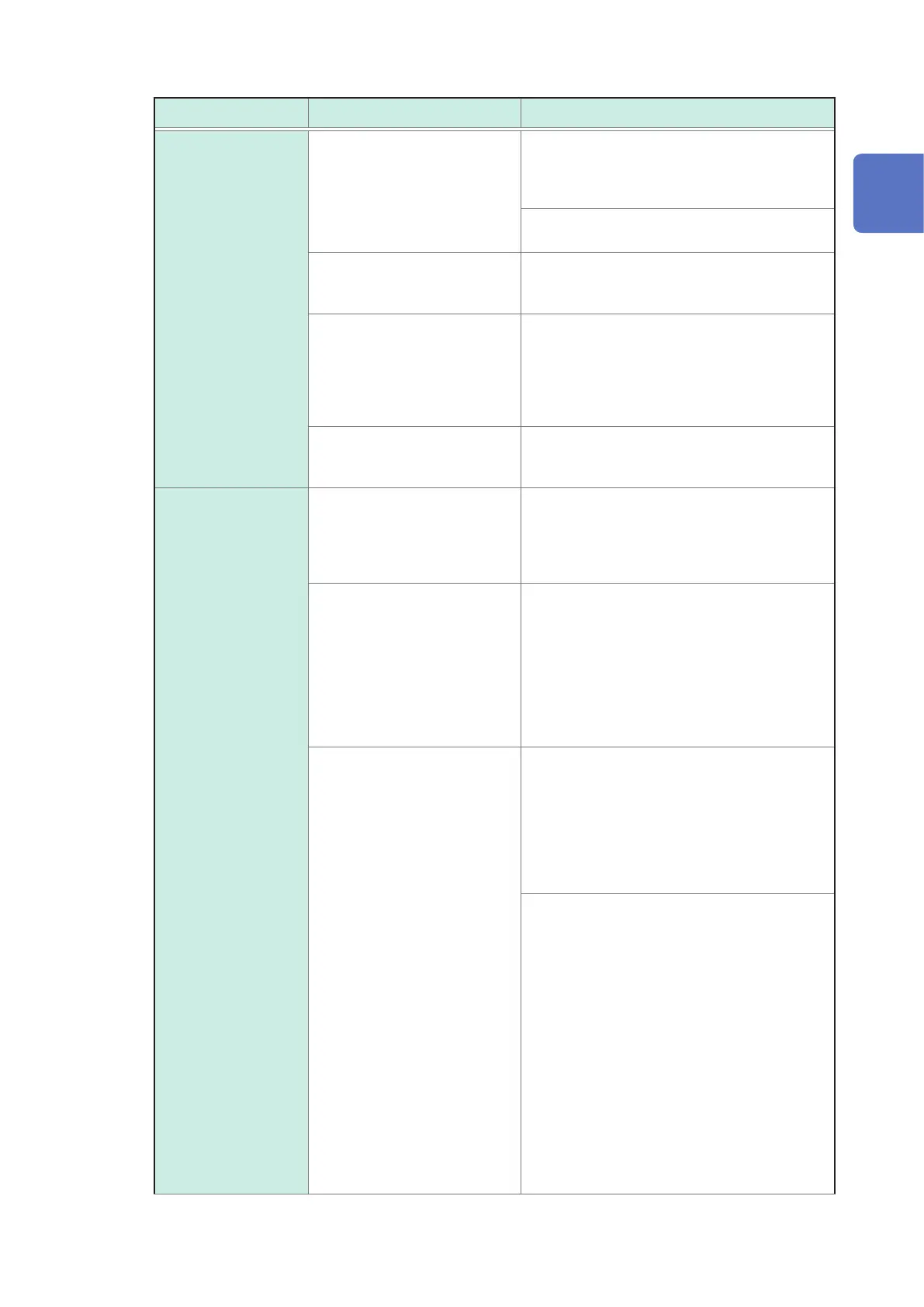225
Troubleshooting
Symptom Cause Remedy and Reference
The measurement
values are exhibiting
excessive variation.
Measurement is being per-
formed using a 2-terminal con-
nection.
• Two-terminal connections are susceptible
to the inuence of contact resistance. When
possible, use a 4-terminal connection to the
sample’s electrodes to perform measurement.
• Add a wait time to allow contact to stabilize
before measurement.
Open and short correction has
not been performed.
Perform open and short correction properly.
See"5.2 Open Correction" (p. 99) and "5.3
Short Correction" (p. 105).
Rdc measurement is being
performed before the voltage
stabilizes.
Include an adequate DC delay and adjustment
delay.
See "DC delay (setting the DC measurement
delay time) (DC)" (p. 61) and "Adjustment de-
lay (setting the offset measurement delay time)
(DC)" (p. 62).
Multiple IM3536 instruments are
being used in close proximity to
each other.
Separate instruments and measurement cables
before use.
You are unable to
perform measurement
properly.
An error is being displayed. Check the item indicated by the error display,
address the cause, and then perform measure-
ment.
See "11.3 Error Massage and Error Display"
(p. 230).
An OVERFLOW or UNDER-
FLOW message is being dis-
played.
(Measured value greater than
upper limit/less than lower limit
error)
See "11.3 Error Massage and
Error Display" (p. 230).
• If the range is not appropriate:
Change to an appropriate range or perform
measurement using auto ranging. It is neces-
sary to set both the AC measurement and DC
measurement ranges.
See "Measurement range (AC/DC)" (p. 45).
• If there is a break or short in the wiring:
Check the wiring and perform measurement
with the correct wiring connections.
An error such as an NC A L
or NC B L message is being
displayed. (Contact error)
See "11.3 Error Massage and
Error Display" (p. 230).
• The sample has not been properly secured
in the xture. Verify that the sample has been
properly secured.
Refer to the instruction manual of the xture.
• Check the measurement cable and xture for
broken wires or poor contact.
See "2.4 Connecting the Measurement Cables,
Probes, or Fixture" (p. 35).
If you are using the instrument in a high-noise
environment, consider taking the following mea-
sures:
• Use guarding.
See "Appx. 2 Measurement of High Impedance
Components" (p. Appx.3).
• Implement anti-external noise measures.
See"Appx. 4 Countermeasures Against Incor-
poration of External Noise" (p. Appx.5).
• Separate the sample, measurement cables,
and instrument from the source of the noise
(motor, inverter, electromagnetic switch, power
line, equipment generating sparks, etc.) or
perform the measurement in a separate room.
• Plug the instrument into a grounded outlet.
• Use a separate power supply from the device
that is generating the noise.
Maintenance and Service
11
