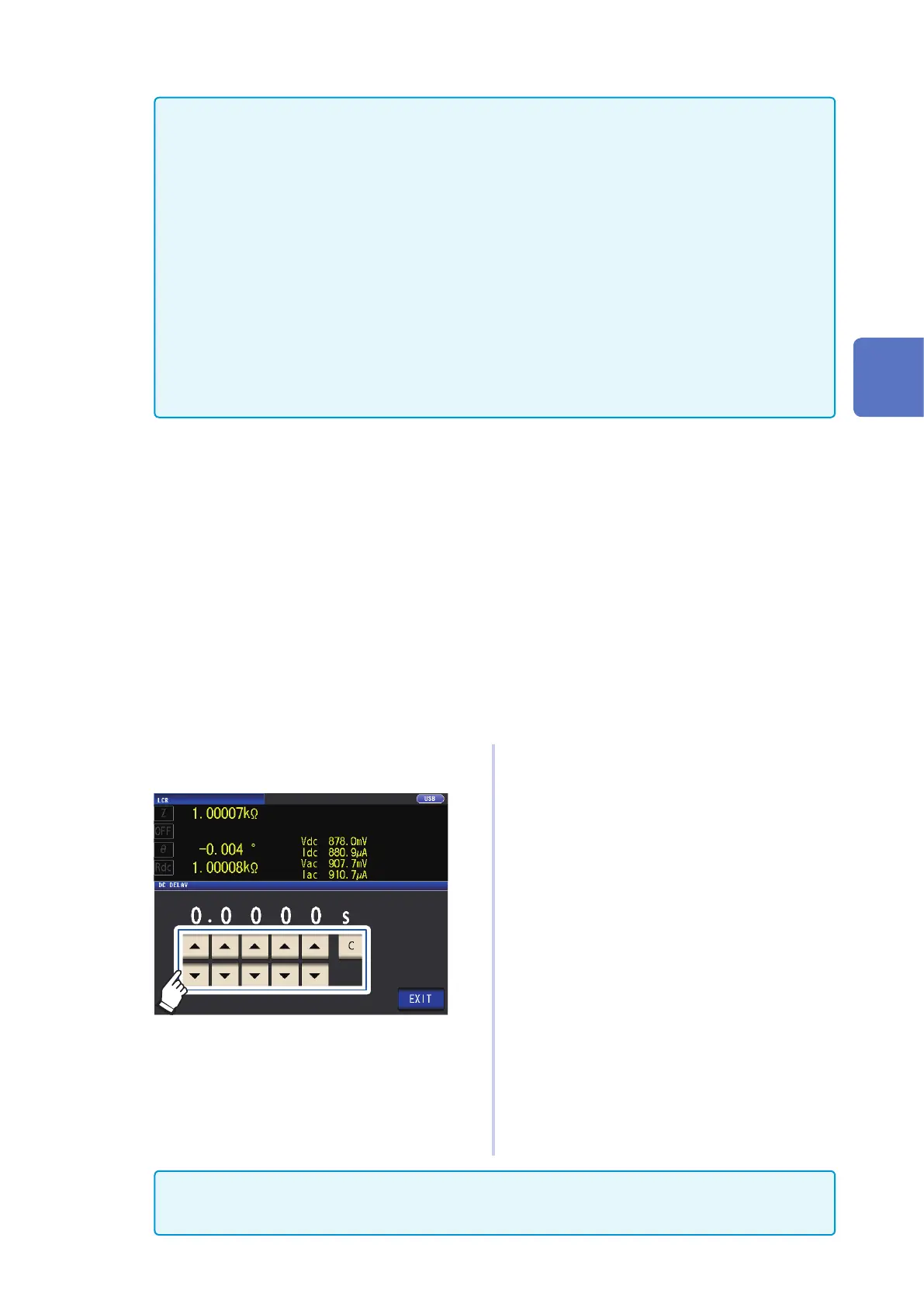61
Setting Measurement Conditions (basic settings)
• Measurement is switched between 1 V and 0 V to acquire the offset value. Set the DC delay (p. 61) and
adjustment delay (p. 62) so that the measurement sample's inductance does not affect measured val-
ues. Start with a long value for both and gradually shorten it while observing measured values.
• When the DC adjustment function is enabled, measurement will include both the normal measurement
time and the offset measurement time, resulting in measurement times that are about twice as long as
when the DC adjustment function is disabled.
• Offset measurement is performed as follows when the DC function setting is off (once the rst trigger
signal is received under the following conditions, the offset value is acquired when output reaches 0 V and
the adjustment delay is in effect):
• When changing the Rdc measurement range (including the AUTO range)
• When enabling or disabling Rdc low-Z high-precision mode (for ranges from 100 m
Ω
to 10
Ω
)
• When changing the adjustment delay time (See "Measurement and data acquisition timing" (p. 65).)
• When the GET DCR OFFSET key is touched (Touching the GET DCR OFFSET key again before the
trigger signal is received will cancel offset measurement.)
• When the CALIB signal is input from an external device to the EXT I/O connector (p. 162)
• When the
:DCResistance:ADJust:DEMand
interface communications command is sent from an ex-
ternal device
• If the parameter has not been set to Rdc, the GET DCR OFFSET key will be disabled.
DC delay (setting the DC measurement delay time) (DC)
Sets the time allowed to elapse before starting DC measurement after AC measurement. This delay
time is used to delay measurement until the DC signal level stabilizes.
For more information about DC delay timing, see the gures in "Measurement and data acquisition
timing" (p. 65).
Screen display method (For more information, see p. 24.):
(Measurement screen) SET key>(SET screen) Rdc tab>DC DELAY key
1
Use the key to enter the DC delay
time.
Settable range: 0 s to 9.9999 s
To disable the DC delay setting, touch the
C key.
(The delay will be set to 0 sec.)
2
Touch the EXIT key twice.
Displays the measurement screen.
The time required until the DC signal level stabilizes differs depending on the test sample to be measured.
To ensure measurement is performed accurately, observe the measurement waveform in advance and then
set the delay time required until the DC signal level stabilizes.
3
Performing Measurements in LCR Mode