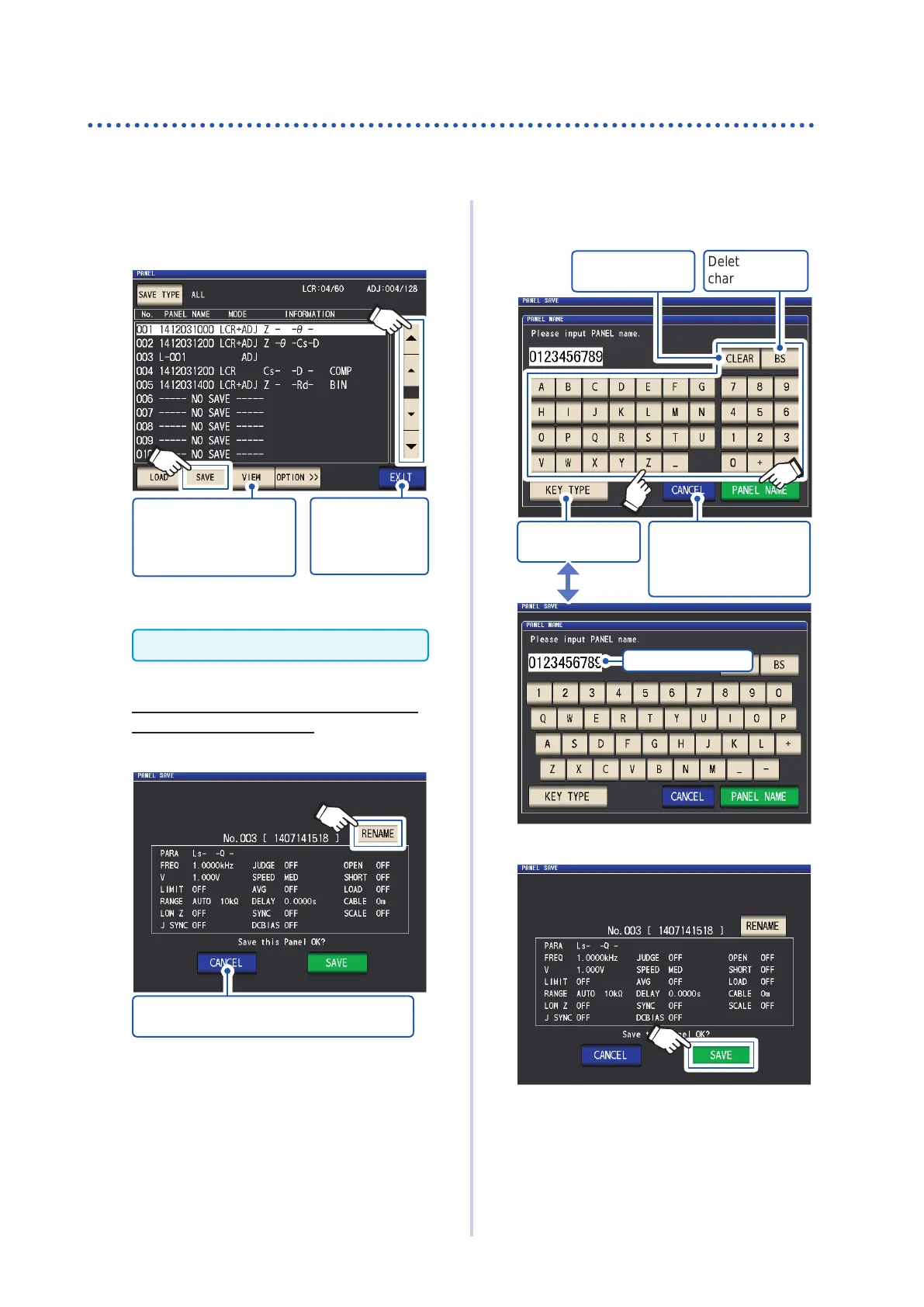126
Saving Measurement Conditions and Correction Values (Panel Save Function)
Saving measurement conditions and correction values
Screen display method (For more information, see p. 24.)
(Measurement screen) SET key>(SET screen) ADVANCED tab>PANEL key
1
Select the panel number to save with
the keys and then touch the SAVE
key.
1
2
Touch when you wish
to check the contents
of saved panels. (See
p. 127)
Touch when you
wish to cancel the
save operation.
Panel number display range:
No. 001 to No. 128
See "PANEL screen layout" (p. 125).
2
(To change the panel name)
If you do not wish to change the panel
name, proceed to step 5.
Touch the RENAME key.
Cancels the save operation and displays the
PANEL screen.
3
Enter the panel name with the numeric
keypad and touch the PANEL NAME key.
Changes the key-
board type.
Deletes the last
character.
Deletes all input
characters.
Cancels the operation to
change the panel name
and closes the dialog
box.
Up to 10 characters
1
2
4
Touch the SAVE key to save the panel.
