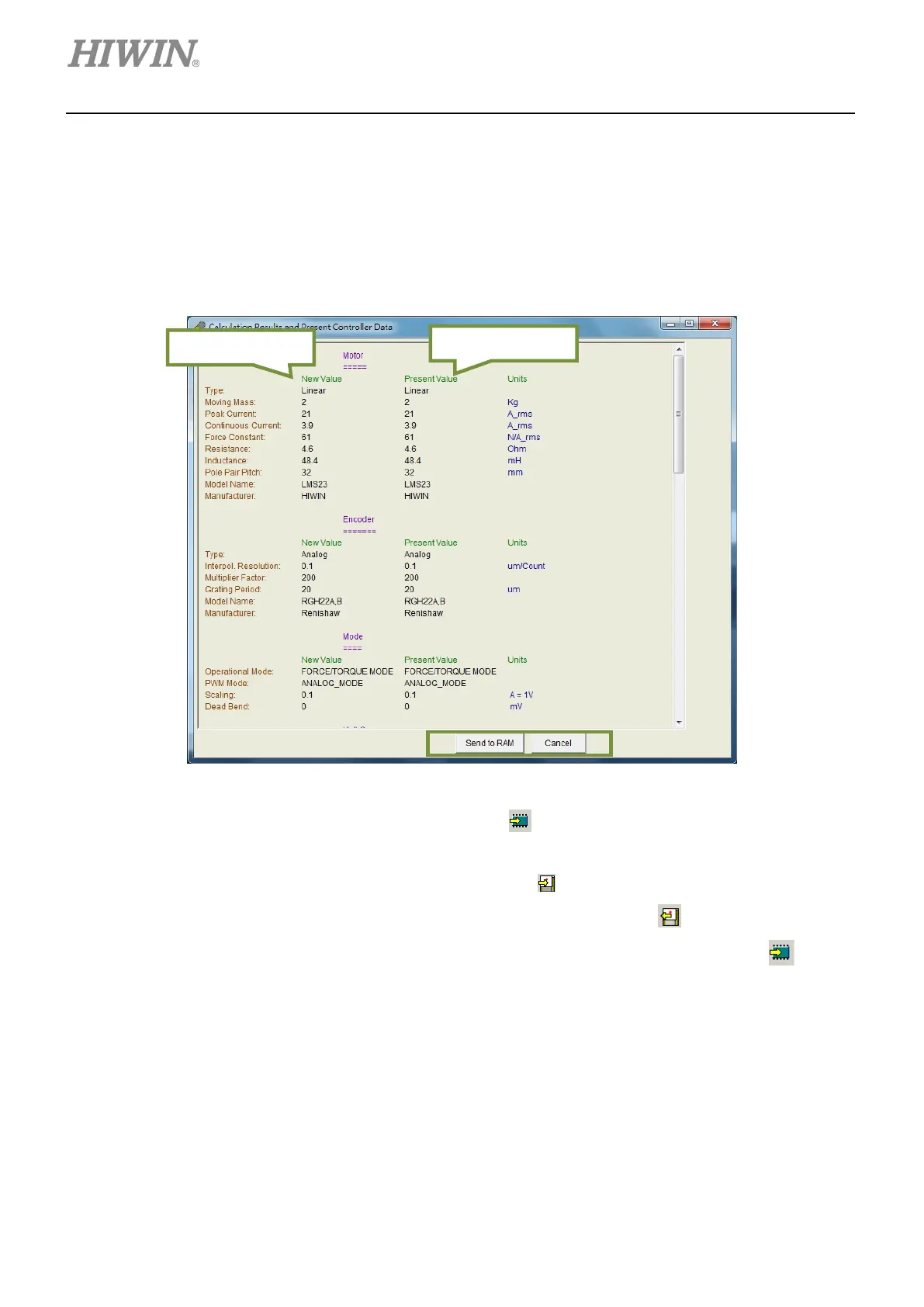D1-N Series Servo Drive User Manual Servo Drive Configuration
5-30 HIWIN MIKROSYSTEM Corp.
5.2.7 Saving configuration
After the settings described in sections 5.2.1 to 5.2.5 are completed, click on OK button. Then the page in
figure 5.2.7.1 will appear and display the parameters of previous setting and current setting. Ensure the
parameters are correct and click on Send to RAM button to save these parameters to the servo drive
RAM. Click on Cancel button to return to Configuration center.
Figure 5.2.7.1
If users would like to save the setting to Flash, click on (Save parameters from Amplifier RAM to
Flash) on the toolbar. The setting will still be accessible after the 24 V power for the servo drive is turned
off. If users would like to save the setting as file, click on on the toolbar (Save Parameter from
Amplifier RAM to File). The file extension of that file is *.prm. Click on
on the toolbar (Load
parameters in the file to RAM) to load parameters. After the parameters are loaded, click on
to save
the setting to Flash.