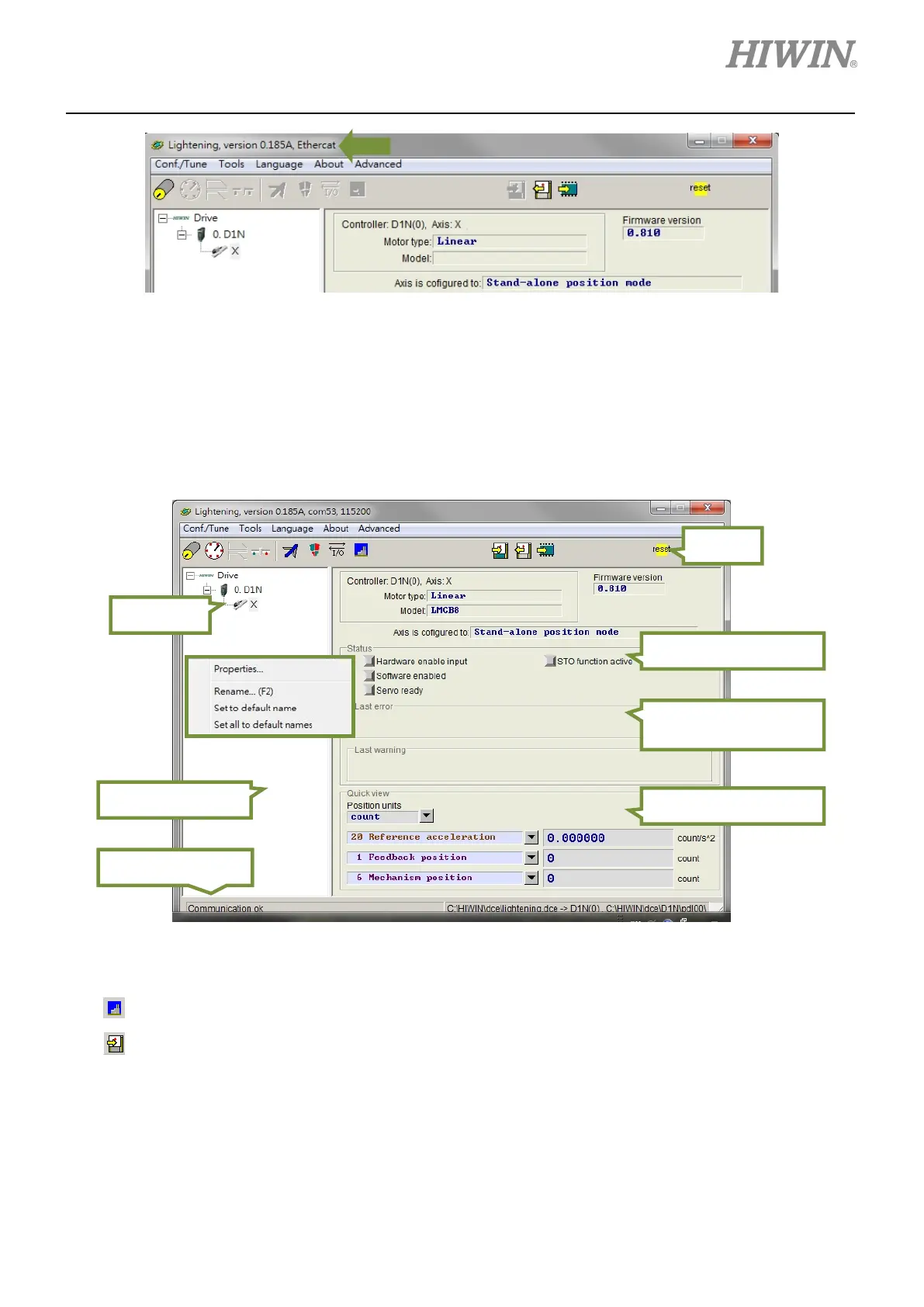D1-N Series Servo Drive User Manual Servo Drive Configuration
HIWIN MIKROSYSTEM Corp. 5-7
Figure 5.1.2.6
5.1.3 Main window
After connection is established, the main window of Lightening is shown as figure 5.1.3.1. Right click on
the axis and select Rename to change axis name, or directly click on the axis to change axis name.
Figure 5.1.3.1
(1) Toolbar
: Open operation window for PDL program.
: Save the parameters in the servo drive RAM as file (PRM file).
Error message display
area