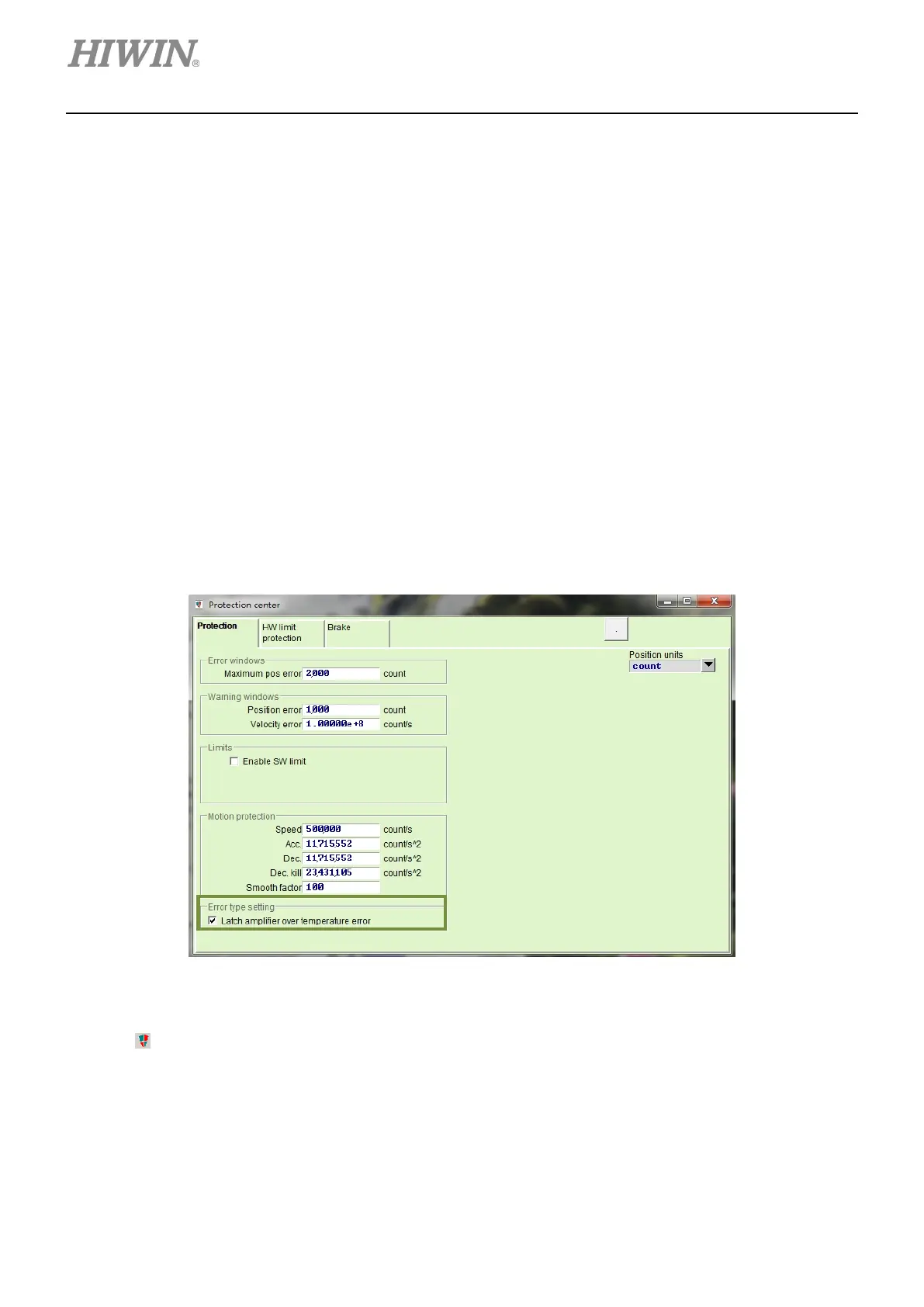D1-N Series Servo Drive User Manual Errors And Warnings
9-10 HIWIN MIKROSYSTEM Corp.
9.3 Automatic error handling
D1-N servo drive is able to report error and warning in Lightening. Normally when an error occurs, users
need to perform troubleshooting and then clear the error in Lightening. For convenience and efficiency,
Lightening provides an automatic error handling function. Users can choose whether to enable this
function on error “Amplifier over temperature”.
Click on Protection tab in Protection center. Enable or disable this function in the setting area of Error
type setting, as figure 9.3.1. Check the checkbox of Latch amplifier over temperature error to disable
automatic error handling function. If the checkbox is not checked, automatic error handling function will be
enabled.
Example:
When error “Amplifier over temperature” occurs, it means the servo drive is overheating. If you would like
the motor to be enabled automatically after the cause of the error is cleared, such as the servo drive cools
down naturally, uncheck the checkbox of Latch amplifier over temperature error.
Figure 9.3.1
Setting:
Click on
to go to Protection center window. Click on Protection tab. In the setting area of Error type
setting, uncheck the checkbox of Latch amplifier over temperature error to enable automatic error
handling function.