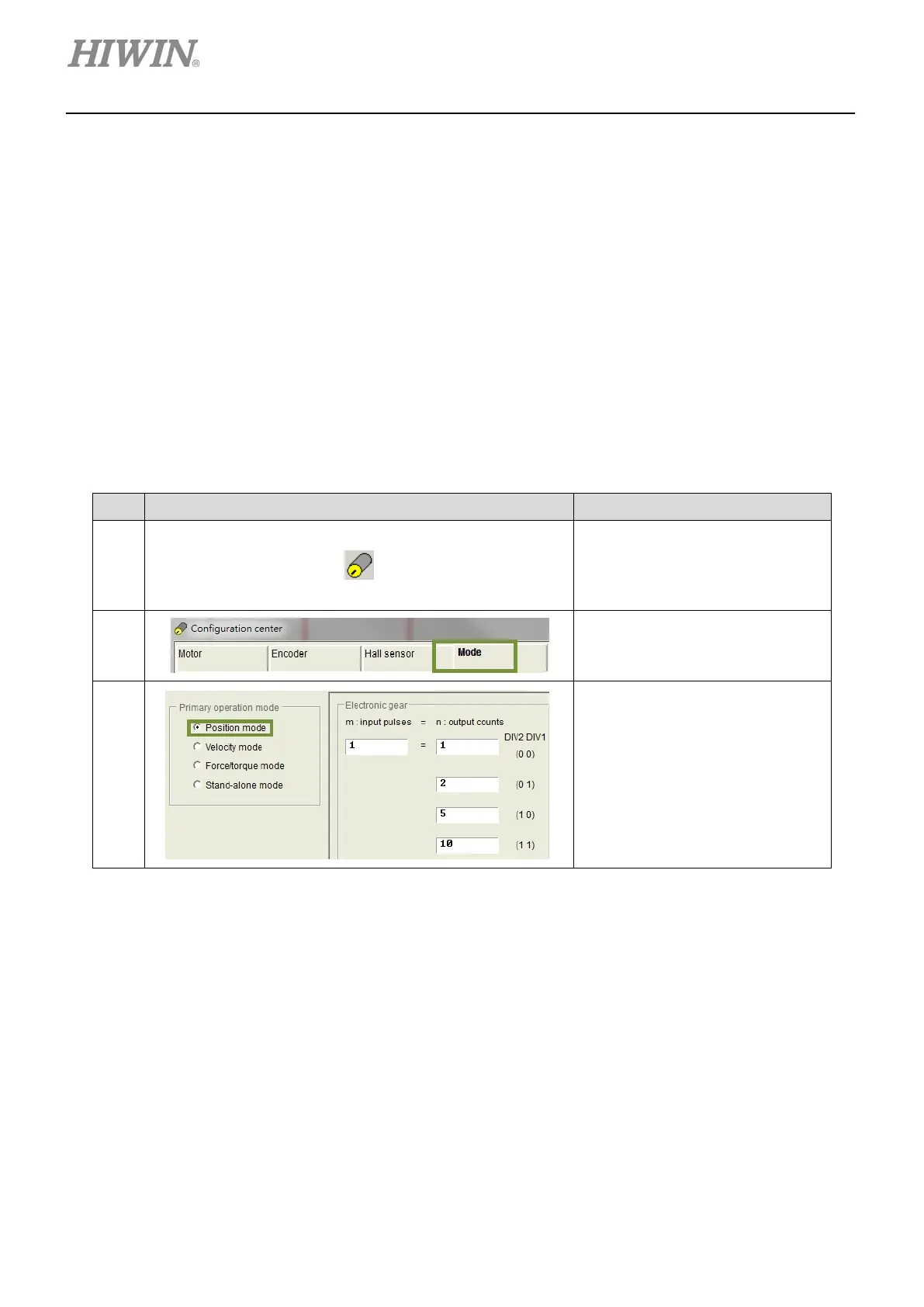D1-N Series Servo Drive User Manual Servo Drive Configuration
5-66 HIWIN MIKROSYSTEM Corp.
5.9 Setting operation mode via Lightening
5.9.1 Position mode
In position mode, when pulse command is received from the controller, the drive will move the motor for a
corresponding distance. For further information of position mode, please refer to section 3.1.1. The
setting of position mode should include mode selection, pulse type selection, electronic gear ratio setting
and smooth factor setting.
(1) Mode selection
For mode selection, please refer to below.
Table 5.9.1.1
Step Figure Description
1
After Lightening is opened, click on
the icon of Configuration center on
the toolbar. Or click on Conf./Tune
on the menu bar and select
Configuration center.
2
In Configuration center, click on
Mode tab.
3
In the setting page of Mode, select
Position mode.