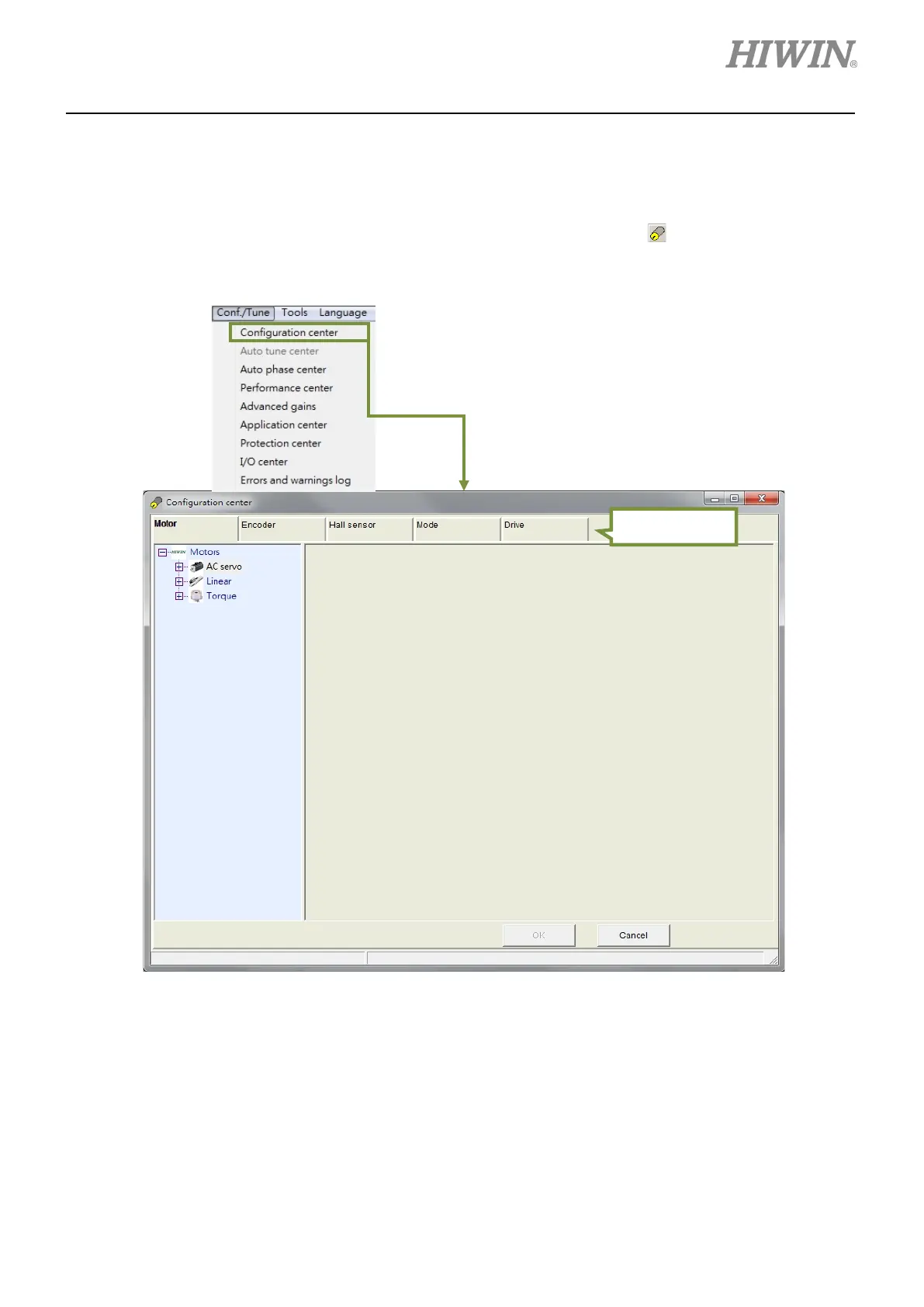D1-N Series Servo Drive User Manual Servo Drive Configuration
HIWIN MIKROSYSTEM Corp. 5-9
5.2 Configuration center
When using a new servo drive, motor or hardware component such as optical scale, related parameters
must be set in Configuration center based on actual application. Click on
on the toolbar or select
Configuration center from Conf./Tune to open Configuration center.
Figure 5.2.1
The following settings must be completed to drive the motor by D1-N servo drive.
(1) Motor: Set motor type and related parameters.
(2) Encoder: Set encoder type and encoder resolution.
(3) Hall sensor: Set Hall sensor type.
(4) Mode: Set operation mode.
(5) Drive: Set input voltage for the servo drive.