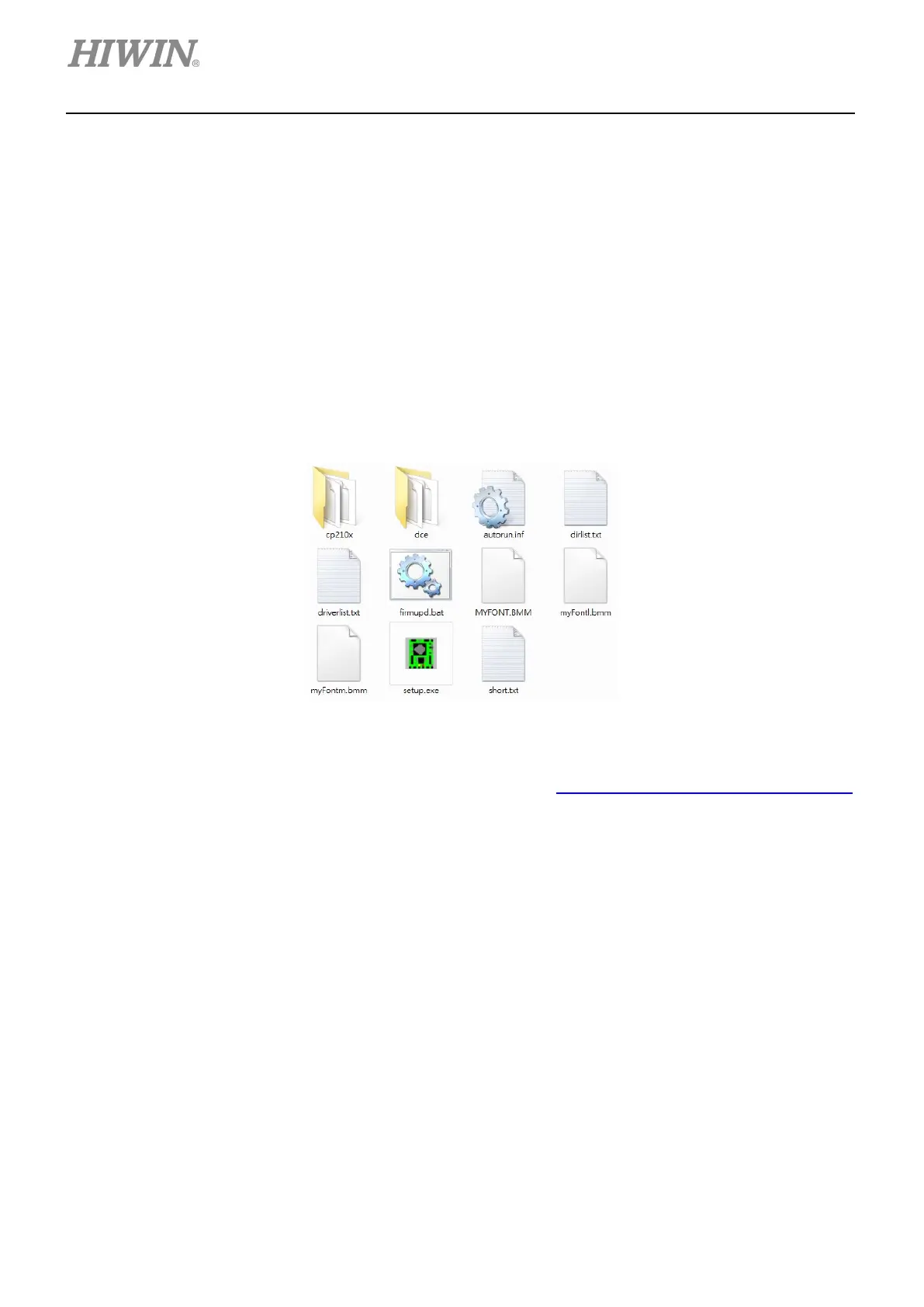D1-N Series Servo Drive User Manual Servo Drive Configuration
5-2 HIWIN MIKROSYSTEM Corp.
5.1 Installation and communication
Lightening is the human machine interface of D1-N servo drives. Connect PC and D1-N servo drive by
mini USB cable for servo drive initialization, setting, operation, test run and parameter writing via
Lightening. This chapter describes how to install Lightening and connect to the servo drive.
5.1.1 Installing Lightening
The files in the setup folder of Lightening are shown in figure 5.1.1.1, including setup file (setup.exe) and
firmware folder (dce).
Figure 5.1.1.1
If users are using installation CD to install Lightening, the setup program will run automatically. The setup
folder can also be downloaded from our website, please go to https://www.hiwinmikro.tw/en/download
.
After the setup folder is downloaded, click on setup file (setup.exe) to install Lightening. The default
installation path is
“C:\HIWIN\”, please do not change the path. The installation window is as figure
5.1.1.2. Click on Start button to start installation. When installation finishes, a message dialog will appear
as figure 5.1.1.3. Click on 確定 (OK) button to complete installation.