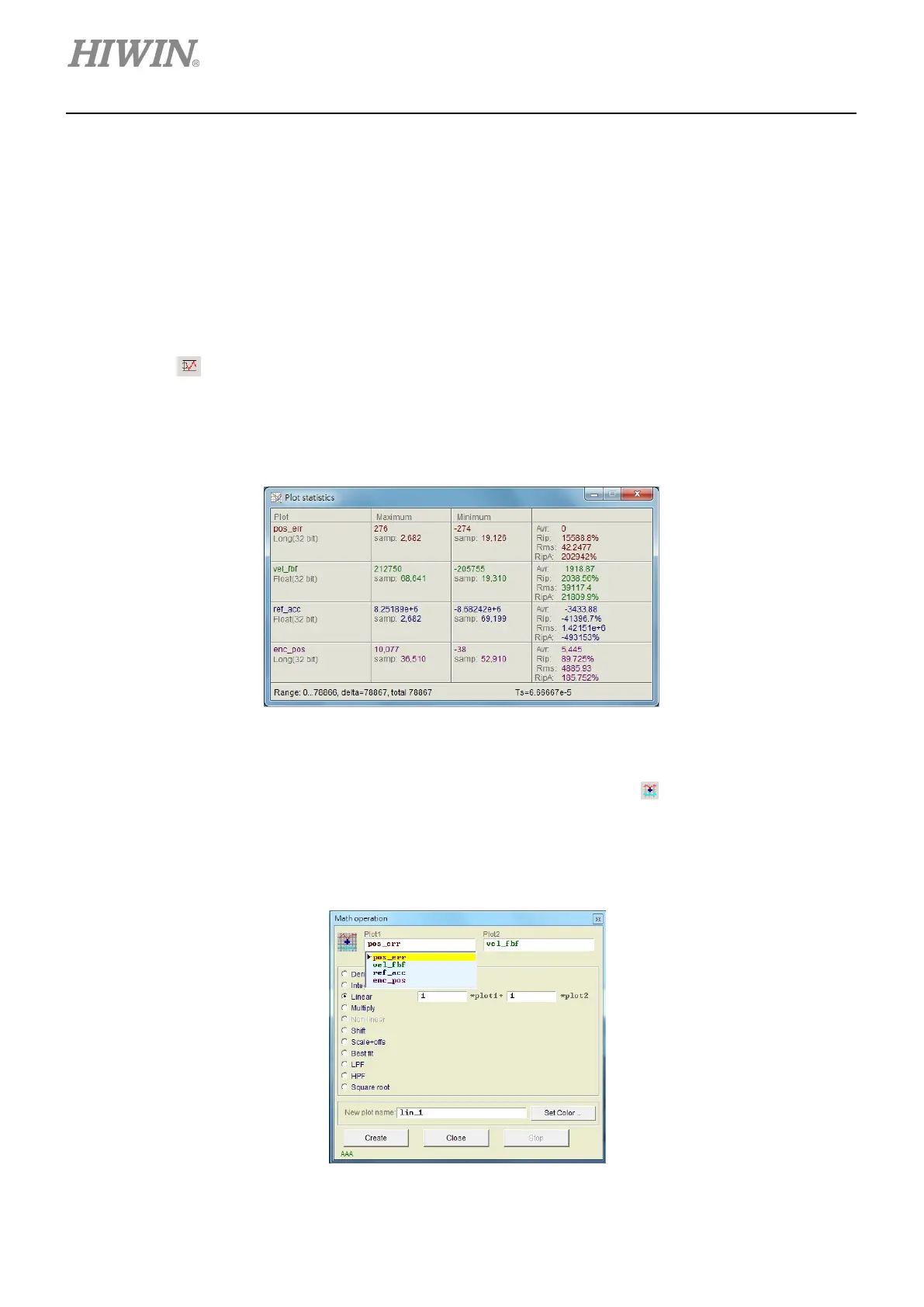D1-N Series Servo Drive User Manual Tuning
6-18 HIWIN MIKROSYSTEM Corp.
6.5.3 Calculation functions
Plot view window provides some calculation functions, such as integration, differentiation, addition and
multiplication, etc. Users can directly calculate in Plot view window. Besides, Plot view window also
provides the maximum value, the minimum value, ripple calculation and spectrum analysis of physical
quantity.
Plot statistics window
Click on
to show Plot statistics window. The window will show the maximum value, the
minimum value, average value, root mean square (Rms), Rip (standard deviation/average value)
and RipA (maximum value-minimum value/average value) of the physical quantity in the selected
segment.
Figure 6.5.3.1 Plot statistics window
Calculation function
Click on Tools on menu bar and select Math operation or click on
to open Math operation
window, as figure 6.5.3.2. Take adding two physical quantities as an example here. Select Linear
and select pos_err and vel_fbf from the drop-down list. Set name and color in New plot name field.
After that, click on Create button to create a new graph, as figure 6.5.3.3.
Figure 6.5.3.2