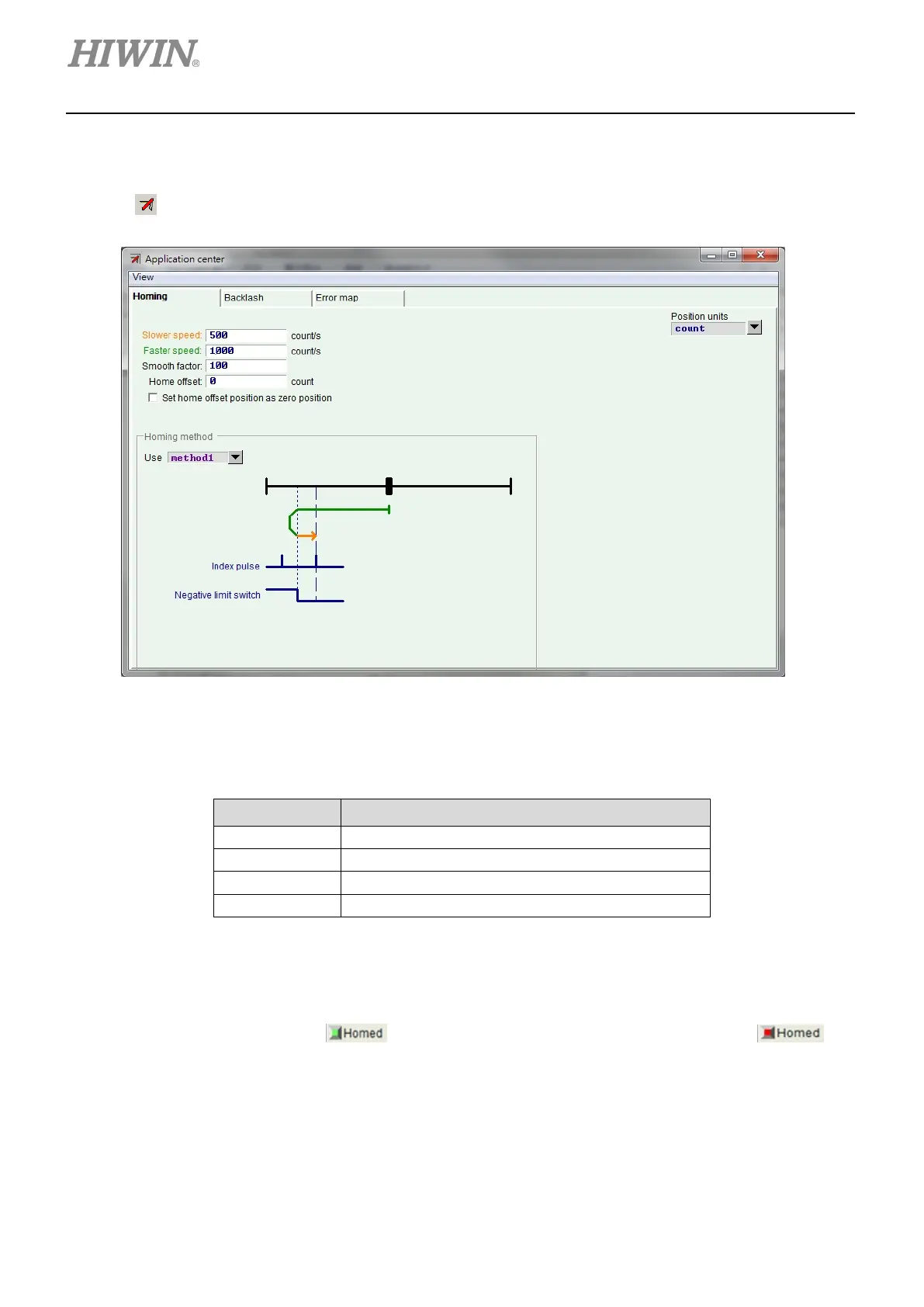D1-N Series Servo Drive User Manual Servo Drive Configuration
5-54 HIWIN MIKROSYSTEM Corp.
5.6 Homing
Click on to go to Application center. The setting page for homing is in Homing tab, as figure 5.6.1.
Figure 5.6.1 Homing setting
There are four basic parameters for homing.
Table 5.6.1
Parameter Description
Smooth factor for homing (Setting range: 1 to 500)
The supported homing methods of D1-N servo drive are listed in table 5.6.2. Green line means homing at
faster speed; orange line means homing at slower speed. After homing method is set, click on Home
button in Performance center. During homing, Homed indicator will keep flashing. If homing succeeds,
Homed indicator becomes green (
). If homing fails, Homed indicator becomes red ( ).