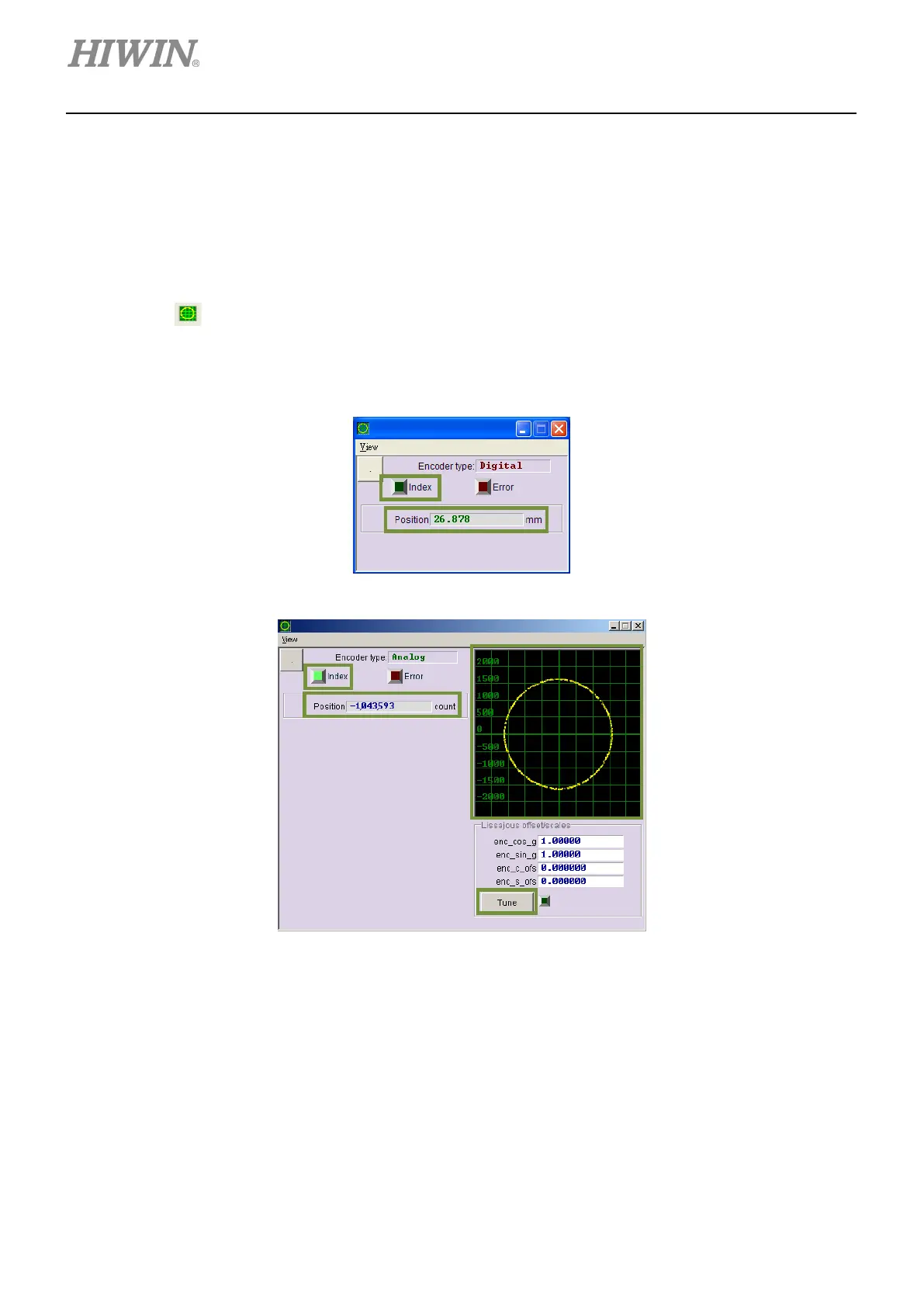D1-N Series Servo Drive User Manual Tuning
6-44 HIWIN MIKROSYSTEM Corp.
6.8 Checking encoder signal
Encoder provides the servo drive with information such as position and angle to complete servo loop
control. Users can check if the encoder signal is normal or not via Lightening.
Checking encoder signal
Click on
in Performance center window or select Encoder test/tune from the submenu of
Tools to open the window for checking the encoder signal. The windows for digital encoder and
analog encoder are different.
Figure 6.8.1 Digital encoder
Figure 6.8.2 Analog encoder
Checking encoder value
Digital encoder signal and analog encoder signal are digital pulse and sine wave signal with 90
degrees phase difference. Manually move the motor for a known distance and check if the value in
Position field is the same. When using analog encoder, use Lissajous figure to check if the signal is
normal.