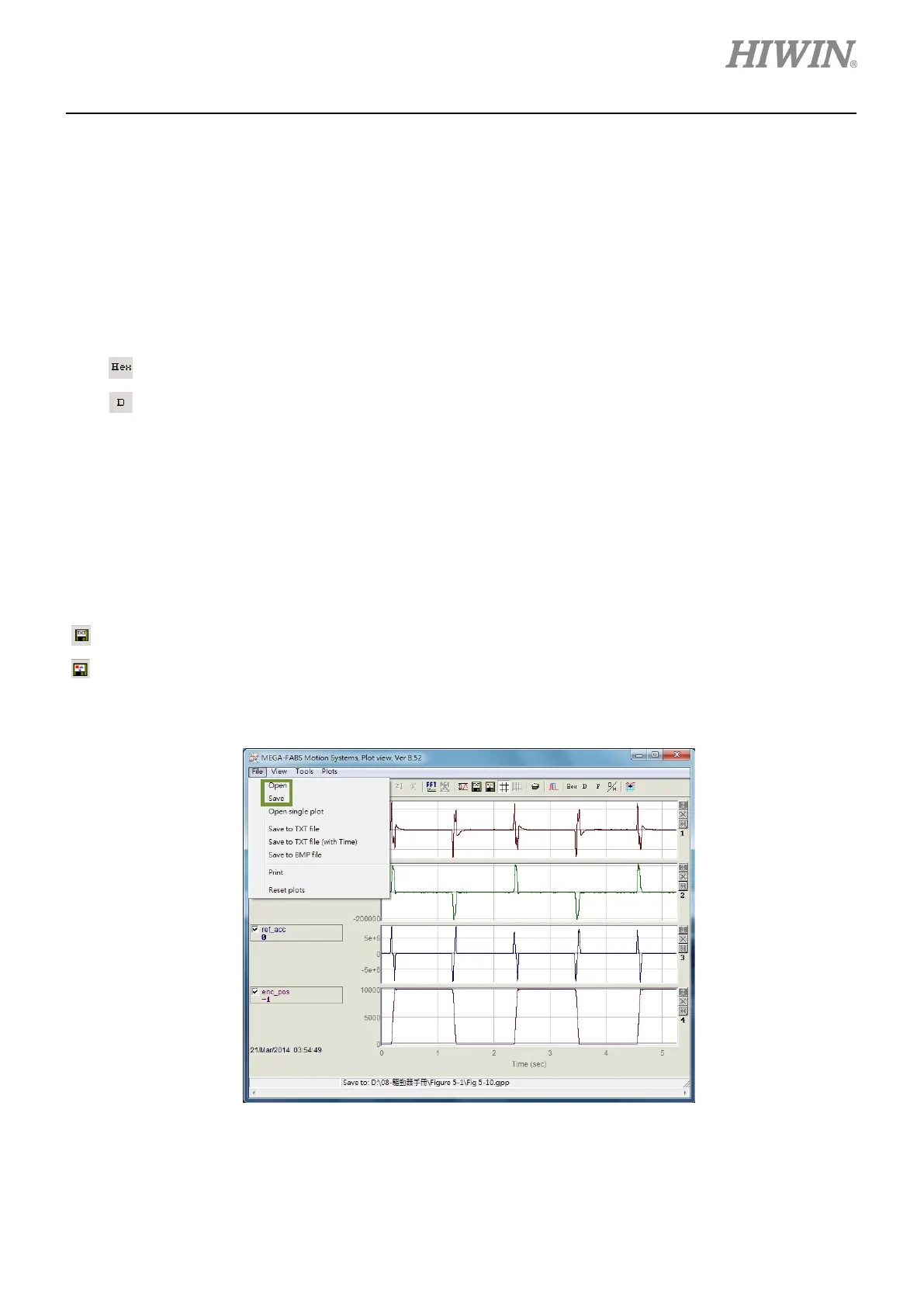D1-N Series Servo Drive User Manual Tuning
HIWIN MIKROSYSTEM Corp. 6-17
Display a graph in different channel
To display a physical quantity in a different channel, click and hold on the physical quantity until a
dotted line box appears. Then drag the physical quantity to the desired channel.
Display of physical quantity
To inspect the physical quantity of a specific point in the graph, move reference line (blue line) to that
point. Its value will be shown in the bottom of the window. The value can be displayed in decimal or
hexadecimal format.
-
: Display the value in hexadecimal format.
-
: Display the value in decimal format.
6.5.2 Save and open file
In Plot view window, the data can be saved as .txt file, .bmp file or .gpp file. .txt file saves the values of
physical quantities. .bmp file saves the graphs of physical quantities. .gpp file is the only file type which
can be opened in Plot view window. For saving data as .txt file or .bmp file, please refer to below.
-
: Save the values of physical quantities as .txt file.
-
: Save the graphs of physical quantities as .bmp file.
To save or open .gpp file, please click on File on the menu bar and select Save or Open.
Figure 6.5.2.1 Save data as .gpp file