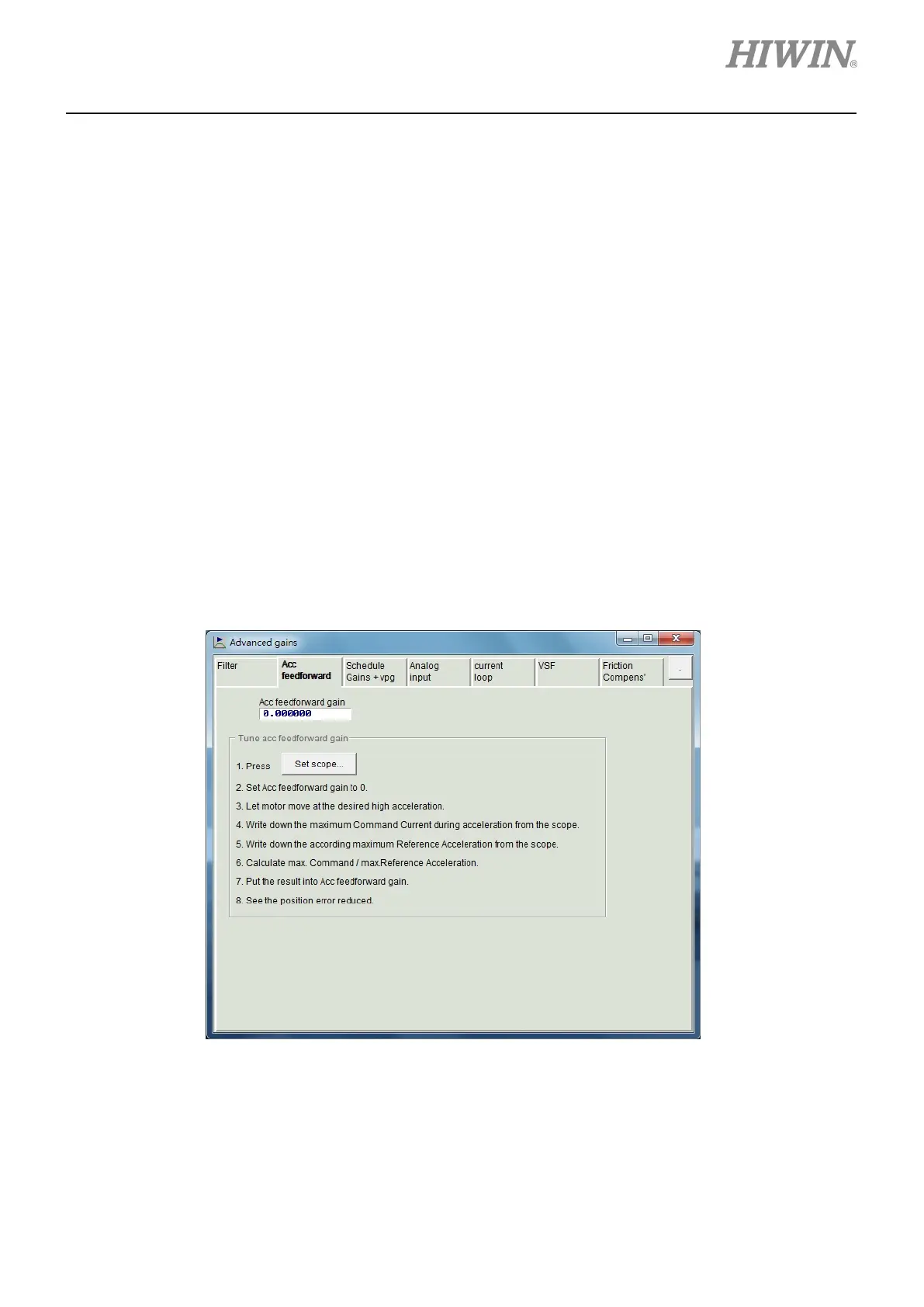D1-N Series Servo Drive User Manual Tuning
HIWIN MIKROSYSTEM Corp. 6-23
Automatic resonance suppression filter
Automatic resonance suppression filter (f3) will be automatically set and activated as auto gain
tuning completes. If resonance cannot be suppressed by automatic resonance suppression filter (f3)
after auto gain tuning, go to Advanced gains window and uncheck the checkbox of Activate f3, as
figure 6.6.1.1. Manually adjust Filter 1 and Filter 2 to suppress resonance.
6.6.2 Acceleration feedforward
Position error is usually greater during acceleration or deceleration. In application with large moving mass
or moment of inertia, this problem is more likely to occur. Users can set acceleration feedforward
parameter to effectively decrease position error during acceleration or deceleration. For how to adjust
acceleration feedforward, please refer to below.
Step 1: Press Set scope… button to show Scope window.
Step 2: Set the value of Acc feedforward gain to 0.
Step 3: Perform point-to-point (P2P) motion at the desired maximum acceleration.
Figure 6.6.2.1 Acceleration feedforward