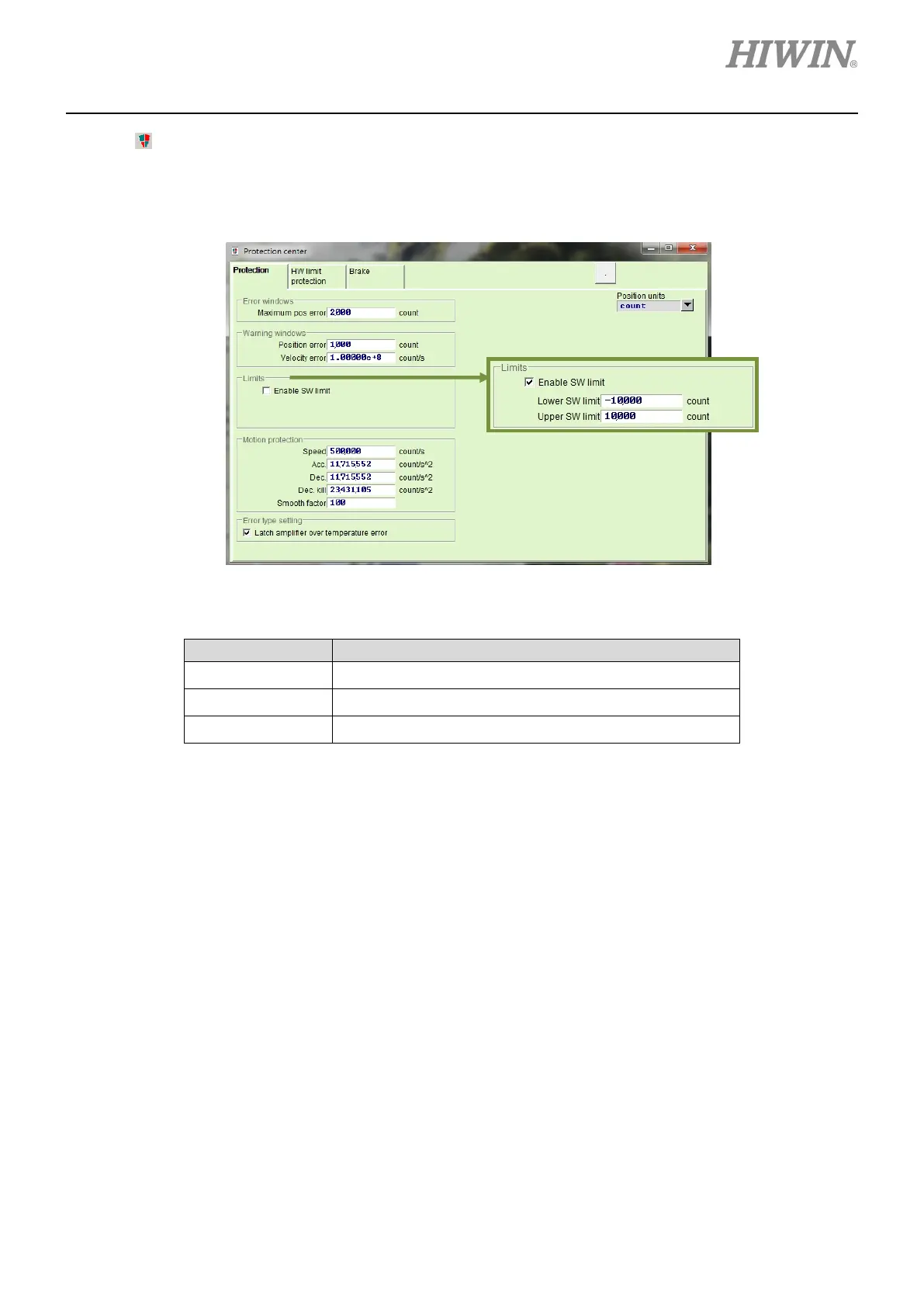D1-N Series Servo Drive User Manual Protection Function
HIWIN MIKROSYSTEM Corp. 8-9
Click on to go to Protection center and select Protection tab. Software limits can be set in the setting
area of Limits. Check the checkbox of Enable SW limit to set software limits. Software limit protection
can be enabled by checking the checkbox of Enable SW limit in Performance center.
Figure 8.4.2.1
Table 8.4.2.1
Enable SW limit Set to enable or disable software limit protection.
Lower SW limit Set the position of negative software limit.
Upper SW limit Set the position of positive software limit.
8.5 Over temperature protection
8.5.1 Motor over temperature protection
Normally temperature switch will be installed inside motor to detect if temperature is too high. Over
temperature signal can be connected to the servo drive to protect motor. The connector for motor over
temperature protection is X9. Temperature switch is usually normally-closed. When temperature is within
normal range, temperature switch is closed. When temperature is too high, temperature switch is open.
As temperature switch is activated, error message “Motor over temperature sensor activated” appears.
Then the servo drive executes emergency stop procedure and disables the motor.
