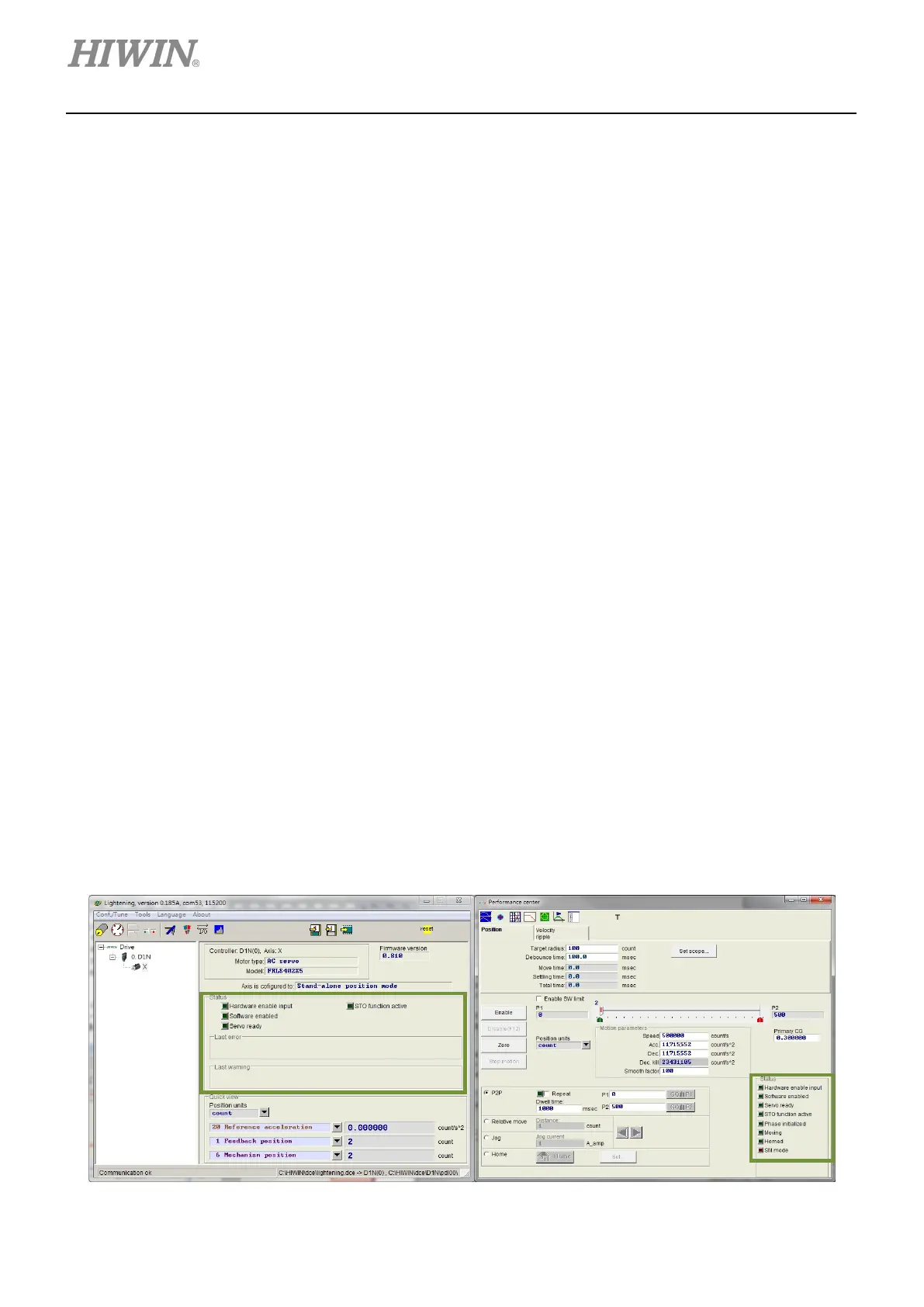D1-N Series Servo Drive User Manual Tuning
6-2 HIWIN MIKROSYSTEM Corp.
6.1 Status display and Quick view
In Lightening, status display and Quick view are two essential tools which allow users to know the status
of the servo drive and physical quantities for motion control.
6.1.1 Status display
There are two status display areas in Lightening. One is in the main window and the other one is in
Performance center, please refer to figure 6.1.1.1. These status display areas show the status and
error/warning message of the servo drive.
(1) Status
• Hardware Enable Input: Indicates if hardware enable signal is input.
• Software Enabled: Indicates if software enable is activated.
• Servo ready: Indicates if the motor is enabled.
• STO safety function active: Indicates if STO safety function is activated.
• Phase Initialized: Indicates if phase initialization has completed.
• Moving: Indicates if the motor is moving.
• Homed: Indicates if homing has completed.
• SM mode: Indicates if the motor is enabled in SM mode.
(2) Error and warning messages
• Last error: Display the latest error message.
• Last warning: Display the latest warning message.
For more information, please refer to chapter 9.
Figure 6.1.1.1