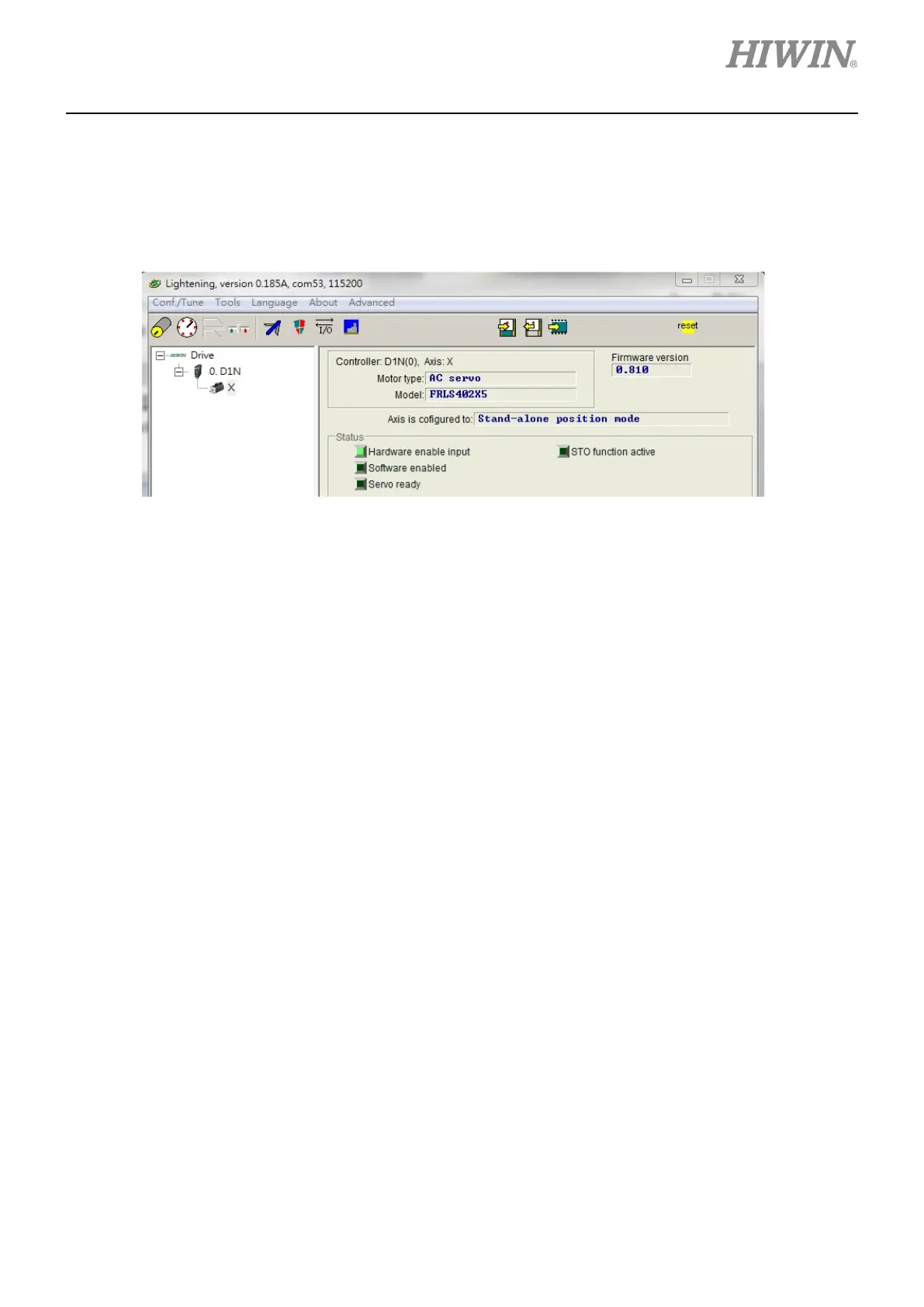D1-N Series Servo Drive User Manual Enabling Motor
HIWIN MIKROSYSTEM Corp. 11-3
11.2 Checking enabling state from Lightening
When Hardware enable input indicator in Lightening becomes green, it means enabling signal is
received from controller, as figure 11.2.1.
Figure11.2.1
Normally motor is enabled by axis enable signal from controller. Pay attention to the following:
(1) When Lightening is an active window, pressing F12 key can disable the motor. This is usually used
for emergency.
(2) Click on Disable button in Performance center of Lightening to disable the motor. To enable the
motor again, click on Enable button (Note: Hardware enable input indicator must still be green.).