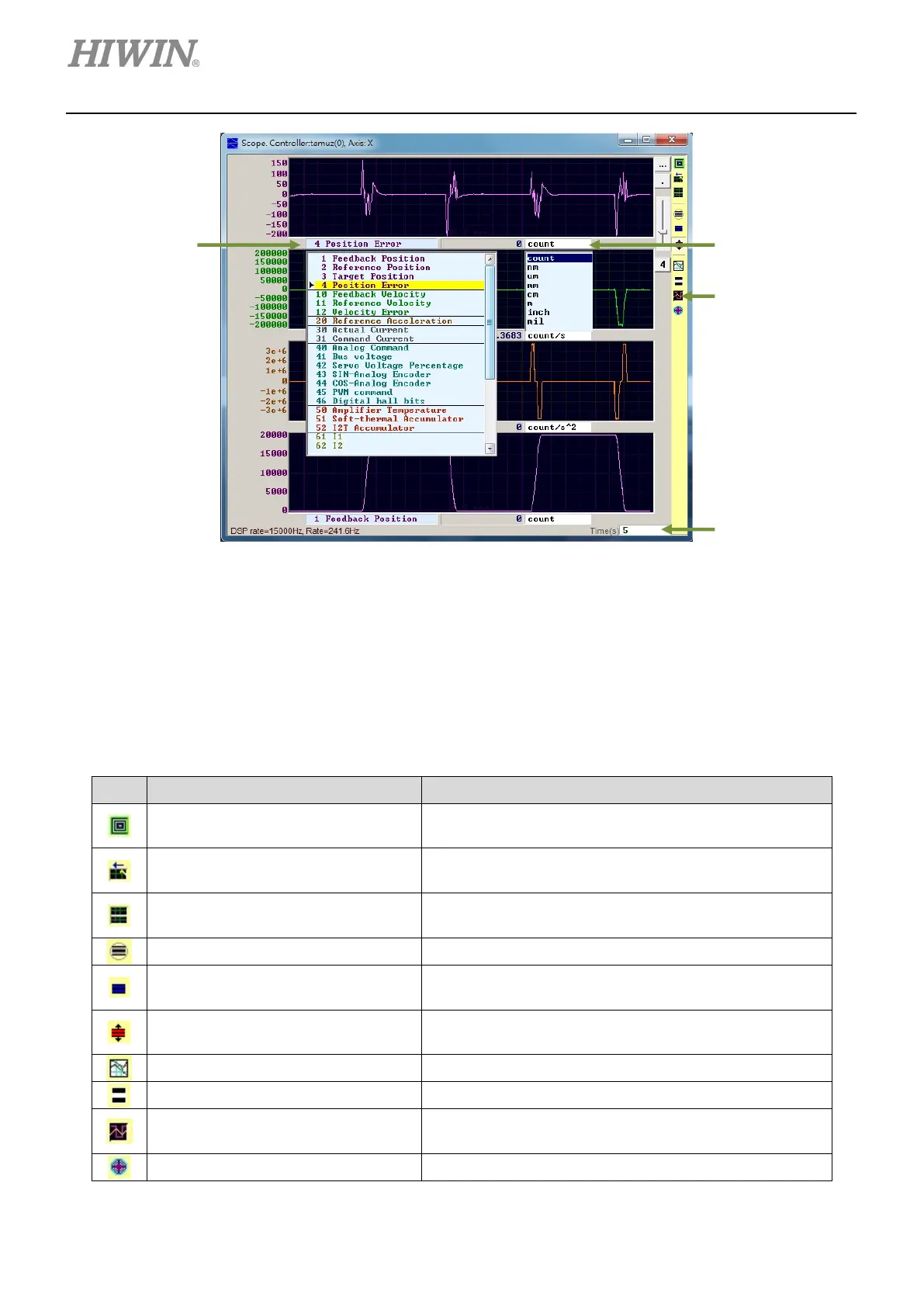D1-N Series Servo Drive User Manual Tuning
6-8 HIWIN MIKROSYSTEM Corp.
Figure 6.3.1 Scope
○1 Physical quantity: Select desired physical quantity to be observed. (Refer to section 3.11.)
○2 Unit: Select unit for the selected physical quantity.
○3 Channel: Select to display how many channels at the same time.(1 to 8)
○4 Time range: Set the time length of horizontal axis. (Unit: second)
Table 6.3.1
Icon Name Description
Scope On/Off (PageDown)
Open/Close Scope. When Scope is closed and opened
again, Scope will recapture data.
View in paper mode (Ctrl+T)
Change display mode. The sup
mode and Paper mode.
Toggle scopes window (PageUp)
Display
all the selected physical quantities in one screen.
Click to switch among physical quantities.
Fit graph to window Adjust all physical quantities to appropriate scales.
Fit graph to window dynamically
Adjust all physical quantities to appropriate scales
dynamically.
Fit graph to window dynamically + clip
The function is the same as above, but
axis will be extended.
Show last data with plot view tool Display the data of Scope with Plot view tools.
Reset scope Scope recaptures data.
Show all plots in same window
Display all the selected physical quantities in one screen
and they share the same vertical axis.
Open recorder window Set the physical quantities in Scope for Data collection.
○3
○1
○4
○2