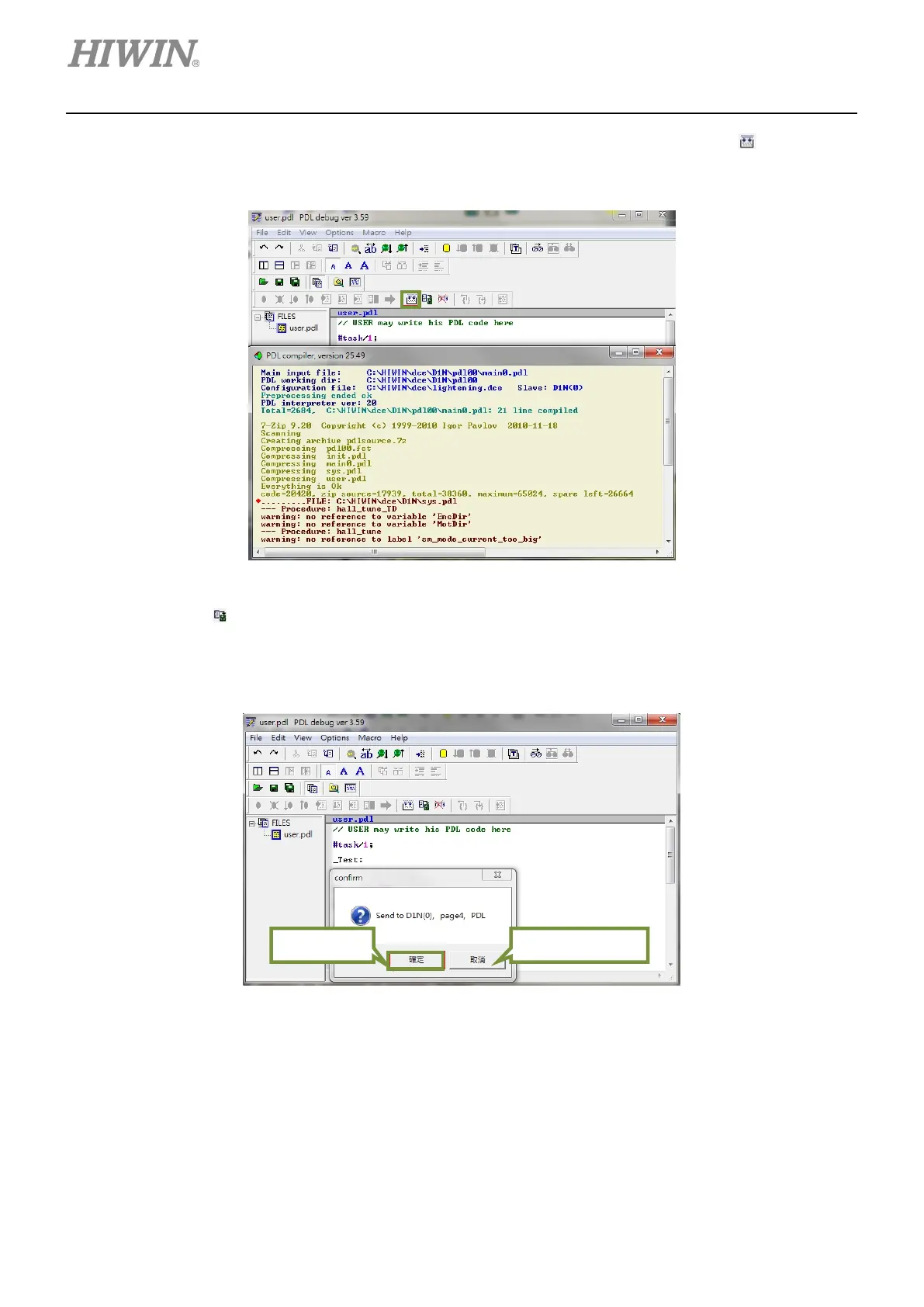D1-N Series Servo Drive User Manual Updating Firmware And Loading PDL
13-6 HIWIN MIKROSYSTEM Corp.
Step 3: After PDL program is loaded or editing program codes is completed, click on (Compile) to
show PDL compiler window.
Figure13.2.4
Step 4: Click on (Send to slave) after compilation finishes. Click on Yes button when the dialog
shown in figure 13.2.5 appears. Then a window with progress bar appears and closes as PDL
program is loaded, as figure 13.2.6.
Figure13.2.5