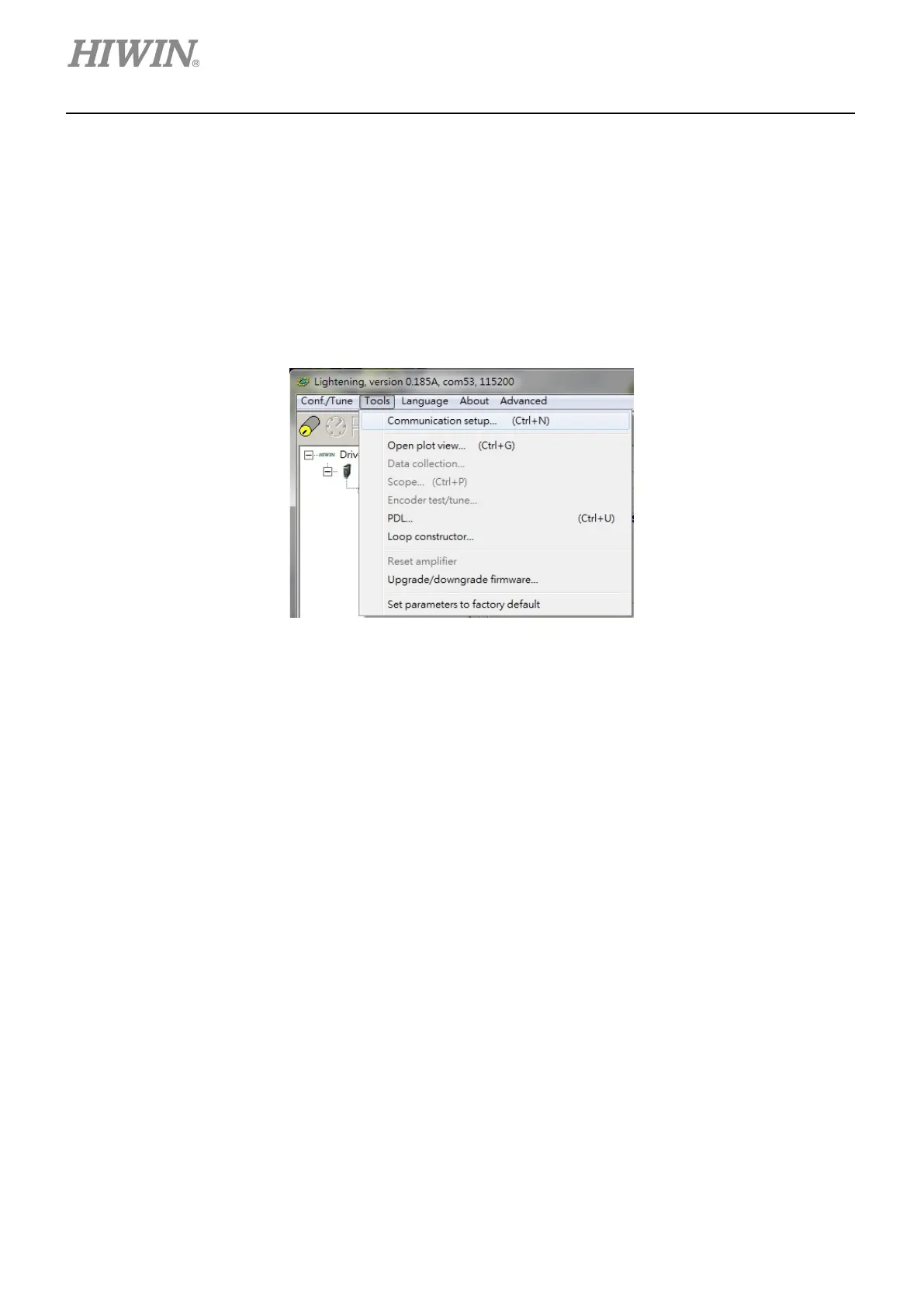D1-N Series Servo Drive User Manual Servo Drive Configuration
5-4 HIWIN MIKROSYSTEM Corp.
Note:
If the hardware versions of D1-N mega-ulink and CoE models are A7, please use firmware versions D1N MDP 0.809
and D1NCOE MDP 0.514 or later version.
(1) USB communication
Connect to the servo drive via mini USB cable and turn on the control power before opening
Lightening. Normally the servo drive will be automatically connected after Lightening is opened. To
modify communication setting, please click on Tools and select Communication setup….
Figure 5.1.2.1
lightening Communication Setup window appears as figure 5.1.2.2. BPS field shows transmission
rate. The default setting of transmission rate is 115,200 and should not be changed. Port field shows
communication port. All the communication ports of the PC will be listed. Select the communication
port in use. Normally Lightening can successfully communicate with the servo drive without changing
the values in other fields.
