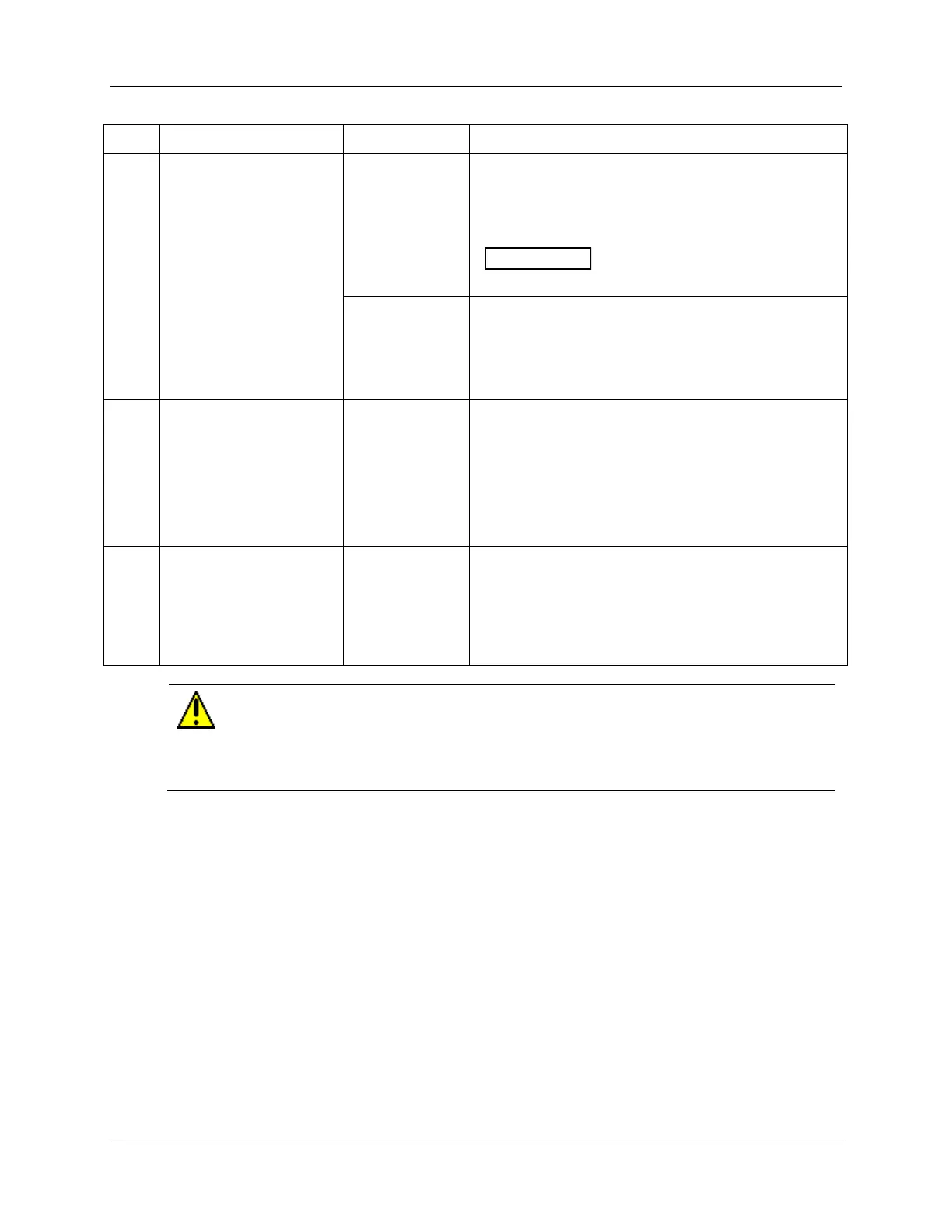Input Calibration - Restoring Factory Calibration
Release M DR4500A Classic Series Circular Chart Recorder With or Without Control Product Manual 177
April 2017
Upper Display: 0-10V
Lower Display: INn TYPE
If you are already using a 0-10V input,
change to a 0-5V input type.
Until the upper display rolls through the input types and
returns to
Upper Display: 0-10V
Lower Display: INn TYPE
Until you change the input selection in the upper display
back to the proper selection. You will see:
Upper Display: Original input selection that
matches your type of sensor.
Lower Display: INn TYPE
To commit press FUNC before pressing LOWR DISP
Return to normal
operating mode
To return to Normal operating mode.
The factory calibration will be restored. If the problem is
not corrected, contact the Honeywell Technical
Assistance Center.
1-800-423-9883 USA and Canada
A restored factory calibration overwrites any previous field calibration done for the input. Be
sure to protect any field calibration from accidental overwrites by configuring the appropriate
“LOCKOUT” selection after calibration. See the Section 3 - Configuration for specific
instructions to set the lockout.