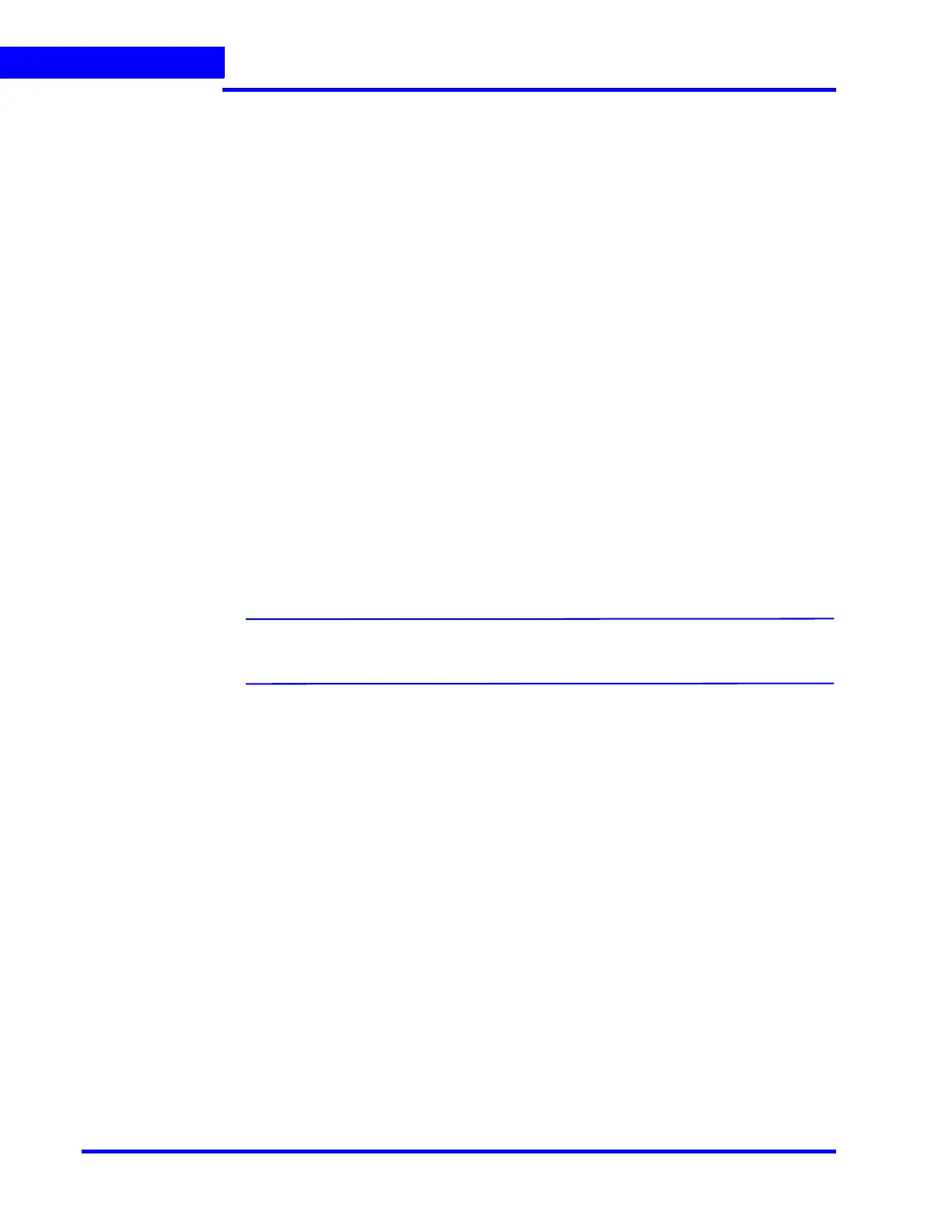CONFIGURING MAXPRO NVR
Configuring the System Settings
118 MAXPRO NVR 5.0 Installation and Configuration Guide
6
Under General Settings
•The Device Address displays by default. You can type a new device address as
applicable.
•The Device Name displays by default. You can type a new device name as
applicable.
•The Description of the device displays by default. You can type a new description as
applicable.
Tip: The information in the Device Address and the Device Name fields is mandatory. Device
Address must be set to the machine name or IP address of the NVR for the system to work
properly.
Event Recording Settings
The event recording settings enable configuring of the times associated to video motion
detection and user based recording.
Under Event Recording Settings
•The Pre-event Time (the length of time (in seconds) recording takes place before
motion is detected) and displays by default. Select a new Pre-event Time as
applicable. You can set this value from NONE to 15 seconds. The default Pre-event
Time is 5 seconds.
• The default Record for time is 30 seconds. This is the amount of time that the NVR
records or boosts recording frame rate after the motion event trigger time. You can
set this value from 5 seconds to 5 minutes.
Note: Honeywell recommends that you retain the default setting of 30 seconds to get
optimal recorded time on an event.
•The User based Recording Time (duration for which the recording is done after the
user action) displays by default. Select a new User based Recording Time as
applicable. The user based recording is the recording initiated by the user manually
and is applicable for all the cameras connected to MAXPRO NVR.
To start user based recording
Right-click the panel displaying live video and click Start Recording.
To stop the recording
Right-click the panel displaying live video and click Stop Recording.
Email Settings
The email settings enable configuring of the SMTP server settings for email communication of
events.
