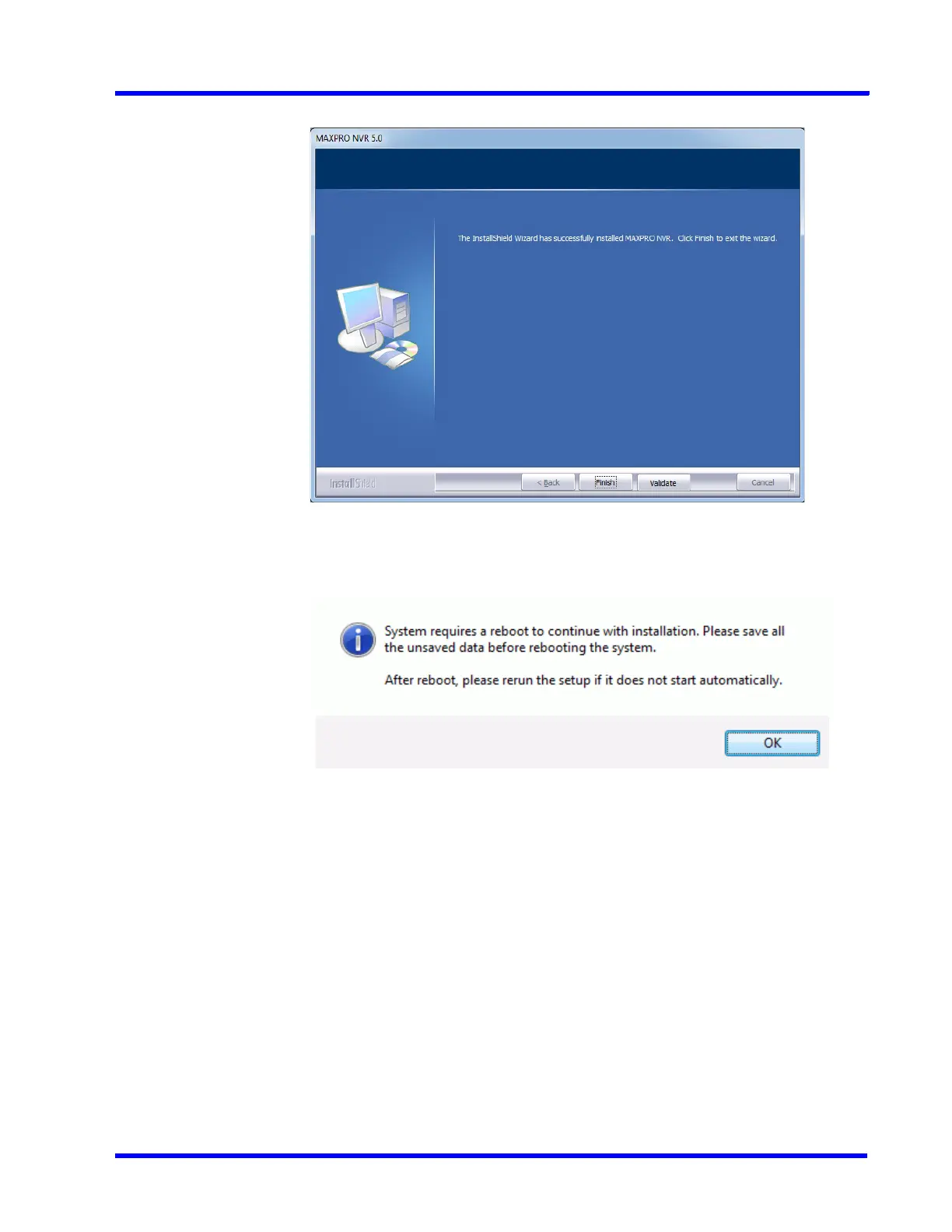. . . . .
INSTALLING THE NVR SOFTWARE
Client Installation
MAXPRO NVR 5.0 Installation and Configuration Guide 79
5. Click OK. The Finish dialog appears. Click Finish. The installation wizard starts all the
services which may take a few minutes. After the wizard closes, as mentioned in step 4 it
is recommended to Restart the system manually for the changes to take effect. If you are
prompted to reboot the system then the following message is displayed.
Figure 4-17 Reboot prompt
6. Click OK to complete the MAXPRO NVR Client installation.
• Issue: While installing NVR 5.0, a System Warning dialog with Unknown Hard Error
message is displayed
Cause: This issue may occur due to conflict between third party applications or due
to system file corruption.
Solution: Refer and perform the steps as explained in the Microsoft link
https://answers.microsoft.com/en-us/windows/forum/windows_8-
performance/explorerexe-system-warning-dialog-with-unknown/4c0be311-c9d5-
46e7-b352-c8656f5c0226?auth=1
Or
https://www.drivethelife.com/windows-10/fix-unknown-hard-error-windows-10.html
