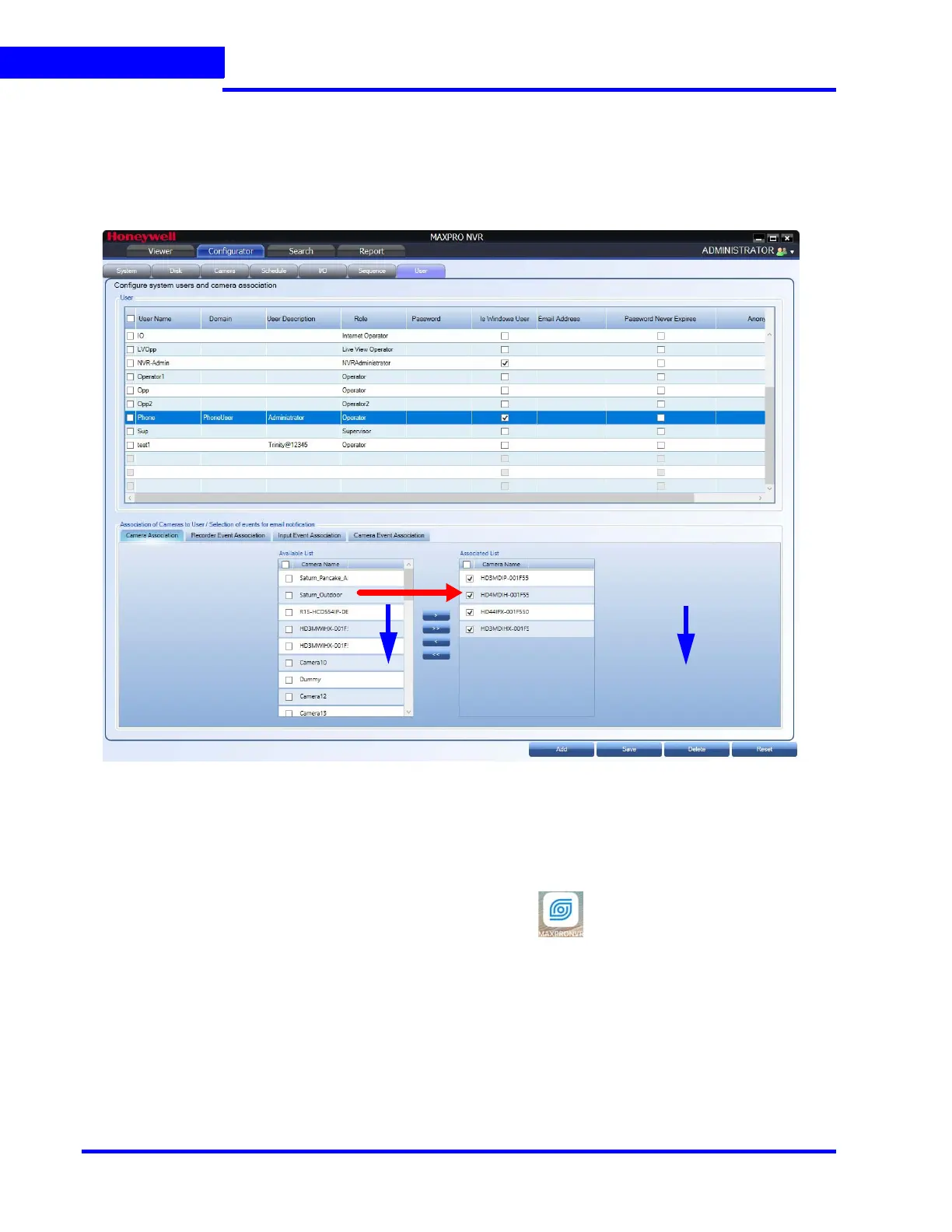MAXPRO NVR MOBILE APP
Introduction
242 MAXPRO NVR 5.0 Installation and Configuration Guide
10
Selecting the Cameras to be Remotely Viewed
3. Provide access for the MAXPRO Mobile user to selected cameras, as required.
• Select the required cameras in the Available List, then click the right arrow to
move them to the Associated List.
•Click Save.
Adding the MAXPRO NVR to the MAXPRO NVR
Mobile app
In the MAXPRO NVR Mobile app, you must add the MAXPRO NVR so that you can view video.
1. Launch MAXPRO NVR Mobile by tapping on your mobile device.
