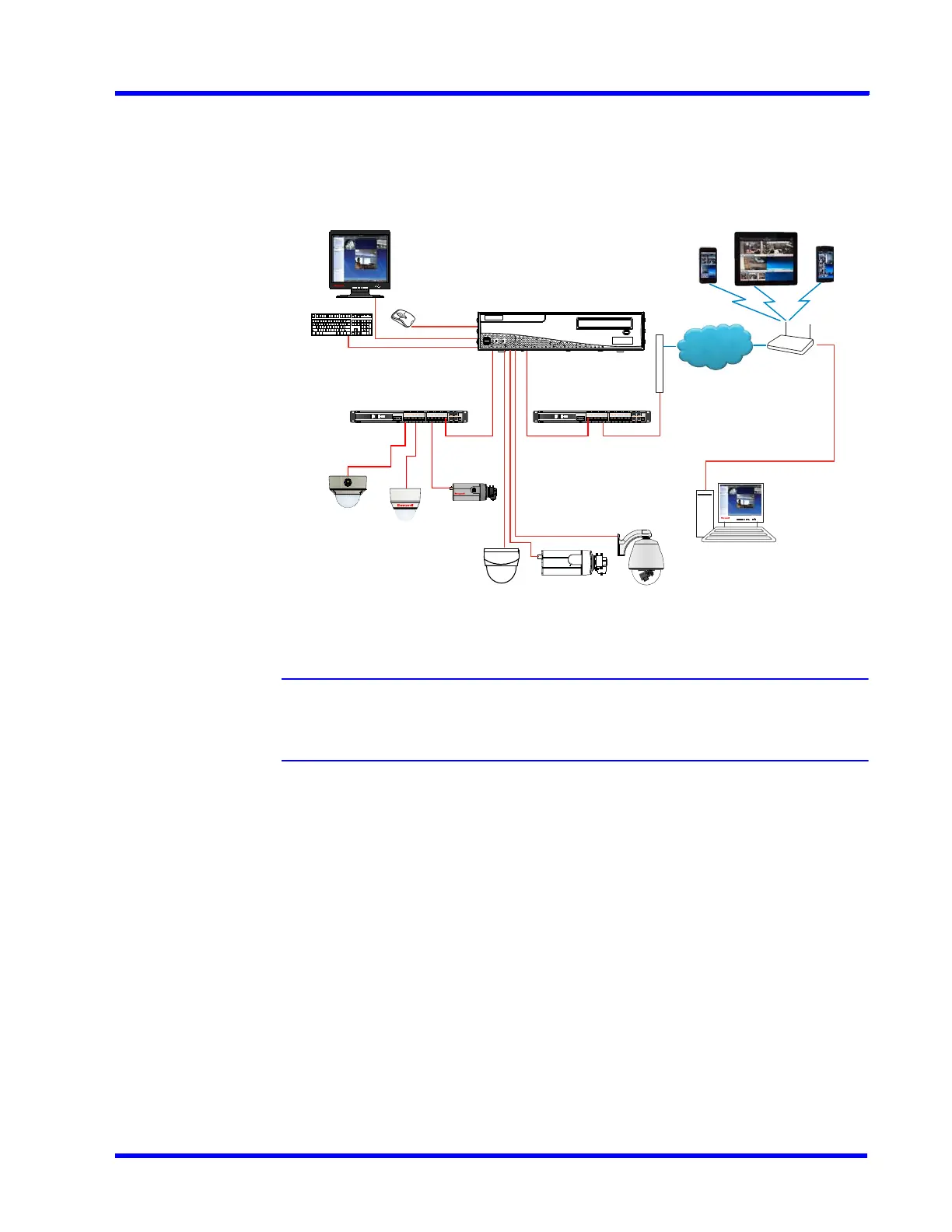. . . . .
INTRODUCTION TO MAXPRO NVR
MAXPRO NVR Typical System Architecture
MAXPRO NVR 5.0 Installation and Configuration Guide 43
MAXPRO NVR Hybrid Standalone System
Diagram
The following figure illustrates the MAXPRO NVR HYBRID XE Standalone system architecture.
Figure 1-2 MAXPRO NVR HYBRID XE Standalone System Architecture
Note: The Hybrid NVR XE box in the above system diagram box is used as an example
of a typical system. Other system diagrams for Hybrid NVRs (SE, PE) look similar
to the Hybrid NVR XE and will only have minor differences.
Ctrl Alt
CapsLock
Tab
Z X C V BMN
Shift
Ctrl
Shift<
,
>
.
?
/
A S D F GJH
K L
:
;
Enter
Q W R R TUY P
I
O
{
[
}
]
|
\
&
^
_
-
+
=
@
2
!
1
#
3
$
4
%
567
*
8
(
9
)
0
Backspace
~
`
F1 F2 F3 F4
Esc
F5 F6 F7 F8 F9 F10 F11 F12
Scrol l
Lock
Pause
Break
PrtScn
SysRq
Num
Lock
Caps
Lock
Scroll
Lock
Insert
Home
Delet e End
Page
Up
Page
Down
Num
Lock
/
*
_
7
Home
8
9
PgUp
4
56
+
1
End
2
3
PgDn
0
Ins
.
Del
Enter
ClientWorkstation
Local Monitor (not supplied)
CAT5e CAT5e
ClientWorkstation Network SwitchCamera Network PoE Switch
CAT5e
CAT5e
CAT5e
CAT5e
CAT5e
H4D2F1
HD4HDIH
Analog Cameras
H3D2F1
HD3HDIH
HCD2F
HCD5HIH
Honeywell and Third-Party
IP Cameras and Encoders
Wireless Router
Router/
Firewall
Internet
Mobile Devices
MAXPRO
®
NVR HYBRID XE
Camera Network
Port (default
192.168.1.101)
Client Workstation
Network Port
(default 172.25.254.1
01)
DVI-D/VGA/HDMI/DP
USB
USB
CAT5e
