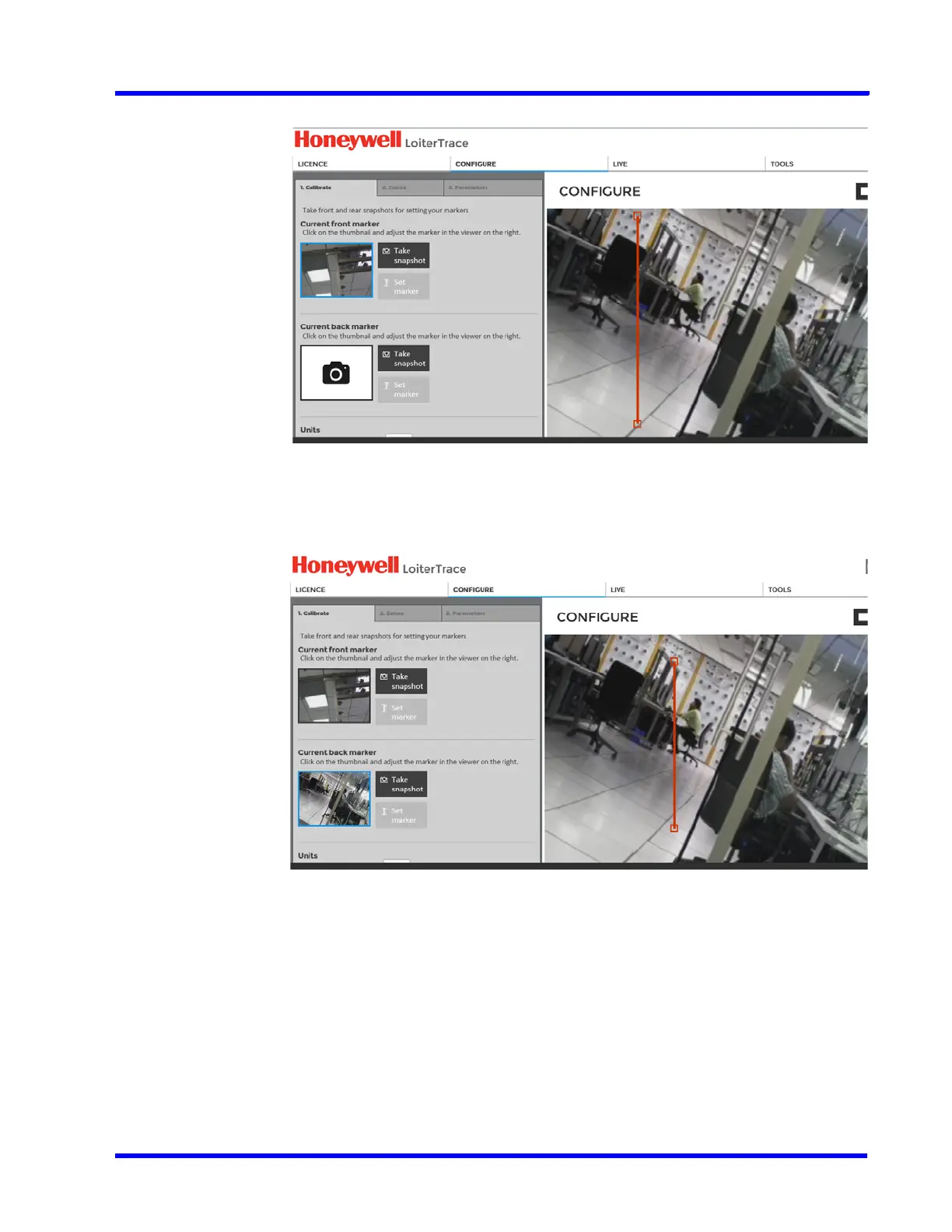. . . . .
APPENDIX B
Event and Alarm Types
MAXPRO NVR 5.0 Installation and Configuration Guide 341
Figure B-11 Loiter Trace Configuration
b. Click Take Snapshot under Current back marker to take the snapshot and adjust
the viewer on the right pane as shown below
Figure B-12 Loiter Trace - Calibrate
c. Click Save once done.
7. Under Configure > Zones tab:
a. Add and edit the detection zones and masking zones.
b. Drag to move the zones and circles to change the shapes as shown below.
c. Click Save once done.
