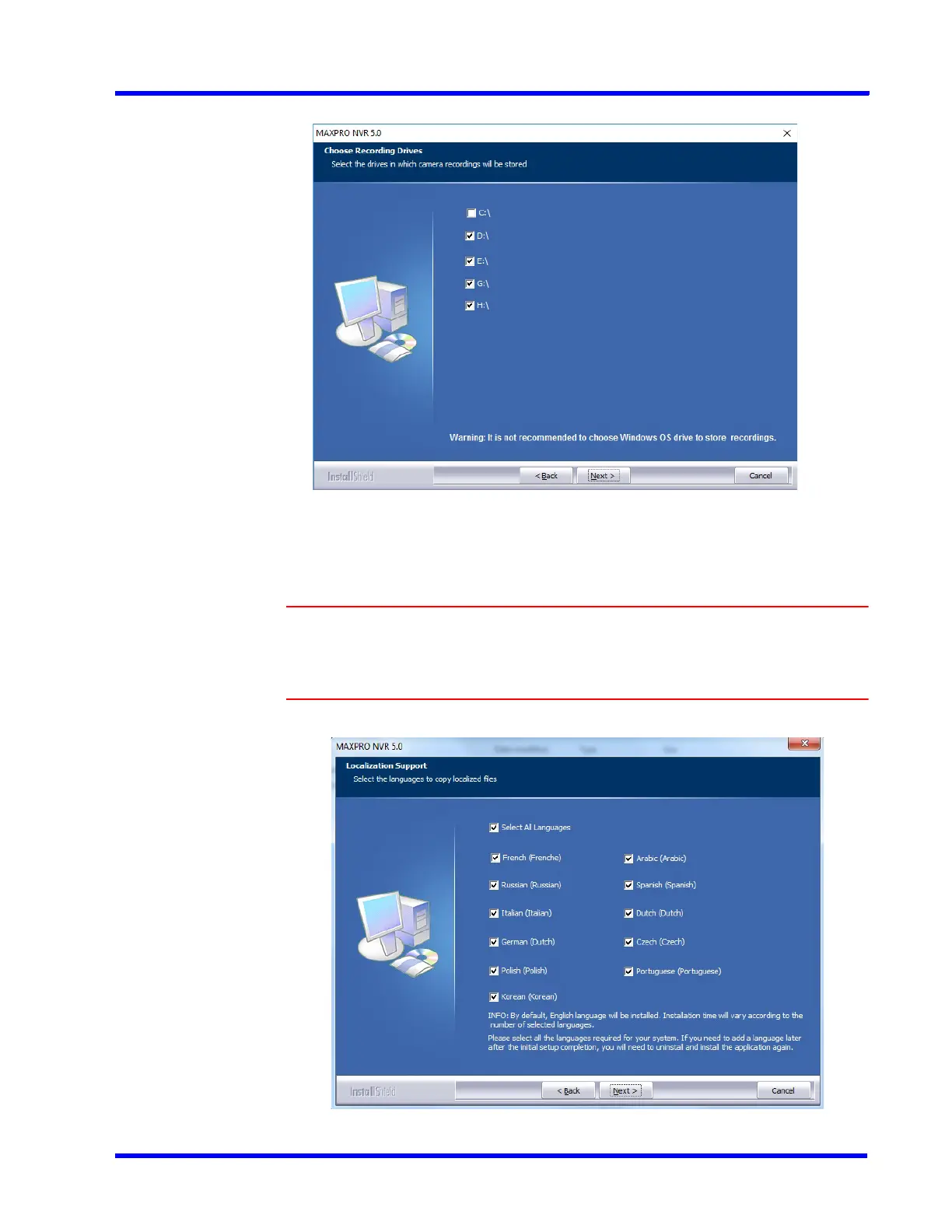. . . . .
INSTALLING THE NVR SOFTWARE
Full Installation
MAXPRO NVR 5.0 Installation and Configuration Guide 73
Figure 4-10 Choose Recording Drives
8. Select the drive check box for the drive on which to save the camera recordings (to use
as a video storage drive) and click Next. The Localization Support screen (Figure 4-11)
appears.
Caution: It is recommended that you do not choose the operating system drive for
saving the camera recordings (as a video storage drive). Selecting an
Operating System drive for video storage can lead to system instability
and crash.
Figure 4-11 Localization Support
