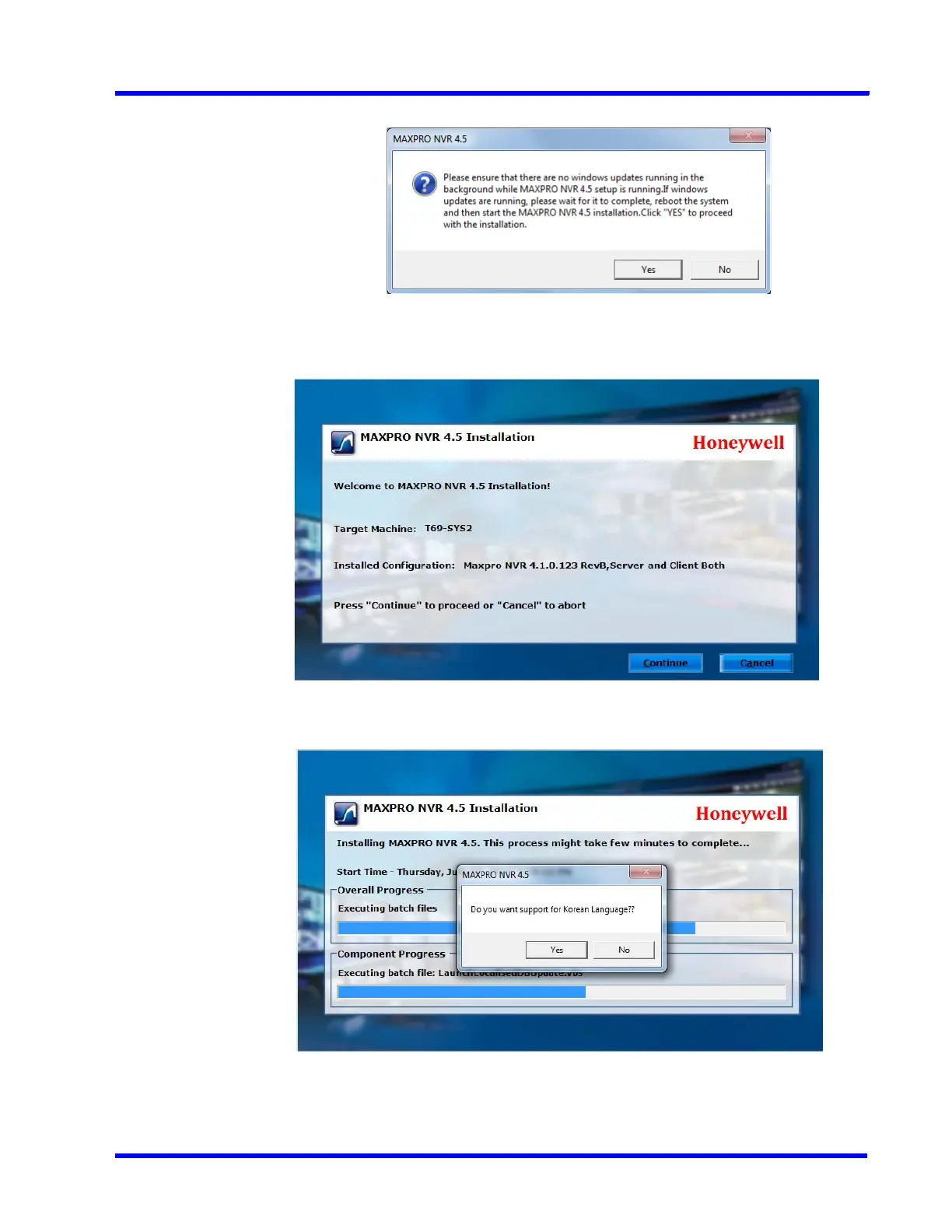. . . . .
UPGRADE MAXPRO NVR SOFTWARE
Overview
MAXPRO NVR 5.0 Installation and Configuration Guide 209
2. Click Yes to proceed, the installation wizard starts and the Welcome page appears.
Figure 8-10 Welcome Wizard
3. Click Continue to start the installation. A confirmation message to support Korean
Language is displayed as shown below.
Figure 8-11 Installation Complete
4. Click Yes if required. The installation process continues and once the installation is
complete the completion page is displayed as shown below.
