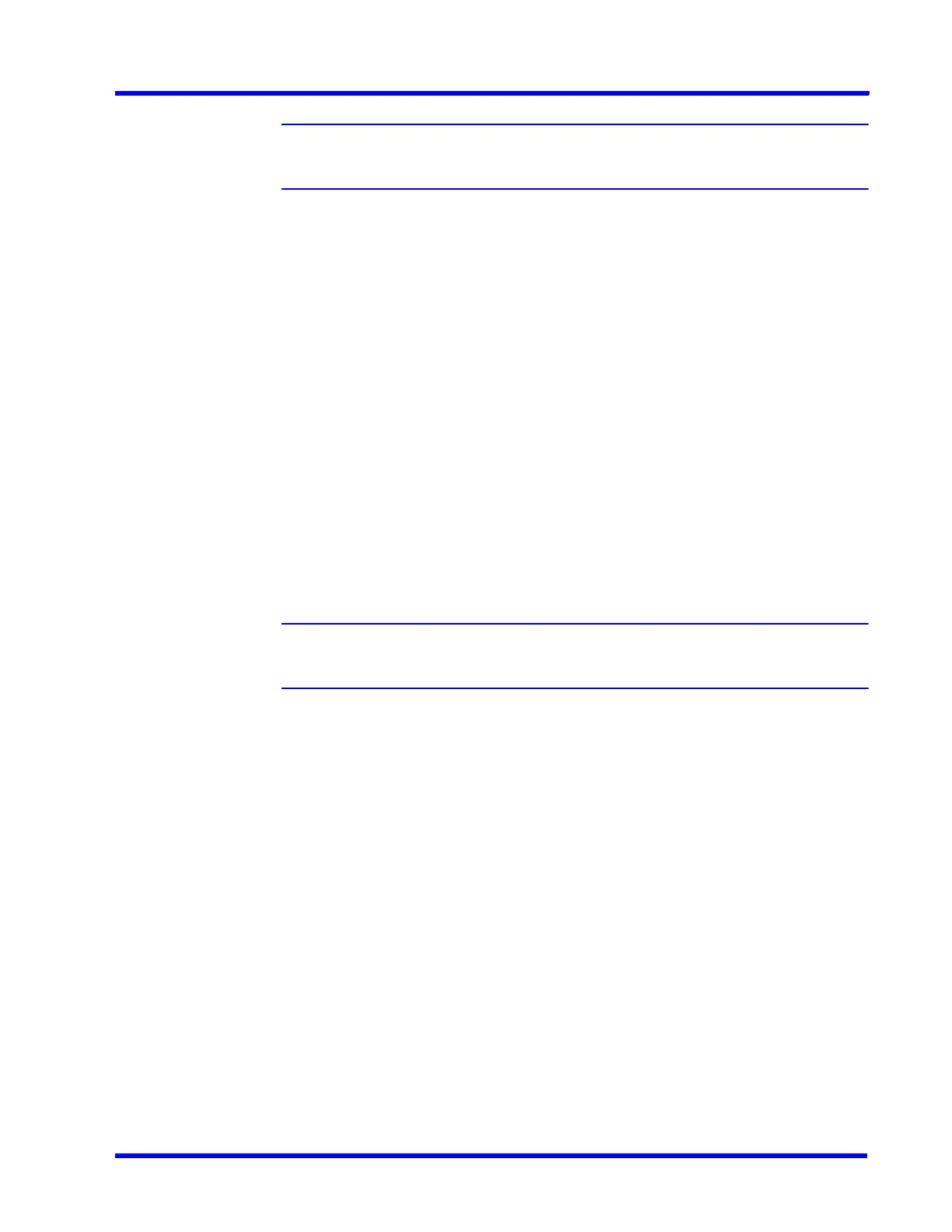. . . . .
LOGGING ON AND GETTING STARTED
Logging on Using Profiles
MAXPRO NVR 5.0 Installation and Configuration Guide 85
Note: Set profiles if you have multiple MAXPRO NVRs and use the drop-down to
choose which NVR you would like to connect to.
6. Click Login. The Viewer tab appears.
Tips for Logging on
•Click the Language option, and then select the required language from the drop-
down list. The supported languages are Arabic, Czechoslovakian, Dutch, Polish,
Portuguese, French, German, Russian, Italian, Spanish, and English. The default
language is English (US English).
• Select the Windows Logged-In User check box for logging on using the Windows
authentication (uses current logged in Windows account credentials). If the Windows
Logged-In User check box is cleared, the MAXPRO NVR user name and password is
used for authentication.
• Ensure that you avoid using the @ character in your password.
• Set profiles if you have multiple MAXPRO NVRs and use the drop-down list to choose
which NVR you would like to connect to.
• Select the Display Video on Alarm check box to display the viewer as an alarm
monitor.
Note: Alarm monitor supports pop-up of camera associated to IO events only. Pop-up
on motion alarms is not currently supported.
Changing the Default Password
Honeywell recommends you to change the default password and create a new password
before logging on to MAXPRO NVR software. See Securing MAXPRO NVR for more security
settings.
To change the default password:
1. In the NVR login screen, click Change Password. The Change Password dialog box
appears.
