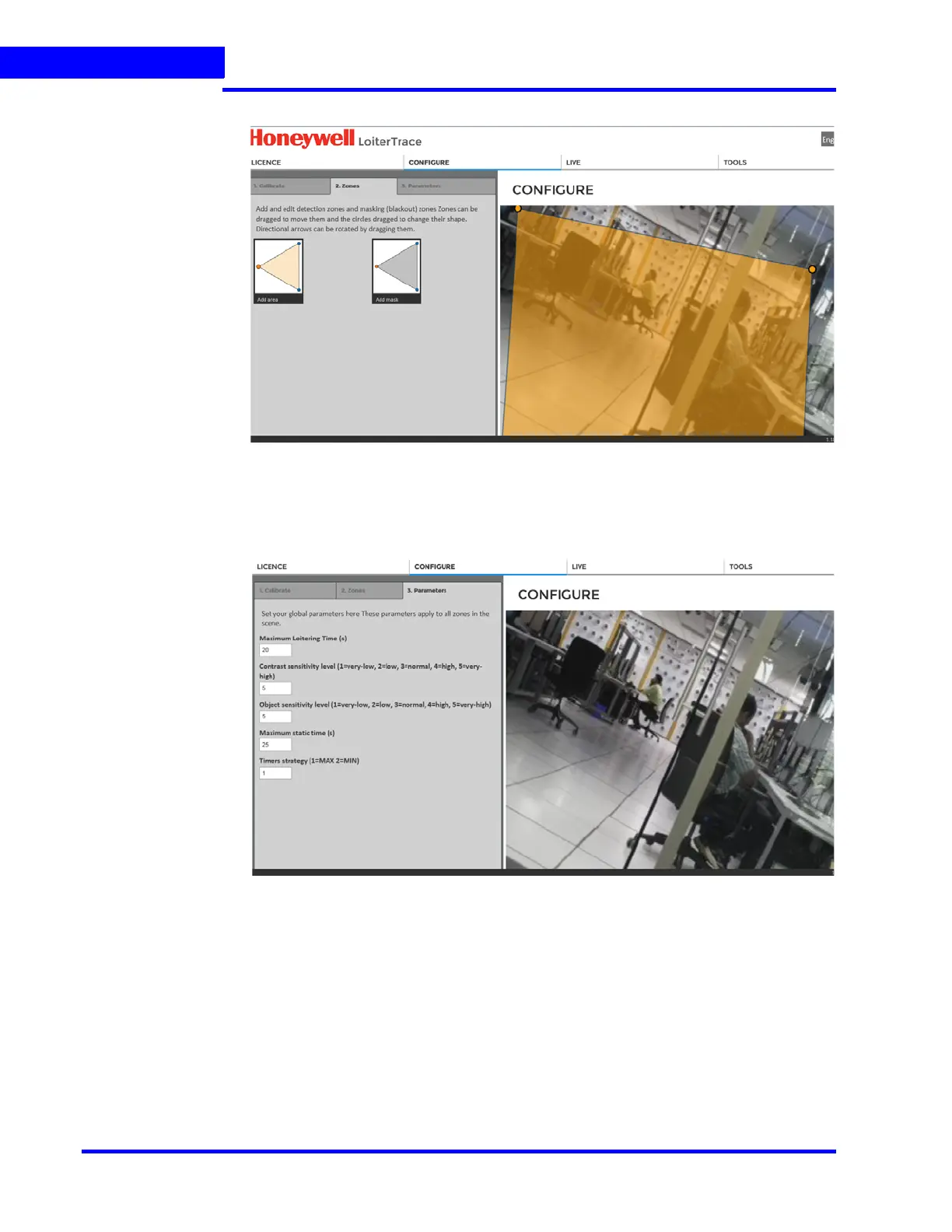APPENDIX B
Event and Alarm Types
342 MAXPRO NVR 5.0 Installation and Configuration Guide
B
Figure B-13 Loiter Trace - Zones
8. Under Configure > Parameters tab:
a. Set the global parameters as shown below.
Figure B-14 Loiter Trace - Parameters
b. Click Save once done.
9. Once the configuration is done, click the Live tab. The Live View tab is displayed.
10. Click Start Loiter Logging button at the bottom of page to start loitering process. Based
on the global parameters set the loiter alarms are generated and displayed on the left
pane as shown below. These alarms are also generated in MAXPRO NVR > Alarms
window.
Similarly you can configure the Intrusion Trace Alarms.
