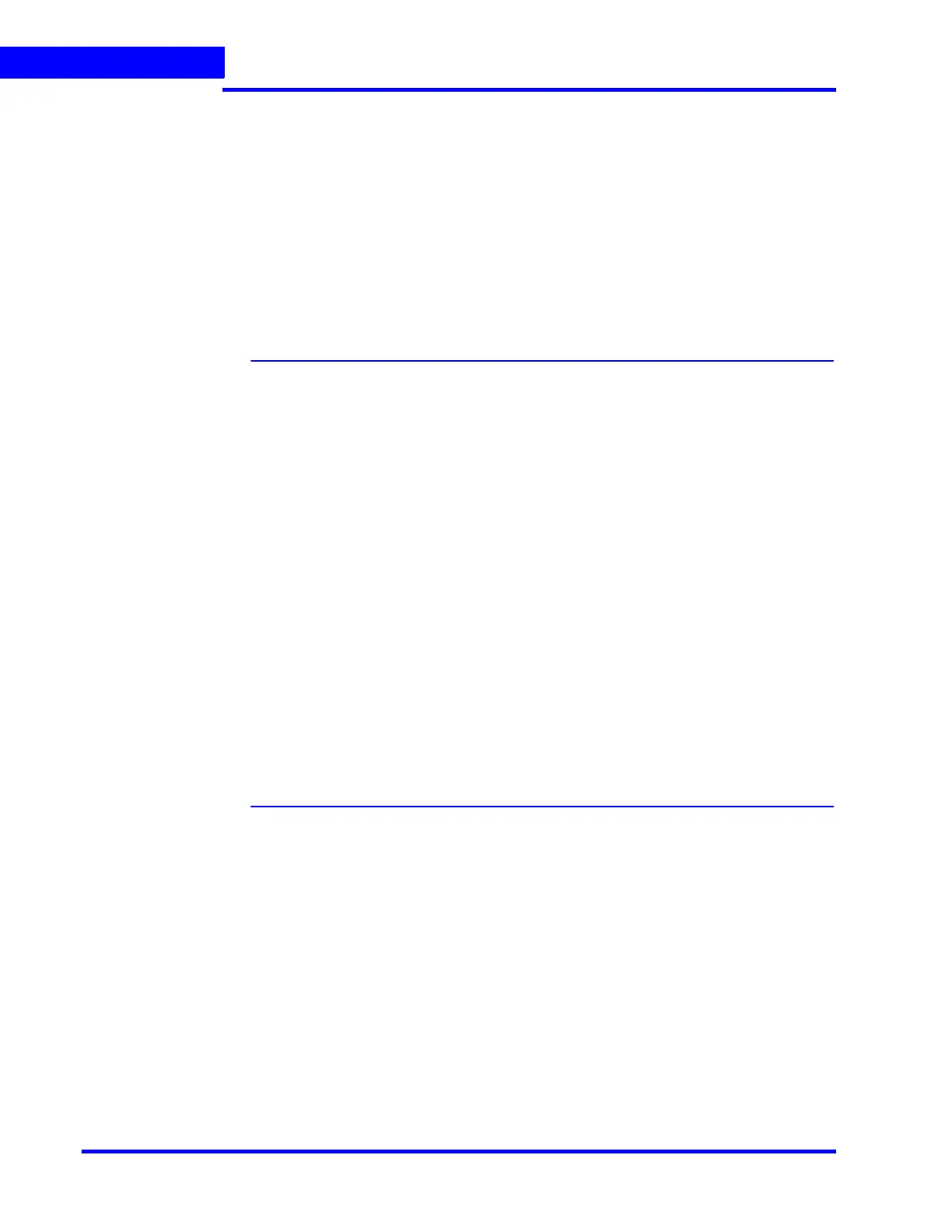SECURING MAXPRO NVR
Step 6: Disable the Administrator Account
260 MAXPRO NVR 5.0 Installation and Configuration Guide
11
14. Similarly repeat the step 8 through step 13 for the following application under Sites >
Default Web site node.
•MaxproWeb
• MediaConverter
•Playback
•ISOM
15. Logoff and logon once again to the machine with above created account credentials.
16. In the Run command box type the IISreset command to rest the IIS services.
Step 6: Disable the Administrator Account
1. Logon to the machine with newly created account in step 1
2. Launch Computer Management window or Click Start and right-click Computer to
choose Manage. The Computer Management window is displayed.
3. Under Computer Management node, click Local Users and Groups > Users. The
corresponding users are displayed in the middle pane.
4. Right-click on the Administrator and then select Properties. The Administrator
Properties dialog is displayed.
5. In the General tab, select the Account is disabled check box.
6. Click Apply and then click OK.
Below steps should be performed only on NVR 4.0 embedded box shipped from
Honeywell:
7. Right-click on the NVRTestUser (Applicable only in 4.0 Release version) and then select
Properties. The NVRTestUser Properties dialog is displayed.
8. In the General tab, select the Account is disabled check box.
9. Click Apply and then click OK.
10. Restart the machine and then Logon with the new user credentials.
Step 7: Restart all the services
• Check if all the below services are running after restarting the machine. Ensure that
you manually restart if any of the service is stopped.
• TrinityServer
• TrinitySmart VMD services
• TrinityController
• TrinityArchival (Applicable only for 4.0 Release version)
• NeoStorageExtWDService
• NEOStorageServer
• NEOStorageServer2
