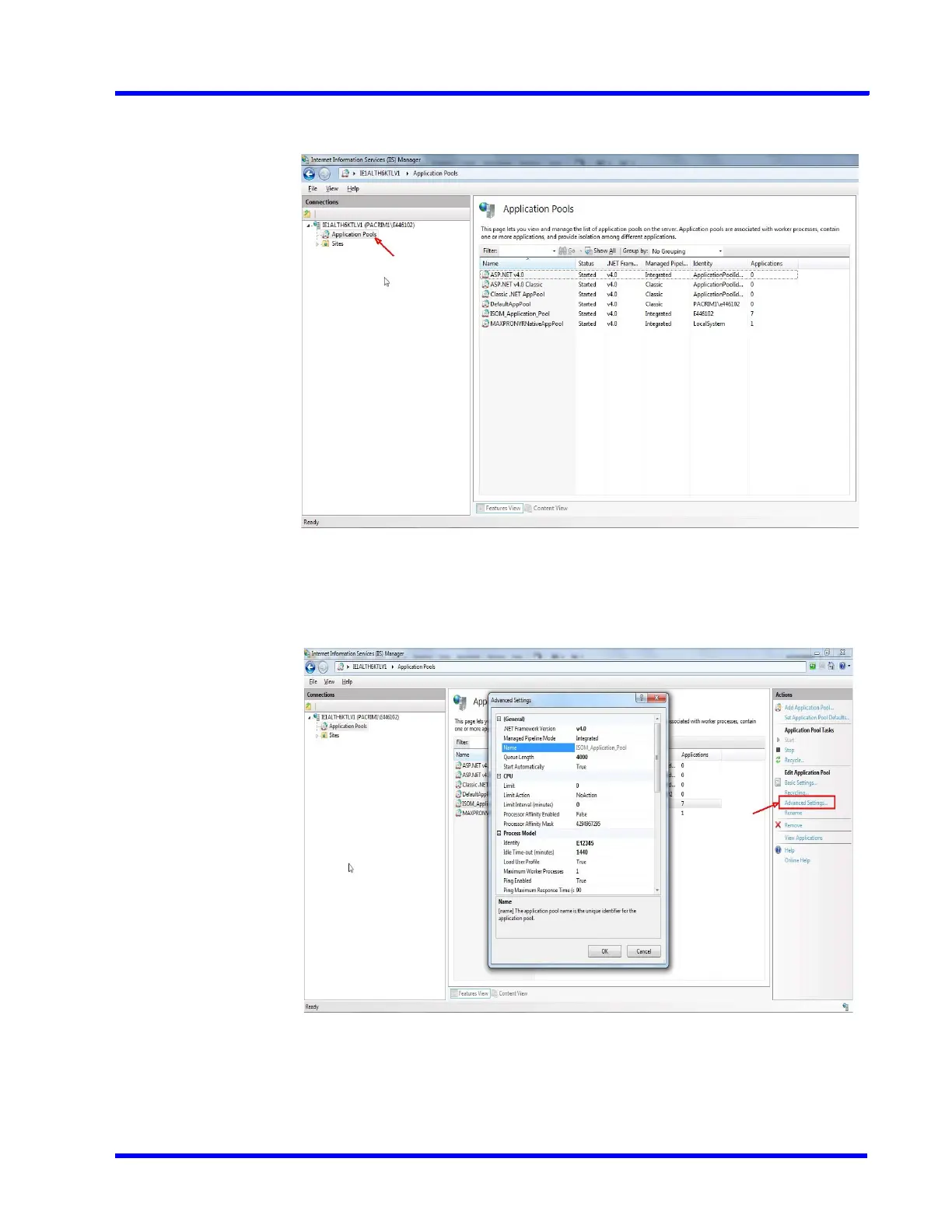. . . . .
SECURING MAXPRO NVR
Changing the default Windows Password for Windows Logon user on MAXPRO NVR
MAXPRO NVR 5.0 Installation and Configuration Guide 273
2. In the Connection pane, navigate to Application Pools. The Application pools screen is
displayed Figure 11-10.
Figure 11-10 Application pools screen
3. In the Application pools pane, select ISOM_Application_pool.
4. In the Actions pane > Edit Application Pool, click Advanced Settings. The Advanced
Settings dialog box appears Figure 11-11.
Figure 11-11 Advanced Settings Dialog
